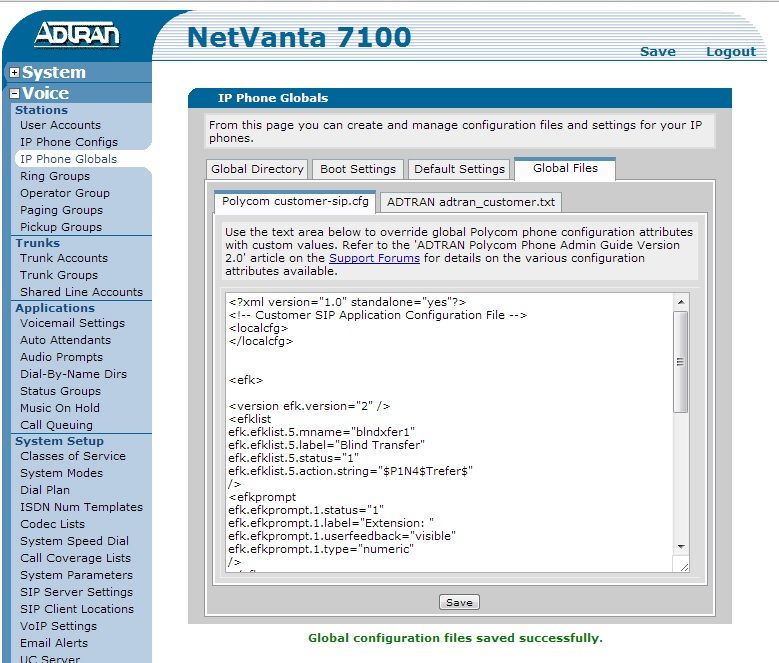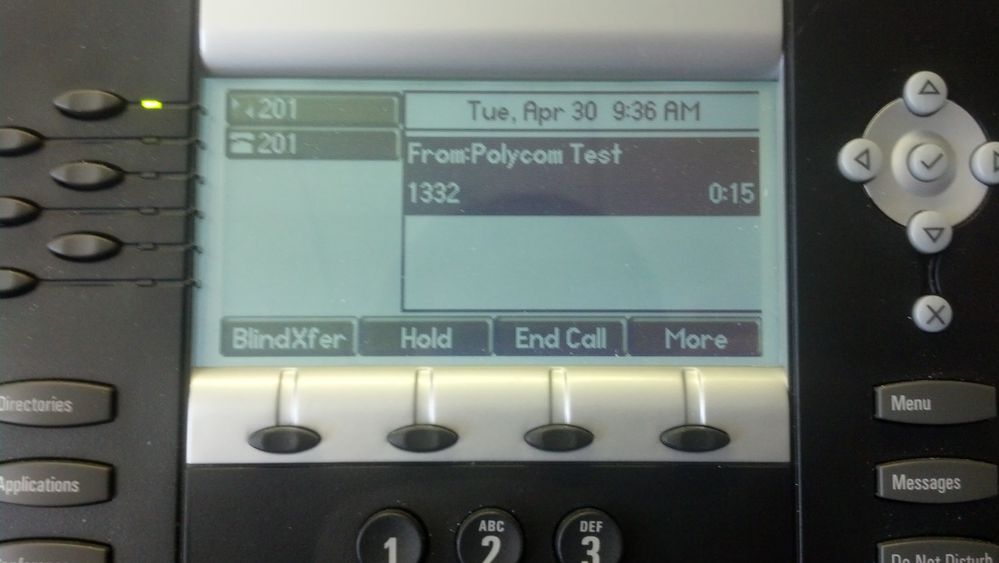- Subscribe to RSS Feed
- Bookmark
- Subscribe
- Printer Friendly Page
- Report Inappropriate Content
- Adtran Support Community
- :
- Documentation
- :
- IP Phones
- :
- ADTRAN-Polycom Phones
- :
- Adding a Blind Transfer Softkey to Polycom Phones
Adding a Blind Transfer Softkey to Polycom Phones
Adding a Blind Transfer Softkey to Polycom Phones
Software Requirements
- Netvanta 7000 series running AOS version R10.3.0 or later
- Polycom phone running 3.3.x or later
These instructions allow a user to add a key to Polycom phones specifically for blind transfers. These transfers are unassisted transfers in which the remote caller is immediately sent to the specified phone number without any further interaction.
1) Log into the GUI of the 7100 and navigate to the IP Phone Globals section.
2) Select the Polycom customer-sip.cfg tab under the Global Files tab:
3) Paste in the following configuration parameters and click "Save"
<efk>
<version efk.version="2" />
<efklist
- efk.efklist.5.mname="blndxfer1"
- efk.efklist.5.label="Blind Transfer"
- efk.efklist.5.status="1"
- efk.efklist.5.action.string="$P1N4$$Trefer$"
/>
<efkprompt
- efk.efkprompt.5.status="1"
- efk.efkprompt.5.label="Extension: "
- efk.efkprompt.5.userfeedback="visible"
- efk.efkprompt.5.type="numeric"
/>
</efk>
<softkey
- softkey.3.label="BlindXfer"
- softkey.3.action="!blndxfer1"
- softkey.3.enable="1"
- softkey.3.precede="1"
- softkey.3.insert="3"
- softkey.3.use.idle="0"
- softkey.3.use.active="1"
- softkey.3.use.alerting=""
- softkey.3.use.dialtone=""
- softkey.3.use.proceeding=""
- softkey.3.use.setup=""
- softkey.3.use.hold="1"
- softkey.feature.newcall="1"
- softkey.feature.endcall="1"
- softkey.feature.split="1"
- softkey.feature.join="1"
- softkey.feature.forward="1"
- softkey.feature.directories=""
- softkey.feature.callers=""
- softkey.feature.mystatus="1"
- softkey.feature.buddies="1"
- softkey.feature.basicCallManagement.redundant="1"
/>
4) Reboot all of the Polycom Phones for this change to take effect
5) Upon reboot, the phones will show a BlindXfer key on active calls:
6) To execute a blind transfer, press the "BlindXfer" key and enter the destination extension. NOTE: The phone dial plan is not used to match the entered number. The user must press the "Enter" softkey in order for the transfer to be completed:
-
 Anonymous
Anonymous