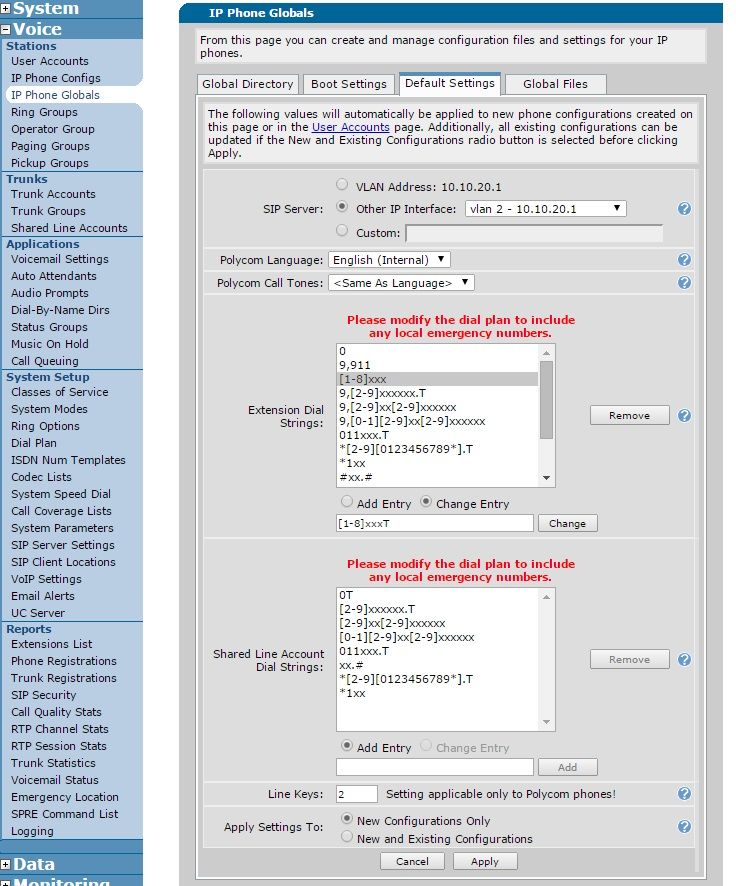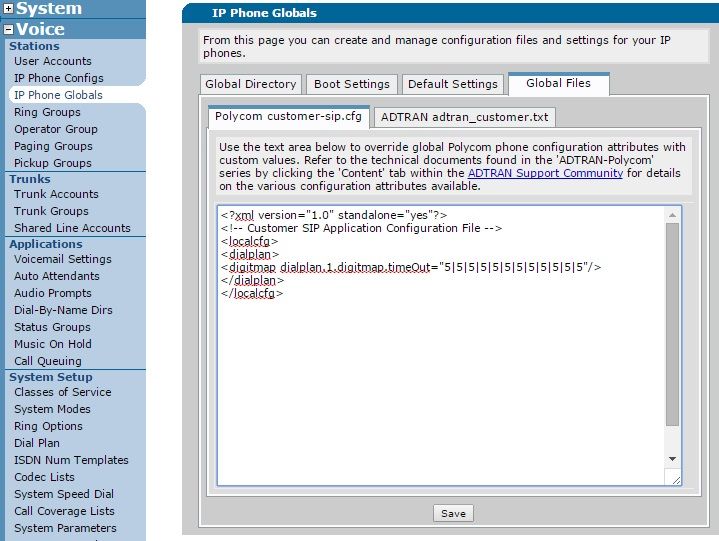Modifying Dial Plan Timeout for Polycom Phones
Generally speaking, dial plan entries exist in order to prevent users from waiting for a call to complete. If a certain string is known to be a complete number, such as 9-1-888-423-8726, many would prefer that the phone initiate the call the moment that digits are entered. There are certain situations, however, where the preferred behavior would be to wait before confirming a match. The most common of these cases is when the pilot digit is removed so the customer no longer has to dial 9. At that point, if the timeout value was not in place, the phone would assume the user was intending to call extension 1888 and send the call before dialing was complete.
Polycom phones carry a default timeout value of 3 seconds. If that value is sufficient, the only action required is to add the timeout character to the dial plan entry. To do this, navigate to IP Phone Globals from the web GUI and click the Default Settings tab. Locate the dial plan entry you wish to modify. In this example, the 4 digit local dial string will have a timeout added.
Click the entry you wish to modify, add T to the end and click the Change button. Finally, check the New and Existing Configurations radio button and click Apply. Phones must be rebooted in order to pull the dial plan change.
If the 3 second timeout is insufficient or too long, it can also be modified. To do this, click on the Global Files tab, then on Polycom customer-sip.cfg. Add the following string, where "5" is the timeout value desired in seconds and click Save:
<localcfg>
<dialplan>
<digitmap dialplan.1.digitmap.timeOut="5|5|5|5|5|5|5|5|5|5|5|5"/>
</dialplan>
</localcfg>
Phones would also need to be rebooted in order to load the new timeout value.