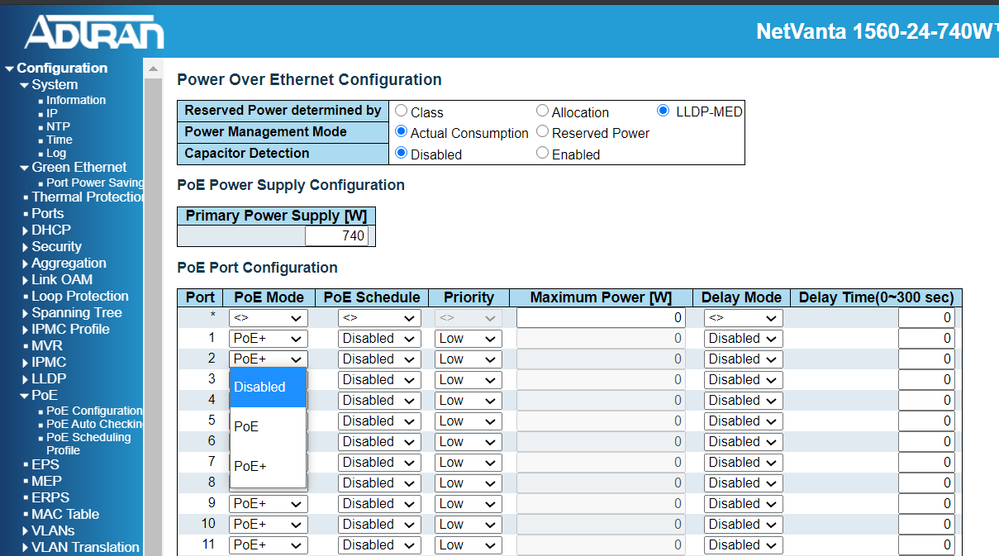- Subscribe to RSS Feed
- Bookmark
- Subscribe
- Printer Friendly Page
- Report Inappropriate Content
- Adtran Support Community
- :
- Discussion
- :
- ADTRAN Switch Engine (ASE)
- :
- ASE Articles
- :
- Q&A - How do you shut down PoE power to a device on an ASE switch?
Q&A - How do you shut down PoE power to a device on an ASE switch?
Q&A - How do you shut down PoE power to a device on an ASE switch?
Question: How do you turn PoE power off to a PoE device connected to an ASE switch?
Answer:
From the CLI ( example on Port 12 ) -
Switch# sh poe int gig 1/12
Interface PD Class Pwr Req Pwr Alloc Port Status Power Used [W] Current Used [mA] Priority
---------------------- -------- ------- -------------------------------------------------- --------------- ------------------ --------
GigabitEthernet 1/12 2 3.9 3.9 PoE turned ON 2.5 47 Low
Total - 3.9 3.9 - 2.5 47
Switch# con t
Switch(config)# int gig 1/12
Switch(config-if)# no poe mode
Switch(config-if)# exit
Switch(config)# exit
Switch# sh poe int gig 1/12
Interface PD Class Pwr Req Pwr Alloc Port Status Power Used [W] Current Used [mA] Priority
---------------------- -------- ------- -------------------------------------------------- --------------- ------------------ --------
GigabitEthernet 1/12 - 0.0 0.0 PoE turned OFF - PoE disabled 0.0 0 Low
Total - 0.0 0.0 - 0.0 0
To restore power, use the CLI command - " poe mode plus " on the interface.
From the Web interface ( example on Port 2 ) -
Using the "disable" option will remove power after the save button is selected at the bottom of the page.
And selecting one of the other options will restore PoE power after the save button is selected at the bottom of the page.