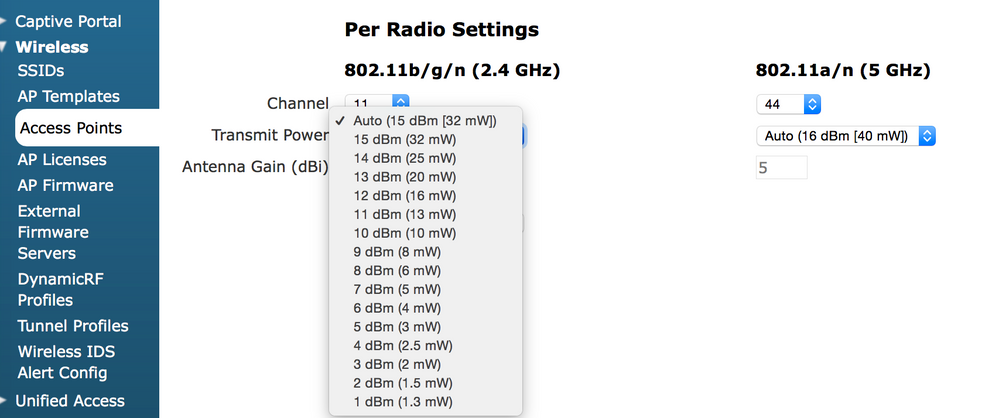- Subscribe to RSS Feed
- Mark Topic as New
- Mark Topic as Read
- Float this Topic for Current User
- Bookmark
- Subscribe
- Mute
- Printer Friendly Page
- Adtran Support Community
- :
- Discussion
- :
- Enterprise-Class Wi-Fi
- :
- Access Points
- :
- Re: AP power management issue
- Mark as New
- Bookmark
- Subscribe
- Mute
- Subscribe to RSS Feed
- Permalink
- Report Inappropriate Content
AP power management issue
Hi, we installed an AP2030 with vWLAN 2.9.0HA
We set the Dynamic RF enabled and 'set once and hold'. When the system completed the first configuration, TX power of the AP was set to 15dbm (it is a test environment very 'crowded', we have 2 APs close to each other and several other APs from different vendor).
We wanted to manually modify this parameter to bring it to its highest possible value of 24dbm but it has not been possible in any way.
We read the DynamicRF documentation and tried to make several different configuration but no one succeeded; it seems the scan nevere took place.
We tried first to set in the DynamicRF Advanced menù both Min and Max threshold to the same 24dbm value and start a new scan.
We modified the DynamicRF mode from 'Set once and hold' to 'Continuos' but no answers.
We also disabled the Dynaic RF but again it was not possible to set any power higher then the initially set 15dbm (in the drop down menu there were no higher values...only below this one...)
We rebooted the AP after each of these actions but the behaviour seems to be always the same. It makes somehow a scan and decides 15dbm is the max allowed TX power.
Also, looking to AP status, the column 'Last Background scan' remains set to 'Never'...like the scan has never been done again after the initial one. is it correct?
How can we set manually the Tx power of the AP after he completes the initial scan and set in Automatic way the preferred power (it seems after that any power higher than this value is no more acceptable).
Thank you for any clarification.
Fabio - Italy
- Mark as New
- Bookmark
- Subscribe
- Mute
- Subscribe to RSS Feed
- Permalink
- Accept as Solution
- Report Inappropriate Content
Re: AP power management issue
Just some new observation:
we opened logs and we found that the system effectively sends a command to the AP to set the power to 24dbm from 15dbm. But no changes are made on the AP itself.
Also, looking some other installations always the max TX power for a 2030 is 15dbm (and max TX power for a 2020 is 17dbm)....is it correct?
From datasheet I read for 2.4Ghz -24dbm for BSAP2030 and -22dbm for BSAP2020
Thanks
Fabio
- Mark as New
- Bookmark
- Subscribe
- Mute
- Subscribe to RSS Feed
- Permalink
- Accept as Solution
- Report Inappropriate Content
Re: AP power management issue
Fabio,
I would invite you to open a ticket with our Product Support team by going to www.adtran.com/openacase provided you are under maintenance and we can take a look at your system and determine why dynamic RF is not working the way you intended.
As for your question on TX power, according to ETSI standards the max EIRP (Equivalent Isotropically Radiated Power) for 2.4Ghz is 20dBm. EIRP is essentially the configured transmit power added with the antenna gain of the built-in antennas. The 2030 has a built in antenna gain when using a 3x3 MIMO array of 5dBm. This means the max transmit power you can configure is 15dBm.
Thanks,
Evan
ADTRAN PSE
- Mark as New
- Bookmark
- Subscribe
- Mute
- Subscribe to RSS Feed
- Permalink
- Accept as Solution
- Report Inappropriate Content
Re: AP power management issue
I think I have the same issue here..
32 mW can't be the maximum value... is this a cosmetic issue?
- Mark as New
- Bookmark
- Subscribe
- Mute
- Subscribe to RSS Feed
- Permalink
- Accept as Solution
- Report Inappropriate Content
Re: AP power management issue
Patrick,
Yes that is correct. According to ETSI standards the max EIRP for the 2.4Ghz band is 20dBm (100mW). The Antenna gain of the 2030's 3 internal antennas is 5dBm, which means that when using all 3 antennas in a MIMO 3x3 array, the highest you can set your radio is 15dBm or 32mW.
The output you will see from the actual AP will be 20dBm (100mW) as the antenna is adding gain to the signal before it is transmitted.
Thanks,
Evan
ADTRAN PSE