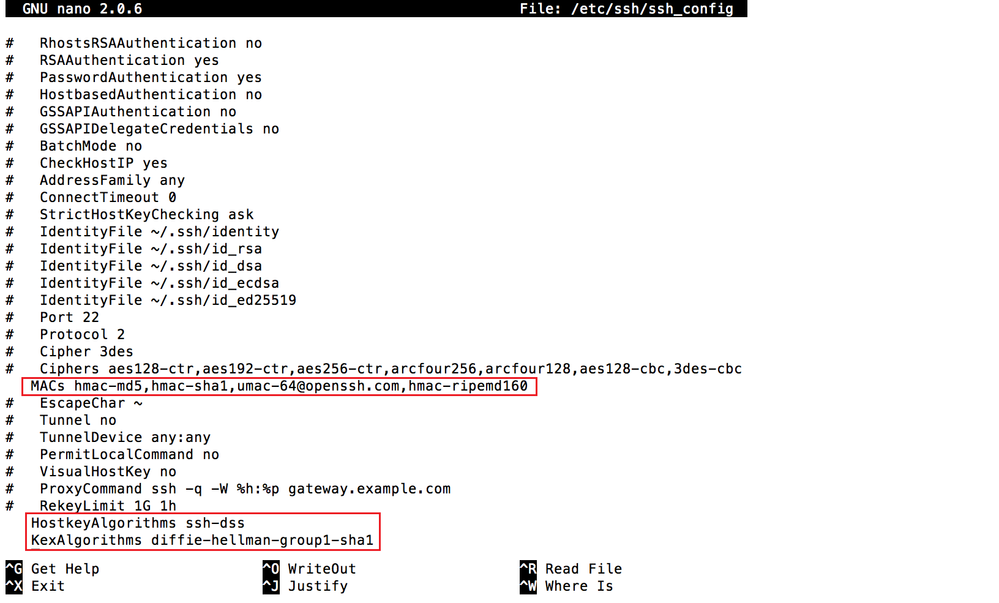Connecting to ADTRAN OS using SSH with MacOS 10.12 Sierra
If you use a Mac to connect to your ADTRAN equipment you will have noticed that since the release of MacOS 10.12 Sierra you are getting theses error messages:
Unable to negotiate with x.x.x.x port 22: no matching host key type found. Their offer: ssh-dss
Corrupted MAC on input. Connection to x.x.x.x closed by remote host
This is due to changes made in OpenSSH used by the MacOS. These errors can be resolved by making three changes to the SSH_config file.
1. In the terminal window type 'sudo nano /etc/ssh/ssh_config' and hit enter. Input your password when prompted and continue. This should bring up the ssh_config file.
2. Search for the following line.
#MACs hmac-md5,hmac-sha1,umac-64@openssh.com,hmac-ripemd160
Remove the pound sign (#) from in front of it.This will allow SSH to use those Hashes.
3. Scroll to the bottom of the document and add:
HostkeyAlgorithms ssh-dss
KexAlgorithms diffie-hellman-group1-sha1
When you are done the document should look like this.
4. Lastly, Control-X to exit, then Y to save and hit enter to apply.