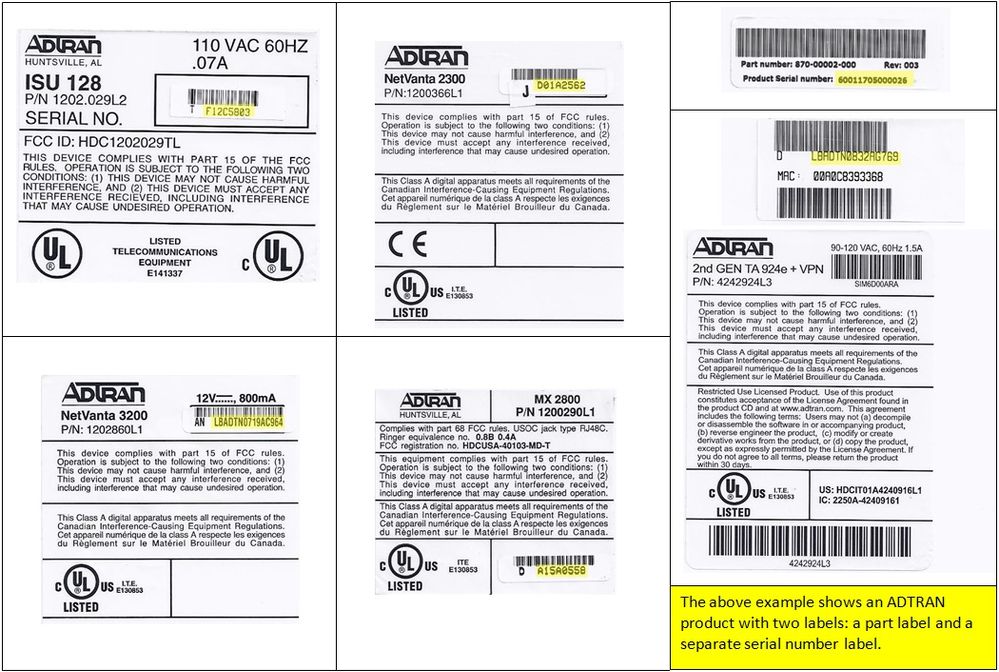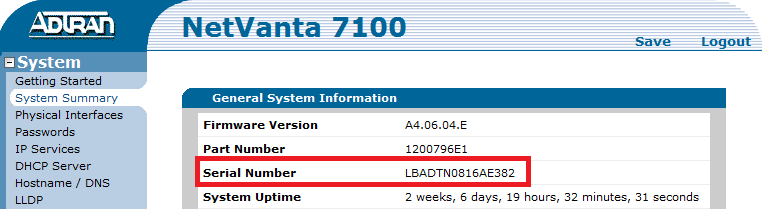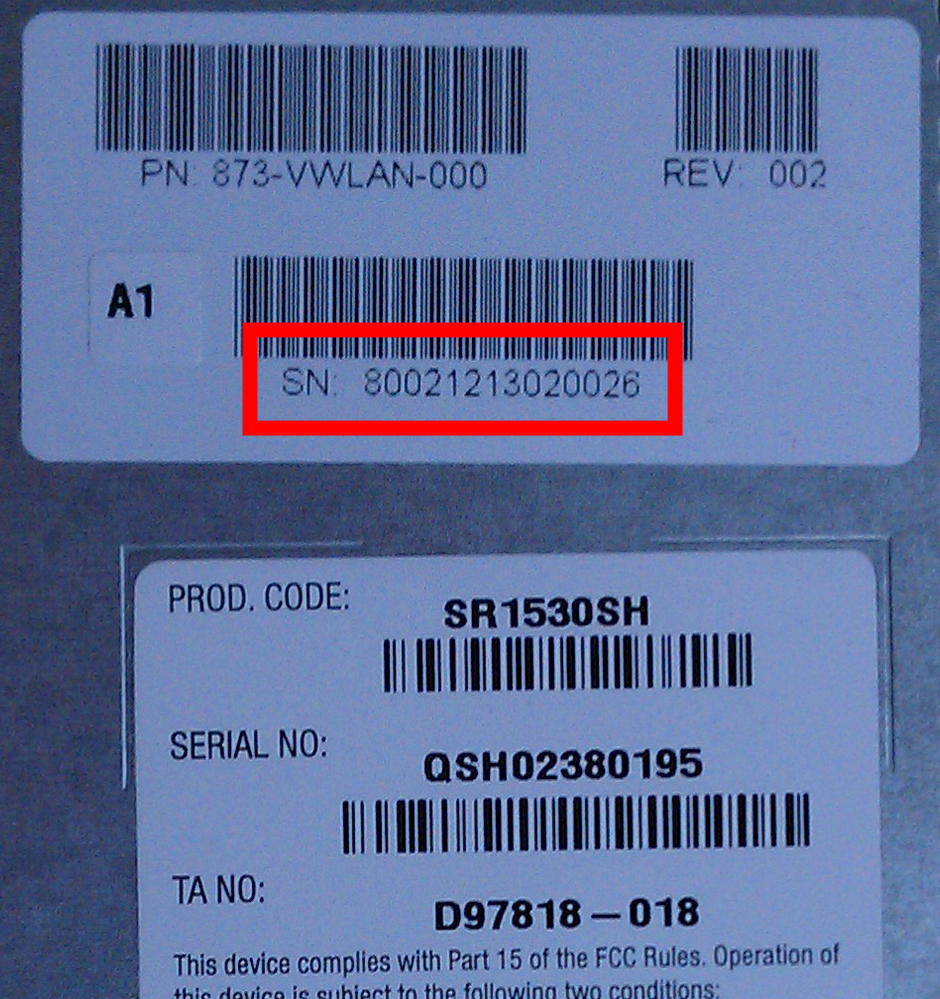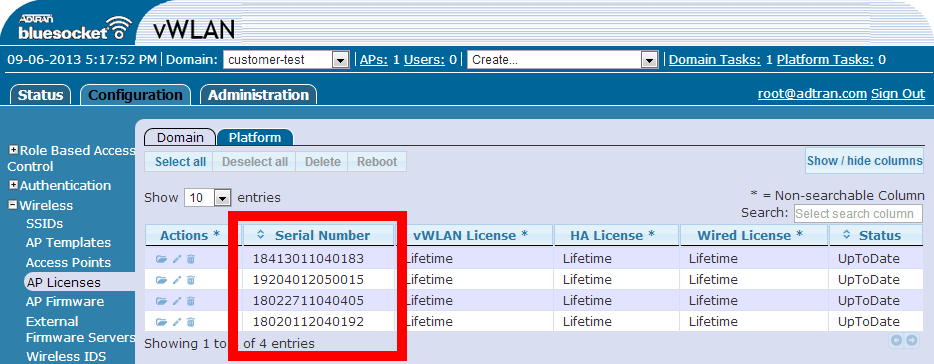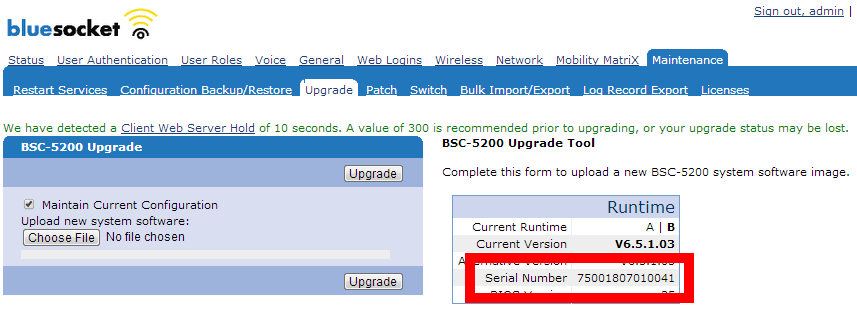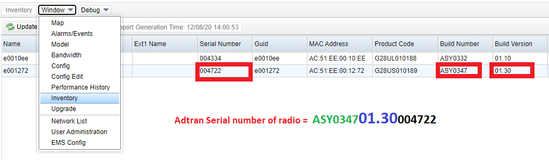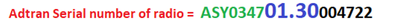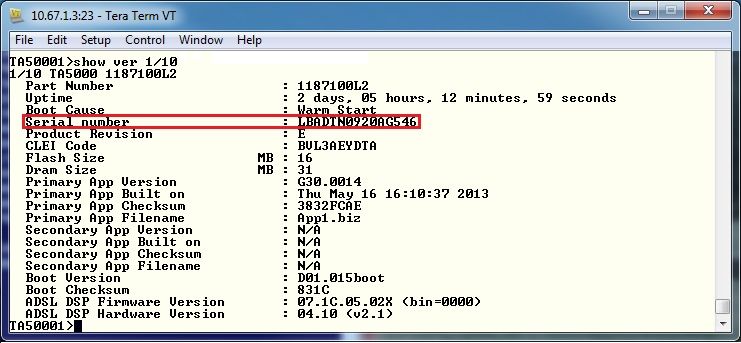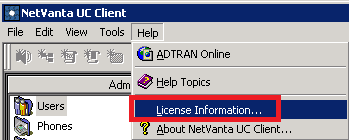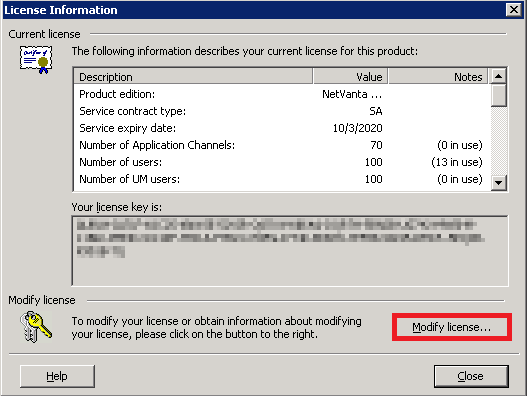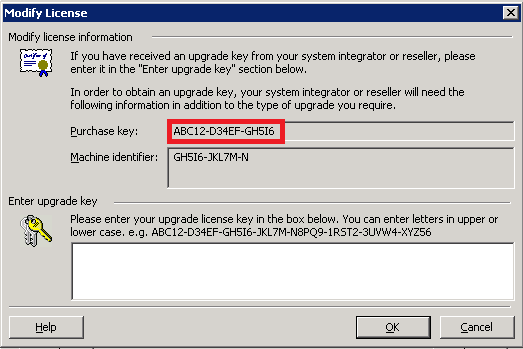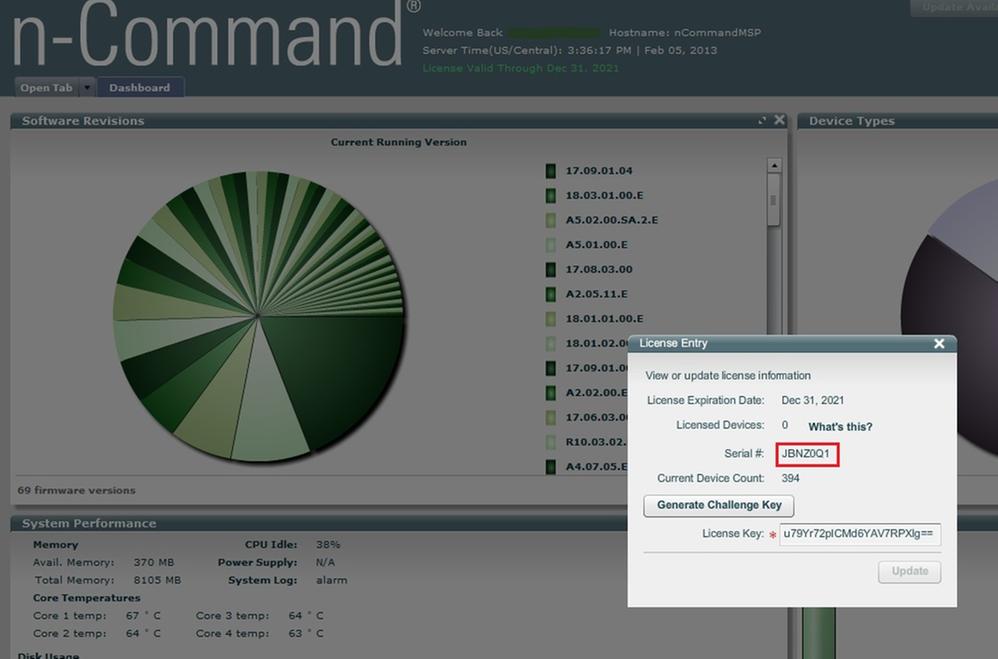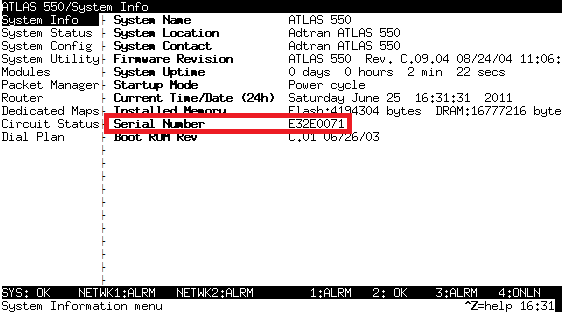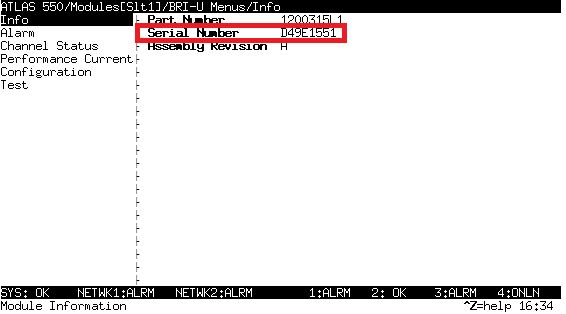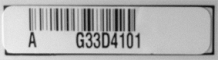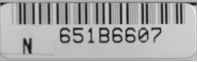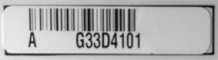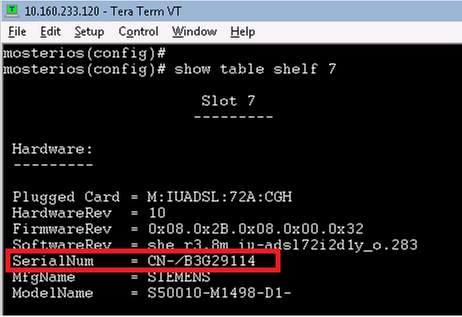- Subscribe to RSS Feed
- Bookmark
- Subscribe
- Printer Friendly Page
- Report Inappropriate Content
- Adtran Support Community
- :
- Documentation
- :
- ADTRAN Operating System - AOS
- :
- General
- :
- How to Find ADTRAN Serial Numbers
How to Find ADTRAN Serial Numbers
How to Find ADTRAN Serial Numbers
NetVanta Unified Communications
After finding your serial number you can enter it in the ADTRAN Serial Number Lookup Tool to view:
- warranty expiration date
- part number, product name and revision
- system serial number (if applicable)
- component serial and part numbers (if applicable)
NOTE: UC license keys and some Polycom MAC addresses will not display warranty information.
NetVanta (AOS) – Chassis & Network Interface Module
- Physical
- Chassis – Found on underside or left side of chassis (highlighted in pictures below).
- NIM – Found on underside of module.
- Telnet/Console
- Follow the instructions by navigating here to log into the unit (You only need to get to Privileged Exec mode "enable mode")
- Chassis - Found with the command show version.
#show version
ADTRAN, Inc. OS version R10.5.3.E
Mainline Version: ENM.12.043
Checksum: B11ABD36
Built on: Tue Jun 04 13:47:30 2013
Upgrade key: 0f8f07a2a757eef39268998540780caa
Boot ROM version 17.06.00.24
Checksum: EE46
Built on: Tue Apr 21 13:13:03 2009
Copyright (c) 1999-2013, ADTRAN, Inc.
Platform: NetVanta 3458, part number 1200824G1
Serial number LBADTN0000AA000
Flash: 134217728 bytes DRAM: 268435455 bytes
- NIM - In some cases, the command show module from the NetVanta’s CLI will provide a NIM serial number.
- To find the serial number for a NetVanta 160 using the command line, use the show interface dot11ap <number> command:
#show interface dot11ap 2
Dot11 AP 2 line protocol is UP
Controller Status: Local AC in control
Ap Version: NV160:1840-44-1:6.5.5.17
Ap S/N: 01603512040004
AP MAC address: 00:19:92:0F:70:40
c. GUI Interface
- Log into the GUI interface by following the Simple Instructional Video found here.
- Chassis - Found on the System Summary page.
- NIM - Cannot be found from the GUI.
- NetVanta 160 - Cannot be found from the GUI.
NetVanta 8000 and NetVanta 800
- Physical
- Chassis – Found on underside of chassis
- Telnet/Console
- Follow the instructions by navigating here to log into the unit (You only need to get to Privileged Exec mode "enable mode")
- Chassis - Found with the command show version.
nv83801#show ver
1/0 ADTRAN NetVanta838
Running App Code Version : G03.08
Running App Code Checksum : 13D70CA4
Boot Code Version : C01.15
Boot Code Checksum : 01AFA201
Part Number : 1200633G4
CLEI Code : SIM5K10BRA
Serial Number : LBADTN1032AC531
MAC Address : 00:A0:C8:62:2F:86
Product Revision : K
Boot System App Code Image : 1200633G4_App_G03_08.bin (G03.08)
The vWLAN virtual appliance does not have a serial number. Methods to obtain other Bluesocket equipment is shown below. The vWLAN is not a Bluesocket Controller.
The vWLAN Hardware Appliace serial number is listed on the top of the physical server. There are two unique serial numbers, however, only one is used by Adtran. The correct serial number will start with a number (as opposed to a letter) as outlined in the following image.
Bluesocket Access Points' serial numbers are 14 numeric digits. There are numerous screens within the vWLAN web admin which will display the access point serial numbers, but the best screen to look at is the Configuration> Wireless> AP Licenses screen. This way it is possible to verify the serial as well as the AP's license.
The serial number can also be found on the back of each physical access point. Examples are shown below:
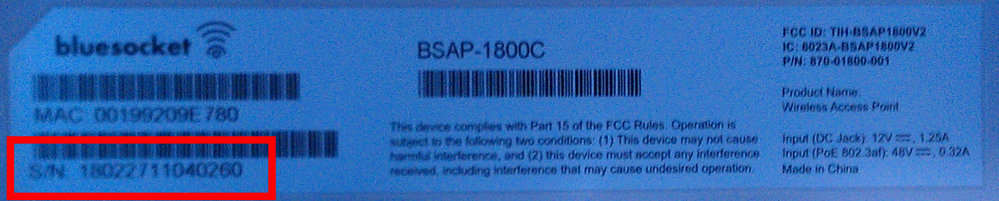 |
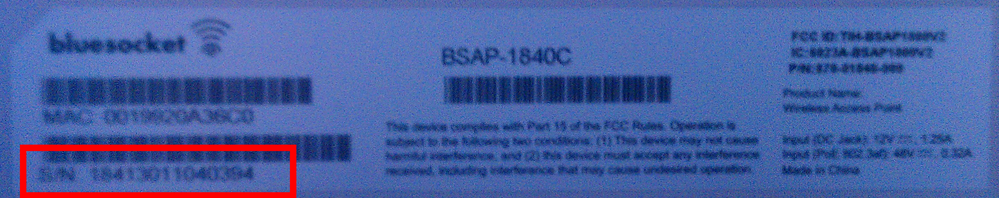 |
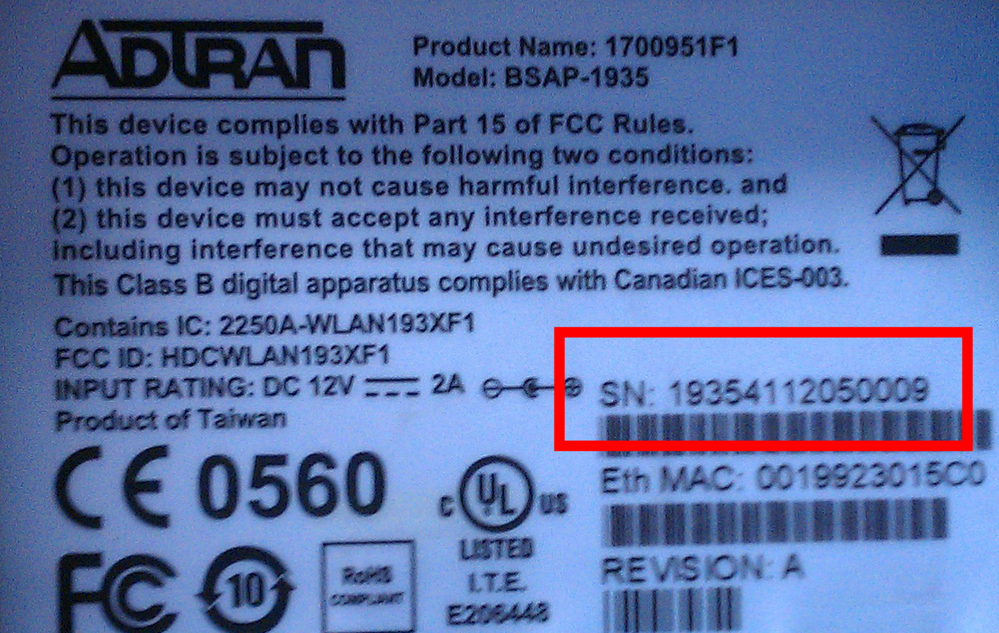 |
The Bluesocket Controller serial number can be found in the web admin UI (Maintenance> Upgrade) or on the physical unit directly above the power supply.
28Ghz -
The serial number information of a radio can be found in 3 places;
1. On the box that the radio was shipped, the outside box label will have the same information that is shown on the radio label.
2. On the Metnet radio label -


3. In the EMS of the system
To generate the serial number used by ADTRAN -
Using the build number / build version / serial number combined in that order, you will have the ADTRAN serial number as stored in Baan / ASE.
Example - shown here and above in EMS picture.
60Ghz -

The process to obtain a serial number from a Total Access products is the same as the Netvanta process.
The serial number of a Total Access 5000 component can be found with the show version 1/x command, where x is replaced with the appropriate card number. For example, show version 1/10:
NetVanta Unified Communications
- Physical - Only applies to the NetVanta 420 version.
- Found on the back of the PC under the power supply.
- NetVanta UC Client
- In order to open a support ticket the Purchase Key can be used for validation. The Purchase Key can be found by logging into the UC client as an administrator and going to Help > License Information...
- On the next screen click the Modify license... button.
- The Purchase Key will be displayed on the resulting screen.
- GUI Interface
- Found by browsing to Settings > License Information.
ATLAS 500/800 – Chassis & Module
- Physical
- Chassis – Found on the underside of the chassis.
- Module – Found on the underside of a module.
- Telnet/Console
- Chassis – After connecting to the unit via the console interface or a telnet session, the serial can be found on the System Info menu.
- Module - After connecting to the unit via the console interface or a telnet session, the serial can be found on the Module>Menu>Info menu corresponding to each module.
- Physical
- Chassis – Found on the back of the phone.
- Polycom IP Phones purchased via ADTRAN prior to December 2010 could be labeled with the format mentioned above as “used after 2000”:
- Chassis – Found on the back of the phone.
- Polycom IP Phones purchased via ADTRAN after December 2010 may contain no ADTRAN serial number. In this case, the Polycom MAC address is used as the serial number for warranty purposes:
Understanding ADTRAN Serial Numbers
This section describes the different formats used on ADTRAN products for the purpose of identification.
|
Format used prior to 2000 |
|
|
|
In this example, the following information can be determined when reading the serial number label from left to right:
|
| Format used after 2000 and limited use today | |
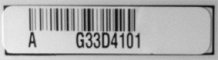 |
In this example, the following information can be determined when reading the serial number label from left to right:
|
| Telcordia Format | |
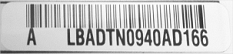 |
In this example, the following information can be determined when reading the serial number label from left to right:
|
| System Serial Numbers | |
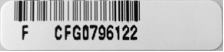 |
This serial number format is used to represent a group of serial numbers within a configured bundle. The following information can be determined from the serial number label:
Note that the “CFG” format serial number is required for RMA purposes on Total Access 900 and Total Access 600 Series products. |
|
Polycom MAC Address/Serial Number Format |
|
|
|
Polycom IP Phones purchased via ADTRAN prior to December 2010 could be labeled with the format mentioned above as “used after 2000”. |
|
|
Polycom IP Phones purchased via ADTRAN after December 2010 may contain no ADTRAN serial number. In this case, the Polycom MAC address is used as the serial number for warranty purposes. |
The serial number of a HiX5600 component can be found with the show command show table shelf x, where x is replaced with the appropriate card number. For example, show table shelf 7:
If the physical label is not viewable, use the following command at the TA5000 to retrieve the ONT serial number:
2E-FTTP-TA5006#show table remote-devices
Fiber
Admin Oper Dist. ONT Power BIP
Remote Index State State Serial Number (m) Rx|Tx (dBm) Us|Ds RDI AES
-------------------- ----- ----- ------------- ----- ----------- -------- --- ---
1@1/2/1.gpon IS up ADTN153201C4 162 -21.6|2.3 4647|0 0 En
2@1/2/1.gpon IS up ADTN14170250 120 -23.5|na 3877|19 0 En
3@1/2/1.gpon IS up ADTN14340AEB 229 -19.0|na 0|0 0 En
4@1/2/1.gpon IS up ADTN154100AC 130 -22.0|2.9 3873|0 0 En
2E-FTTP-TA5006#
If customer is at the ONT they can look in the following areas for SN
For ONT TA35x SN is area inside Yellow rectangle
For ONT TA37x SN is area inside Yellow rectangle
For 401 and 411 ONT SN is area inside Yellow rectangle
For 424RG ONT SN is area inside Yellow rectangle
ADTRAN 9000 Series / CommScope ONU
For ONU C1004 SN is area inside Yellow rectangle
Use the following command to retrieve SN chassis or cards for C9500, C9516, C9504, C9504N
2E-FTTP-C9500[A/L]#show system inventory-info
Slot Type Serial Number Pack Date Manufacturer
------ --------------------- --------------------- ------------ ----------------
BB CHASSIS U18M15110003 Mar.15.2015 CommScope USA
PSM PSM-A - - - -
PSM PSM-B - - - -
SCM SCM-A (Left) U18C15110003 Mar.15.2015 ADTRAN USA
SCM SCM-B (Right) U18C15110006 Mar.15.2015 ADTRAN USA
1 SLOT-10GEPON x8 U18T15090030 2015/03/12 ADTRAN USA
2 SLOT-10GEPON x8 U18T15090020 2015/03/13 ADTRAN USA
6 SLOT-SFPplus-10G x8 U18X15110002 Mar.15.2015 CommScope USA
7 SLOT-SFPplus-10G x8 U18X15110001 Mar.15.2015 CommScope USA
11 SLOT-10GEPON x8 U18T15090028 2015/03/13 ADTRAN USA
2E-FTTP-C9500[A/L]#
how do I find my serial number