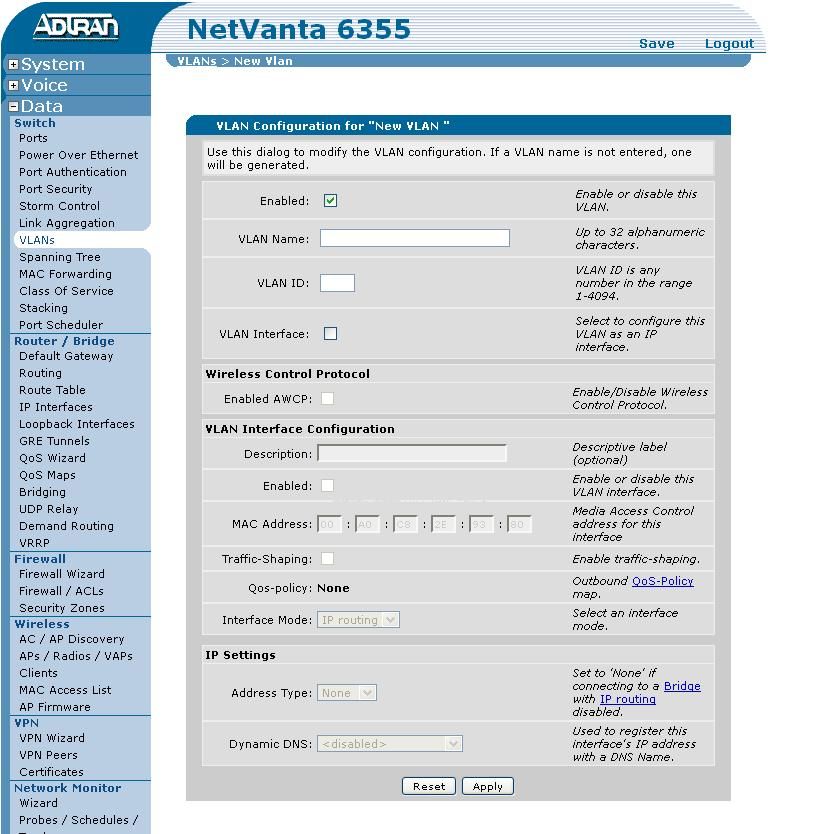- Subscribe to RSS Feed
- Bookmark
- Subscribe
- Printer Friendly Page
- Report Inappropriate Content
- Adtran Support Community
- :
- Documentation
- :
- ADTRAN Operating System - AOS
- :
- General
- :
- The difference between VLANs and VLAN interfaces
The difference between VLANs and VLAN interfaces
The difference between VLANs and VLAN interfaces
When working in ADTRAN NetVanta equipment, VLAN functionality is common. A user will come across two different types of VLAN references in a switches' configuration: a VLAN and a VLAN interface. The disambiguation between these two can cause confusion. This document covers the differences and how they affect the switch's configuration and functionality. For more information on VLANs, please see the document Configuring InterVLAN Routing in AOS - Quick Configuration Guide.
A VLAN itself is not an interface. It is a division of the broadcast domain within an Ethernet segment. On Adtran equipment IEEE 802.1q tagging is used to differentiate frames between VLANs and prevent broadcasts from being forwarded from one VLAN to another. To initiate a VLAN in a network switch, this command can be used:
(config)#vlan 10
This command puts VLAN 10 in the switch's VLAN database. Ports can be assigned to the VLAN, and all frames tagged with a VLAN ID of 10 will be forwarded across trunk ports and VLAN 10 access ports. This VLAN does not require an interface configuration to function properly.
note: Frames tagged with a VLAN not active in the switch's VLAN database are dropped.
A VLAN interface is a logical interface that represents a VLAN in all Layer 3 activities the unit may participate in. A VLAN interface has an IP address that is used for any management operations, or as an IP next-hop for routes. If a user decides a switch must serve as a default gateway for units in VLAN 10 or must be managed within VLAN 10, an interface can be created:
(config)#Interface vlan 10
(config-vlan-10)#ip address 10.10.10.1 255.255.255.0
(config-vlan-10)#no shutdown
Now this has become a VLAN interface - meaning it is treated like a physical interface to the unit. This interface can route traffic, serve as a next-hop for routing protocols, utilize VRRP, etc.
note: When you create a VLAN interface the corresponding VLAN ID is added to the VLAN database.
If using the Web Interface, navigate to "Data"->"VLANs" and click "Add a new VLAN". Inside this page, create a VLAN interface by checking the check-box next to "VLAN interface". If looking to just enable a Layer 2 VLAN, do not click this box:
Here are a couple of examples when it is very important to make the distinction between a VLAN and a VLAN interface.
- A company has a switch that must carry 60 different VLANs. Having a VLAN interface for every VLAN creates the need for 60 IP addresses on one switch, as well as clogs the configuration. It is more efficient to only create VLAN interfaces for VLANs that need a next-hop or need a management protocol in that VLAN.
- In NetVanta Layer 2 switches (1st generation NetVanta 1534, 1st generation NetVanta 123x, NetVanta 1224/ST) only one management interface can be enabled at one time. If a VLAN interface is already enabled and second is enabled, the first will automatically shutdown. Extra VLANs in these units should be created using the vlan command from above.
- Different NetVanta units have different limitations in terms of VLAN interfaces and the actual number of layer 2 VLANs. For more information, consult the AOS Feature Matrix - Product Feature Matrix.
-
 Anonymous
Anonymous