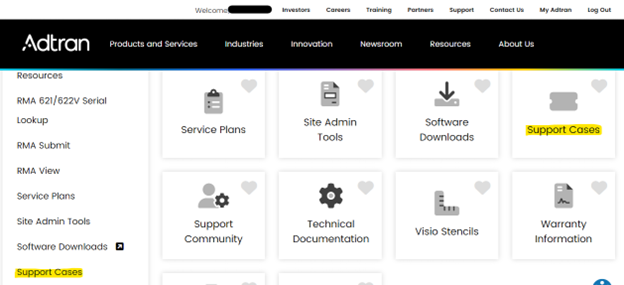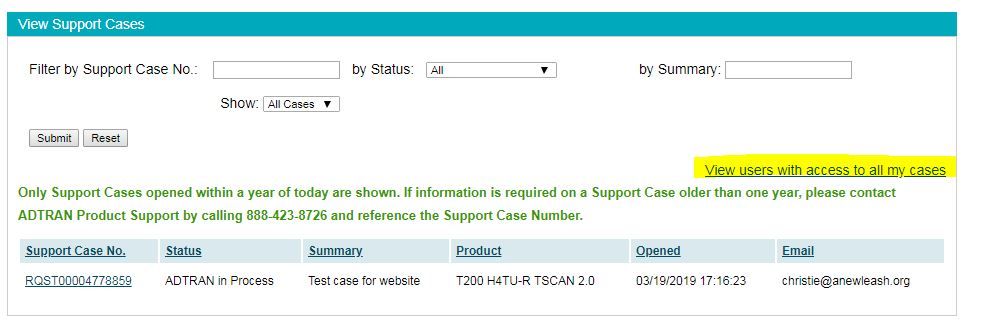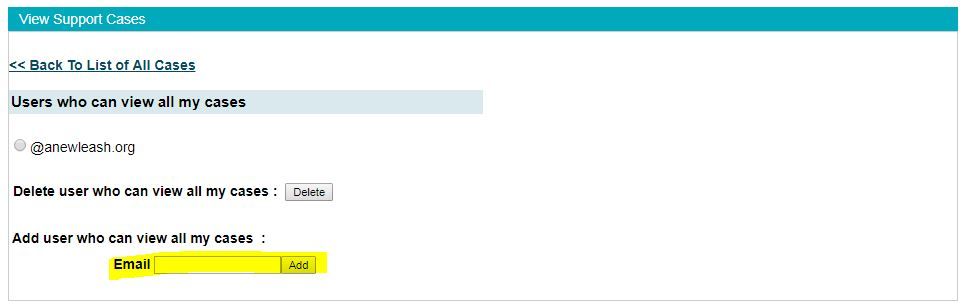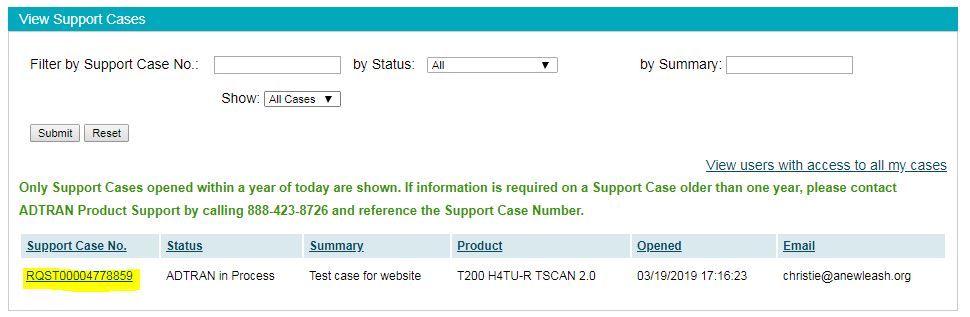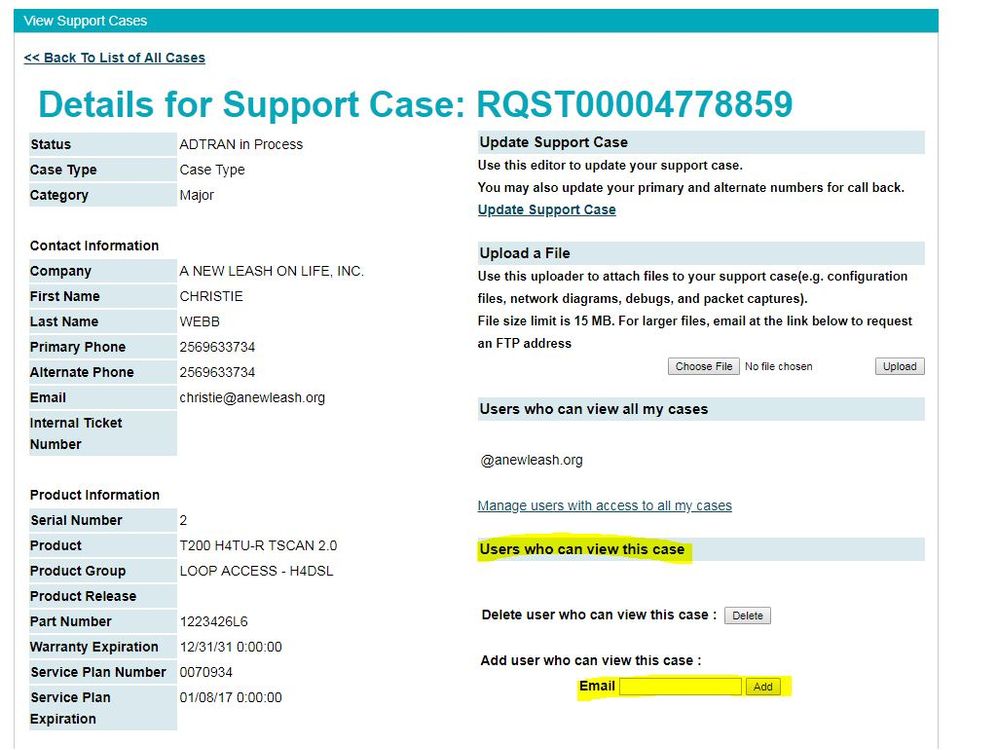- Mark as New
- Bookmark
- Subscribe
- Mute
- Subscribe to RSS Feed
- Permalink
- Report Inappropriate Content
How to share/delegate a support case with your co-workers
There are two sections in this document. Sharing All Cases, and Sharing Individual Cases.
Adtran takes individual privacy rights very seriously. We offer the tools to allow users to share cases, and remove those rights whenever required.
Sharing All Cases
If you wish to share ALL your support cases with other members of a team, or all employees who share an email domain, you can change the settings anytime for your support cases.
First, navigate to https://adtran.com and select My Adtran from the upper-right corner. Then, log into My Adtran using your credentials.
NOTE: You must be logged in to see your support cases.
Next, find an select the Support Cases tile on the My Adtran landing page.
From the View Support Cases page, select View users with access to all my cases.
In the Email box, enter the @ symbol, then the domain name, e.g. @Adtran.com, and select Add. When added, any user logged into Adtran.com using an email address with that domain will be able to see all your support cases.
You can enter as many specific email addresses as you would like, to share all your cases with individual users or email groups.
Sharing Individual Cases
You may wish to share an individual support case with everyone at a domain, or individual users.
From the View Support Cases page, select the case number of the case you want to share.
Under Users who can view this case, select the Email box and enter a domain, e.g. @adtran.com, or enter an individual email address.