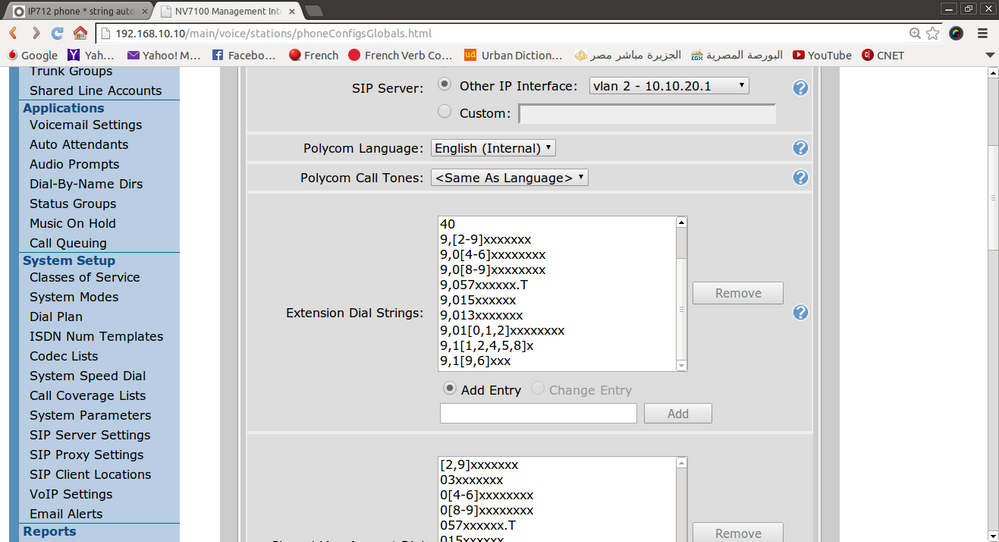- Subscribe to RSS Feed
- Mark Topic as New
- Mark Topic as Read
- Float this Topic for Current User
- Bookmark
- Subscribe
- Mute
- Printer Friendly Page
- Adtran Support Community
- :
- Discussion
- :
- IP Phones
- :
- IP Phones
- :
- Re: IP712 phone * string auto dial
- Mark as New
- Bookmark
- Subscribe
- Mute
- Subscribe to RSS Feed
- Permalink
- Report Inappropriate Content
Dears,
I have IP712 phones , with P/N 1200770E1#B , APP : 1.3.16 , Boot APP 1.3.12
When I press * it auto dial this string , so I have no chance to complete the rest of the number , for example *38 for door relay, kindly note that this issue is not exist in Polycom phone.
Accepted Solutions
- Mark as New
- Bookmark
- Subscribe
- Mute
- Subscribe to RSS Feed
- Permalink
- Not the Solution
- Report Inappropriate Content
Thanks for posting pictures!
Add this new Dial String Entry to Extension Dial Strings section: *[2-9][0123456789*].T
Then scroll down and check the Apply Settings To option to New and Existing Configurations and then click Apply.
Reboot phone.
Let me know the results.
-Mark
- Mark as New
- Bookmark
- Subscribe
- Mute
- Subscribe to RSS Feed
- Permalink
- Accept as Solution
- Report Inappropriate Content
Re: IP712 phone * string auto dial
Mostafa,
First thing I would do is download new firmware, you are running really old firmward on the IP 712 phones.
You can get to it from here:
https://supportforums.adtran.com/community/ip-phones/ip-700-series/software
If you need help upgrading your phone firmware, read this:
https://supportforums.adtran.com/docs/DOC-2943
What AOS Version are you running on your 7100?
Having a * in your default settings is causing you to auto complete right after you press the *.
Go to the Default Settings tab in IP Phone Globals as you mentioned. And change your * entry to this: *[2-9][0123456789*].T
Then scroll down and check the Apply Settings To option to New and Existing Configurations and then click Apply.
Reboot phone.
The T is a 4 sec pause that happen after you dial *38 to make sure you aren’t dialing any other keys. After that it will complete.
-Mark
- Mark as New
- Bookmark
- Subscribe
- Mute
- Subscribe to RSS Feed
- Permalink
- Accept as Solution
- Report Inappropriate Content
Re: IP712 phone * string auto dial
unfortunately, I should upgrade the NV7100 device along with the IP phones, but I have a serious compatibility problem between NV7100 FXO ports and Egypt's analog trunks in all new NV7100 firmware versions, So the idea of upgrading is unlikely.
My NV7100 AOS version is A4.10.00.E.
I do not have any * in default setting.
Thanks,
Mostafa Aly
- Mark as New
- Bookmark
- Subscribe
- Mute
- Subscribe to RSS Feed
- Permalink
- Accept as Solution
- Report Inappropriate Content
Re: IP712 phone * string auto dial
Mostafy,
Can post a screen shot of what your Extension Dial Strings section looks like on your Default Settings tab. I don’t have 4.10 running on a unit to check it.
-Mark
- Mark as New
- Bookmark
- Subscribe
- Mute
- Subscribe to RSS Feed
- Permalink
- Accept as Solution
- Report Inappropriate Content
Re: IP712 phone * string auto dial
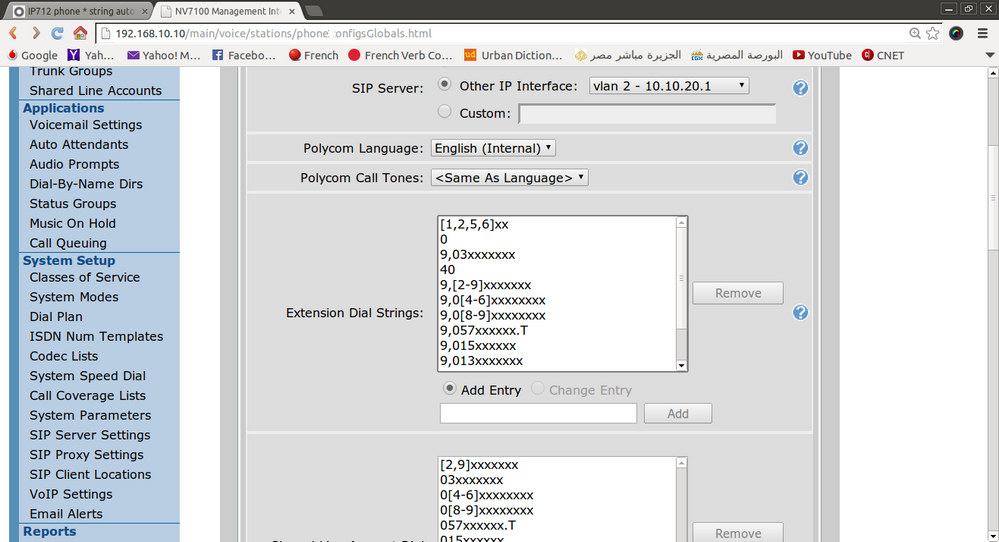
- Mark as New
- Bookmark
- Subscribe
- Mute
- Subscribe to RSS Feed
- Permalink
- Not the Solution
- Report Inappropriate Content
Thanks for posting pictures!
Add this new Dial String Entry to Extension Dial Strings section: *[2-9][0123456789*].T
Then scroll down and check the Apply Settings To option to New and Existing Configurations and then click Apply.
Reboot phone.
Let me know the results.
-Mark
- Mark as New
- Bookmark
- Subscribe
- Mute
- Subscribe to RSS Feed
- Permalink
- Accept as Solution
- Report Inappropriate Content
Re: IP712 phone * string auto dial
Thanks Mark , It worked very fine , but what is the idea behind this , I mean why this issue happen with IP712 and not with polycom phone?
Mostafa Aly
- Mark as New
- Bookmark
- Subscribe
- Mute
- Subscribe to RSS Feed
- Permalink
- Accept as Solution
- Report Inappropriate Content
Re: IP712 phone * string auto dial
I believe Polycom has a default dial plan in the the files that it requests from the 7100 that has a default dial plan stored in it. That could be where it knows to wait for the digits. I don't have much experience on 4.10 firmware. It has changed a lot since I have been training on the product. Sorry I don't have much more information on that for you. Polycom files process is very different that the IP 712.
Glad you got it working! Have a great day!
-Mark