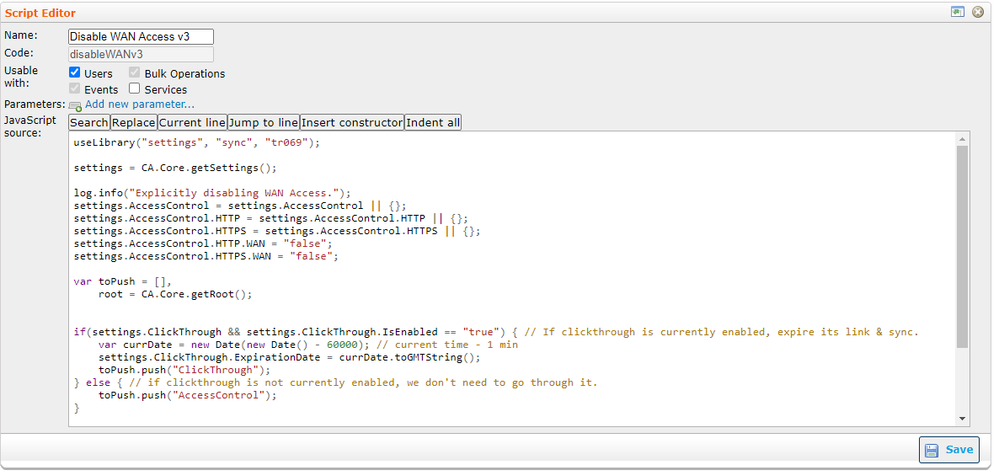Options
- Subscribe to RSS Feed
- Bookmark
- Subscribe
- Printer Friendly Page
- Report Inappropriate Content
Subscribe
Turn on suggestions
Auto-suggest helps you quickly narrow down your search results by suggesting possible matches as you type.
- Adtran Support Community
- :
- Documentation
- :
- Residential Routers/Gateways
- :
- Legacy SRG
- :
- Creating a script in MOSAIC Device Manager to disable WAN HTTP/HTTPS access on your CPE Devices
Creating a script in MOSAIC Device Manager to disable WAN HTTP/HTTPS access on your CPE Devices
Creating a script in MOSAIC Device Manager to disable WAN HTTP/HTTPS access on your CPE Devices
- Log into your instance of MOSAIC Device Manager.
- Go to Administration->Scripts. Click the green + to create a new script.
- Set the Name and Code fields to Disable WAN HTTP/HTTPS Access.
- Select the Bulk Operations check box.
- Enter the following code:
useLibrary("settings", "sync", "tr069"); settings = CA.Core.getSettings(); log.info("Explicitly disabling WAN Access."); settings.AccessControl = settings.AccessControl || {}; settings.AccessControl.HTTP = settings.AccessControl.HTTP || {}; settings.AccessControl.HTTPS = settings.AccessControl.HTTPS || {}; settings.AccessControl.HTTP.WAN = "false"; settings.AccessControl.HTTPS.WAN = "false"; var toPush = [], root = CA.Core.getRoot(); if(settings.ClickThrough && settings.ClickThrough.IsEnabled == "true") { // If clickthrough is currently enabled, expire its link & sync. var currDate = new Date(new Date() - 60000); // current time - 1 min settings.ClickThrough.ExpirationDate = currDate.toGMTString(); toPush.push("ClickThrough"); } else { // if clickthrough is not currently enabled, we don't need to go through it. toPush.push("AccessControl"); } CA.Core.setSettings(settings); if (root === "Device") { // tr181 devices may be having difficulty pulling AccessControl params, but will still let us set them, which may also knock their senses back tr069.set("Device.UserInterface.RemoteAccess.Enable", eB(false)); } else { sync.syncApps(toPush, []); } - Click Save and the script should now be available to use in Bulk Operations.