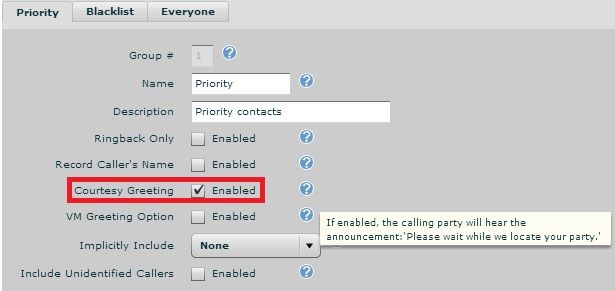Options
- Subscribe to RSS Feed
- Mark Topic as New
- Mark Topic as Read
- Float this Topic for Current User
- Bookmark
- Subscribe
- Mute
- Printer Friendly Page
Subscribe
Turn on suggestions
Auto-suggest helps you quickly narrow down your search results by suggesting possible matches as you type.
- Adtran Support Community
- :
- Discussion
- :
- NetVanta
- :
- NetVanta 7000 Series
- :
- Find Me Follow Me Prompt
Contributor
- Mark as New
- Bookmark
- Subscribe
- Mute
- Subscribe to RSS Feed
- Permalink
- Report Inappropriate Content
11-15-2013
04:31 PM
1 Solution
Accepted Solutions
Anonymous
Not applicable
- Mark as New
- Bookmark
- Subscribe
- Mute
- Subscribe to RSS Feed
- Permalink
- Not the Solution
- Report Inappropriate Content
11-21-2013
02:05 PM
There is not a way to change what the prompt says. If it is enabled, the user will here it before the FMFM coverage is attempted.
Thanks,
Matt
3 Replies
Anonymous
Not applicable
- Mark as New
- Bookmark
- Subscribe
- Mute
- Subscribe to RSS Feed
- Permalink
- Accept as Solution
- Report Inappropriate Content
11-20-2013
05:05 PM
Re: Find Me Follow Me Prompt
You can disable this by going to Voice > User Accounts > Select the extension and click Edit > FMFM tab, and then un-checking the Courtesy Greeting box:
Thanks,
Matt
Contributor
- Mark as New
- Bookmark
- Subscribe
- Mute
- Subscribe to RSS Feed
- Permalink
- Accept as Solution
- Report Inappropriate Content
11-20-2013
05:21 PM
Re: Find Me Follow Me Prompt
I'm sorry I did't make myself clear. I mean the recorded voice prompt you hear when it's enabled. Thanks.
Anonymous
Not applicable
- Mark as New
- Bookmark
- Subscribe
- Mute
- Subscribe to RSS Feed
- Permalink
- Not the Solution
- Report Inappropriate Content
11-21-2013
02:05 PM
There is not a way to change what the prompt says. If it is enabled, the user will here it before the FMFM coverage is attempted.
Thanks,
Matt