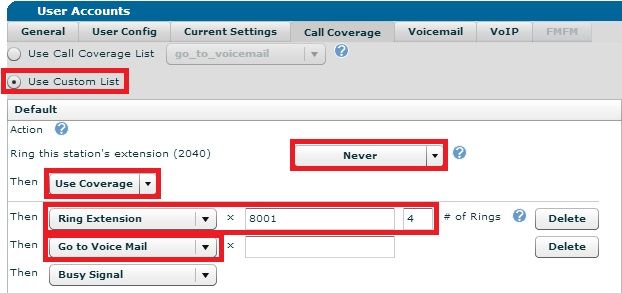- Mark as New
- Bookmark
- Subscribe
- Mute
- Subscribe to RSS Feed
- Permalink
- Report Inappropriate Content
Assuming that this is pretty easy, ex.- user has two offices, two extensions, so we want a call to x221 to ring x221 and x223 at the same time.
I believe that this is done with FMFM, but have not been able to get it working.
We set FMFM basic, use contact group everyone and include all callers, set ring extension x221 and ring extension x223, but x223 will not ring. The system lets us apply these rules, but when we go back, they have not been saved.
Thanks,
Greg
Accepted Solutions
- Mark as New
- Bookmark
- Subscribe
- Mute
- Subscribe to RSS Feed
- Permalink
- Not the Solution
- Report Inappropriate Content
Greg,
Typically for this behavior you would use a standard ring group. Here is a link to our guide on configuring ring groups:
The ring group needs to include both extensions 221 and 223 as members and be set to a type of "All Ring". Then you can use normal coverage to make both phones ring by coveraging immediately to the new ring group, and then to their voicemail. The screenshot below shows an example of this:
In this example someone who calls 2040 (this user's extension) will get routed to the ring group at 8001 that will ring both 2040 and another extension at the same time. After 4 rings with no answer the caller will then be sent to 2040's voicemail.
Thanks,
Matt
- Mark as New
- Bookmark
- Subscribe
- Mute
- Subscribe to RSS Feed
- Permalink
- Not the Solution
- Report Inappropriate Content
Greg,
Typically for this behavior you would use a standard ring group. Here is a link to our guide on configuring ring groups:
The ring group needs to include both extensions 221 and 223 as members and be set to a type of "All Ring". Then you can use normal coverage to make both phones ring by coveraging immediately to the new ring group, and then to their voicemail. The screenshot below shows an example of this:
In this example someone who calls 2040 (this user's extension) will get routed to the ring group at 8001 that will ring both 2040 and another extension at the same time. After 4 rings with no answer the caller will then be sent to 2040's voicemail.
Thanks,
Matt
- Mark as New
- Bookmark
- Subscribe
- Mute
- Subscribe to RSS Feed
- Permalink
- Accept as Solution
- Report Inappropriate Content
Re: Simultaneous Ring of Extensions
Thanks Matt.
On Mon, Sep 16, 2013 at 3:36 PM, matt <adtran@adtran.hosted.jivesoftware.com