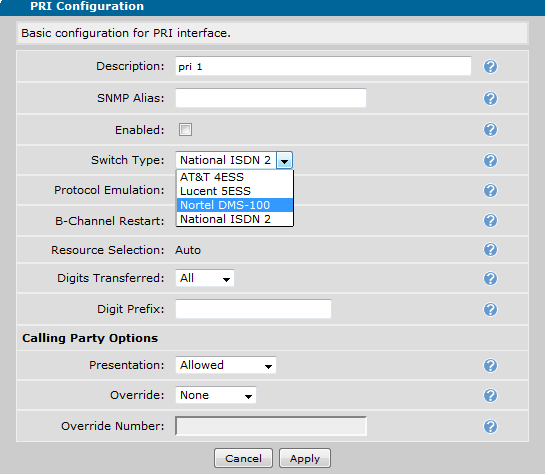- Mark as New
- Bookmark
- Subscribe
- Mute
- Subscribe to RSS Feed
- Permalink
- Report Inappropriate Content
Troubleshooting Caller ID on Adtran 7100
Hi, We have an Adtran 7100. I'm trying to figure out why the customer is not getting caller names on their caller id.
I ran debug isdn L2-formatted command and here is the output.
I can see that Telco is sending name and number, but customer still cannot see the names. Can someone help me out?
14:16:11.736 ISDN.L2_FMT PRI 1 ==============================================
14:16:11.736 ISDN.L2_FMT PRI 1 Recd Sapi:00 C/R:C Tei:00 INFO Ns:70 Nr:4 P ![]()
14:16:11.736 ISDN.L2_FMT PRI 1 Prot:08 CRL:2 CRV:0242
14:16:11.736 ISDN.L2_FMT PRI 1 M - 05 SETUP
14:16:11.736 ISDN.L2_FMT PRI 1 IE - 04 BEARER CAPABILITY Len=3
14:16:11.737 ISDN.L2_FMT PRI 1 80 Xfer Cap.:SPEECH
14:16:11.737 ISDN.L2_FMT PRI 1 90 Xfer Rate:64k
14:16:11.737 ISDN.L2_FMT PRI 1 A2 Layer 1:u-Law
14:16:11.737 ISDN.L2_FMT PRI 1 IE - 18 CHANNEL ID Len=3
14:16:11.737 ISDN.L2_FMT PRI 1 A9 Primary Rate
14:16:11.737 ISDN.L2_FMT PRI 1 Intfc ID:IMPLICIT
14:16:11.737 ISDN.L2_FMT PRI 1 Pref/Excl:EXCLUSIVE
14:16:11.737 ISDN.L2_FMT PRI 1 D-Chan Indicated:NO
14:16:11.737 ISDN.L2_FMT PRI 1 Chan. Sel:FOLLOWS
14:16:11.737 ISDN.L2_FMT PRI 1 83 Numb/Map:NUMBER
14:16:11.737 ISDN.L2_FMT PRI 1 81 Channel:1
14:16:11.737 ISDN.L2_FMT PRI 1 IE - 28 DISPLAY Len=15
14:16:11.737 ISDN.L2_FMT PRI 1 TEST CALLER
14:16:11.738 ISDN.L2_FMT PRI 1 IE - 6C CALLING PARTY # Len=12
14:16:11.738 ISDN.L2_FMT PRI 1 21 Numb. Type:NATIONAL
14:16:11.738 ISDN.L2_FMT PRI 1 Numb. Plan:E.164
14:16:11.738 ISDN.L2_FMT PRI 1 81 Presentation:ALLOWED
14:16:11.738 ISDN.L2_FMT PRI 1 Ph.# 5127XXXXXXX
14:16:11.738 ISDN.L2_FMT PRI 1 IE - 70 CALLED PARTY # Len=11
14:16:11.738 ISDN.L2_FMT PRI 1 A1 Numb. Type:NATIONAL
14:16:11.738 ISDN.L2_FMT PRI 1 Numb. Plan:E.164
14:16:11.738 ISDN.L2_FMT PRI 1 Ph.# 7777777777
14:16:11.743 ISDN.L2_FMT PRI 1 ==============================================
14:16:11.743 ISDN.L2_FMT PRI 1 Sent Sapi:00 C/R:R Tei:00 INFO Ns:4 Nr:71 P ![]()
14:16:11.743 ISDN.L2_FMT PRI 1 Prot:08 CRL:2 CRV:8242
14:16:11.743 ISDN.L2_FMT PRI 1 M - 02 CALL_PROC
14:16:11.743 ISDN.L2_FMT PRI 1 IE - 18 CHANNEL ID Len=3
14:16:11.744 ISDN.L2_FMT PRI 1 A9 Primary Rate
14:16:11.744 ISDN.L2_FMT PRI 1 Intfc ID:IMPLICIT
14:16:11.744 ISDN.L2_FMT PRI 1 Pref/Excl:EXCLUSIVE
14:16:11.744 ISDN.L2_FMT PRI 1 D-Chan Indicated:NO
14:16:11.744 ISDN.L2_FMT PRI 1 Chan. Sel:FOLLOWS
14:16:11.744 ISDN.L2_FMT PRI 1 83 Numb/Map:NUMBER
14:16:11.744 ISDN.L2_FMT PRI 1 81 Channel:1
14:16:12.183 ISDN.L2_FMT PRI 1 ==============================================
14:16:12.183 ISDN.L2_FMT PRI 1 Sent Sapi:00 C/R:R Tei:00 INFO Ns:5 Nr:71 P ![]()
14:16:12.183 ISDN.L2_FMT PRI 1 Prot:08 CRL:2 CRV:8242
14:16:12.183 ISDN.L2_FMT PRI 1 M - 01 ALERTING
14:16:12.183 ISDN.L2_FMT PRI 1 IE - 1E PROGRESS INDICATOR Len=2
14:16:12.183 ISDN.L2_FMT PRI 1 80 Location:U
14:16:12.183 ISDN.L2_FMT PRI 1 88 Description:INBAND AUDIO AVAIL
Here is my show run int pri command, I've already type the command isdn name-delivery setup
interface pri 1
description pri 1
isdn name-delivery setup
calling-party number XXXXXXXXXX
connect t1 2/1 tdm-group 1
role user
no shutdown
- Mark as New
- Bookmark
- Subscribe
- Mute
- Subscribe to RSS Feed
- Permalink
- Accept as Solution
- Report Inappropriate Content
Re: Troubleshooting Caller ID on Adtran 7100
Hi, Does anyone have any ideas that can help?
- Mark as New
- Bookmark
- Subscribe
- Mute
- Subscribe to RSS Feed
- Permalink
- Accept as Solution
- Report Inappropriate Content
Re: Troubleshooting Caller ID on Adtran 7100
Khang
The PRI interface is set for a switch type of NI-2 but NI-2 does not support a Display IE for caller-id name.
14:16:11.737 ISDN.L2_FMT PRI 1 IE - 28 DISPLAY Len=15
14:16:11.737 ISDN.L2_FMT PRI 1 TEST CALLER
You can either change the switch type to DMS-100 or have the service provider change to a Facility IE. To change the switch type, open the NV7100 web interface and navigate to the System-->Physical Interfaces GUI page. Click on the PRI logical interface, under Switch Type select DMS-100 and click Apply. This change will cause the PRI interface to bounce so you may need to wait for a maintenance window to prevent any service disruption.