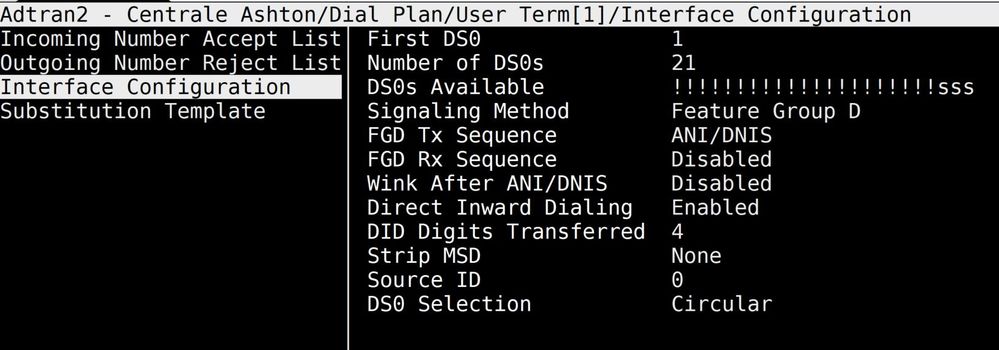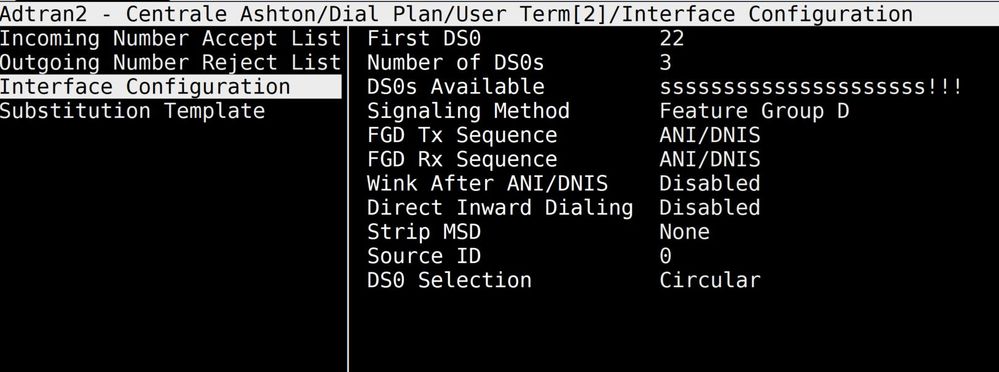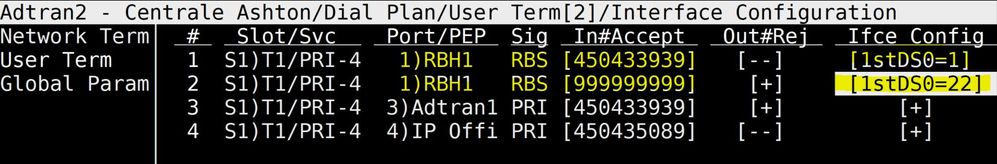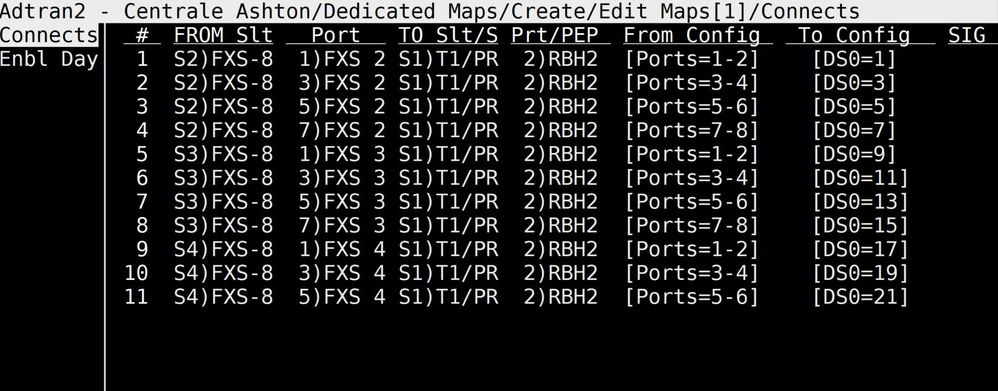- Mark as New
- Bookmark
- Subscribe
- Mute
- Subscribe to RSS Feed
- Permalink
- Report Inappropriate Content
Hi,
having an FXS-8 card into my Atlas 550.
the port 7 and 8 are showing disable... all other 6 port are working fine.
the port has been added correctly to the dial plan.
there is a way to reset those 2 port to make it work?
Thanks!
Luc
Accepted Solutions
- Mark as New
- Bookmark
- Subscribe
- Mute
- Subscribe to RSS Feed
- Permalink
- Not the Solution
- Report Inappropriate Content
OK. You're asking about the FXS ports, but your DIAL PLAN configuration is for the T1 modules. You'll have to look under the DEDICATED MAPS to verify you have all the ports on the FXS modules mapped to the appropriate T1 (Configuring the ADTRAN ATLAS for a “Rabbit-Hole” Application )
Under the DEDICATED MAPS, each entry in the map should have no more than 2 FXS ports configured, so for all 24 channels on one T1, you should have least 12 entries, each entry only mapping 2 FXS ports to the T1. You can map each FXS port individually as well, which would give you 24 entries.
If you don't see an issue in the mapping, you can upload a copy of the configuration and I can load it on an ATLAS here and see if I can find a problem.
- Mark as New
- Bookmark
- Subscribe
- Mute
- Subscribe to RSS Feed
- Permalink
- Accept as Solution
- Report Inappropriate Content
Re: FXS-8 2 disable port
Typically, the FXS ports show as "Disabled" when they have not been configured under the DIAL PLAN.
If they have been configured under the DIAL PLAN, then I suggest you remove those 2 ports from the DIAL PLAN, back out to the main menu, then go back into the DIAL PLAN / USER TERM and add the ports back in. After that, make sure you back all the way out to the main menu again (either left arrow all the way out, or hit "h" for home). After that, look under the FXS module MENU again, and look at the STATUS. If those ports still show as "Disabled" then you can try rebooting the ATLAS, or remove the module and re-insert it.
Hope this helps,
Patrick
- Mark as New
- Bookmark
- Subscribe
- Mute
- Subscribe to RSS Feed
- Permalink
- Accept as Solution
- Report Inappropriate Content
Re: FXS-8 2 disable port
Hi Patrick,
I have 3 FXS-8 into my adtran
group1 have 21 analog port (all port are working)
group 2 have 3 analog port (only the port 22 is working, 23 and 24 show disable)
here is a print screen of my dial plan for group 1
print screen of my group #2
and here is my interface configuration :
the thing is... I have 2 adtran with same configuration, and both have the same problem...
if you look at the configuration, do you see something wrong?
Thanks!
- Mark as New
- Bookmark
- Subscribe
- Mute
- Subscribe to RSS Feed
- Permalink
- Not the Solution
- Report Inappropriate Content
OK. You're asking about the FXS ports, but your DIAL PLAN configuration is for the T1 modules. You'll have to look under the DEDICATED MAPS to verify you have all the ports on the FXS modules mapped to the appropriate T1 (Configuring the ADTRAN ATLAS for a “Rabbit-Hole” Application )
Under the DEDICATED MAPS, each entry in the map should have no more than 2 FXS ports configured, so for all 24 channels on one T1, you should have least 12 entries, each entry only mapping 2 FXS ports to the T1. You can map each FXS port individually as well, which would give you 24 entries.
If you don't see an issue in the mapping, you can upload a copy of the configuration and I can load it on an ATLAS here and see if I can find a problem.
- Mark as New
- Bookmark
- Subscribe
- Mute
- Subscribe to RSS Feed
- Permalink
- Accept as Solution
- Report Inappropriate Content
Re: FXS-8 2 disable port
I think thats the problem!!!
missing 2 port into the map!!
Will add them on Monday and let you know.. that will probably resolve my problem ![]()
Thanks Patrick.. you're the man!