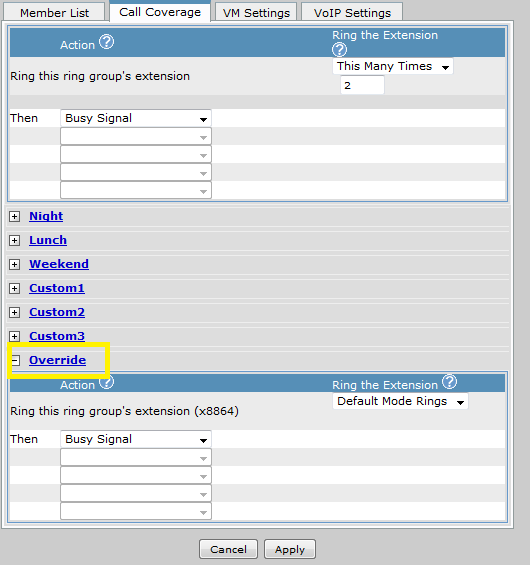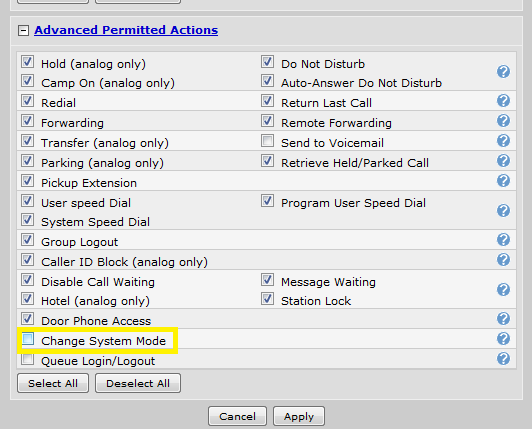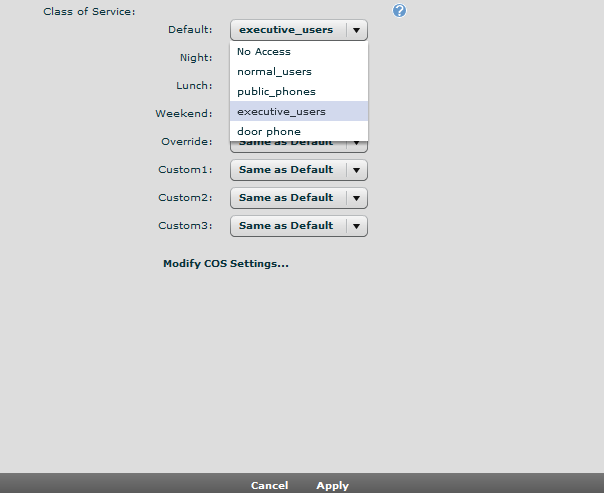- Mark as New
- Bookmark
- Subscribe
- Mute
- Subscribe to RSS Feed
- Permalink
- Report Inappropriate Content
Hello, I searched the forums and couldn't find an answer so sorry if this is a repeat. I was just wondering how do I make a "night mode" or "call forward" button on a line key for a 706/712.
The client wants to be able to push a button on their phone (where the speed dials are) and have the main number call forward to an on-call tech. My idea was just using night mode, and when night mode is activated it would call forward to a number that I'll set up for them. I know how to set up night mode on a phone, but how does a user engage it. I really want a one touch button for the client so they don't have to go through the menu in order to enable it. If i can somehow configure one of the speed dial buttons to say/enable night mode or a call forward mode, that'd be fantastic. Thanks in advance!
Accepted Solutions
- Mark as New
- Bookmark
- Subscribe
- Mute
- Subscribe to RSS Feed
- Permalink
- Not the Solution
- Report Inappropriate Content
rortega
When you edit the ring-group the override system mode settings are on the Call Coverage tab.
Thanks,
Charles
- Mark as New
- Bookmark
- Subscribe
- Mute
- Subscribe to RSS Feed
- Permalink
- Accept as Solution
- Report Inappropriate Content
Re: Night Mode/Call Forward
?? Anyone? The client is desperately wanting this feature and are very specific about having a "one touch button" on the phone that will enable this function. I have been warping my brain for 2 days trying to figure out how to add a call forward option to a line key on an ip706 and 712 phone. I have seen this done on a polycom I believe, and it was hooked up to a netvanta 7100 just like I have. Literally ANY help will be appreciated!
{Edit} This isn't a call forward per extension by the way. I have all 5 phones in a ring group, with DID assigned to the ring group, so when the company gets a call all phones ring and whoever picks it up first gets the call. I am needing a "night mode" button on one or all of the phones that will change the system mode to a night mode (when they leave the office,) and in night mode I will forward their main number to a cellphone. Then when they come in the next day they will push this button again to go back to "day mode", or have a "day mode" button. Hope this clears things up.
- Mark as New
- Bookmark
- Subscribe
- Mute
- Subscribe to RSS Feed
- Permalink
- Accept as Solution
- Report Inappropriate Content
Re: Night Mode/Call Forward
rortega
A system mode can be assigned to a status group for this purpose. Here is a guide on configuring the status group and page 4 has instructions on adding the system mode.
https://supportforums.adtran.com/docs/DOC-2260
If you assign the system mode "Night" to the status group then you will also need to assign a button to change the system mode back to Default. However, with the Override system mode you can just use a single status group button to change the mode to Override and back to Default.
Thanks,
Charles
- Mark as New
- Bookmark
- Subscribe
- Mute
- Subscribe to RSS Feed
- Permalink
- Accept as Solution
- Report Inappropriate Content
Re: Night Mode/Call Forward
rortega,
All you should need to do is setup a speed dial to dial the following spre code one for which ever mode you need:
*20n
n=System Mode 0=Deflt,1=Night,2=Lunch,3=Wknd,7=Override
John Wable
- Mark as New
- Bookmark
- Subscribe
- Mute
- Subscribe to RSS Feed
- Permalink
- Accept as Solution
- Report Inappropriate Content
Re: Night Mode/Call Forward
Ok awesome, now my last question. How do I set the "Override" system mode to call forward an external number when enabled?
- Mark as New
- Bookmark
- Subscribe
- Mute
- Subscribe to RSS Feed
- Permalink
- Not the Solution
- Report Inappropriate Content
rortega
When you edit the ring-group the override system mode settings are on the Call Coverage tab.
Thanks,
Charles
- Mark as New
- Bookmark
- Subscribe
- Mute
- Subscribe to RSS Feed
- Permalink
- Accept as Solution
- Report Inappropriate Content
Re: Night Mode/Call Forward
Thank you very much Charles! Got it working and client is very happy! Somehow I knew I was going too deep trying to figure this out, it was driving me crazy because I know I had seen it before! Anyway, thanks again, cheers.
- Mark as New
- Bookmark
- Subscribe
- Mute
- Subscribe to RSS Feed
- Permalink
- Accept as Solution
- Report Inappropriate Content
Re: Night Mode/Call Forward
So it looks like the buttons are no longer working......I decided to go with a night and default system mode in the status group, and in the status group defined what would happen when the mode is enabled. The buttons show up fine on the phone, but and in the status group it shows that they're system modes, but when they get pressed on the phone, it acts like it's making it call but will show "00:00" or "00:01" timing for the call, and then nothing happens. Any ideas?
- Mark as New
- Bookmark
- Subscribe
- Mute
- Subscribe to RSS Feed
- Permalink
- Accept as Solution
- Report Inappropriate Content
Re: Night Mode/Call Forward
rortega
You may need to check the Class of Service(COS) for that user account to make sure it has the permission to change the system mode. By default each user account is assigned to the "normal_users" class of service and this does not have the permission to change the system mode. You can edit the "normal_users" COS under the System Setup-->Classes of Service GUI menu and check the box for Change System Mode under the Advanced Permitted Actions menu.
If you do not want to give this permission to all users on the system you can edit the User Account that will be using this status group and change Class of Service to "executive_users".
Thanks,
Charles
- Mark as New
- Bookmark
- Subscribe
- Mute
- Subscribe to RSS Feed
- Permalink
- Accept as Solution
- Report Inappropriate Content
Re: Night Mode/Call Forward
I did find that pretty early on in this process and I made sure to enable it, so it is still enabled. Also just to let you know I made sure under System Setup>System Modes that there is no schedule on the default or night system mode I am trying to get to work. Is there anywhere else I should check?
- Mark as New
- Bookmark
- Subscribe
- Mute
- Subscribe to RSS Feed
- Permalink
- Accept as Solution
- Report Inappropriate Content
Re: Night Mode/Call Forward
rortega
Can you upload a copy of the current configuration and the output from "debug sip stack message" and "debug voice verbose"? Capture the debug output when pressing one of the status group buttons for the system mode. Use the FTP instructions below to upload the config and debug output.
Open Internet Explorer web browser on their PC
Type the following URL: ftp://ftp.adtran.comPress the Alt key, click View, and then click Open FTP Site in Windows Explorer
Double-click the "Incoming" folder
Drag and drop files from PC into the Internet Explorer windowReply to this post with the exact filenames used so we can retrieve the files
Thanks,
Charles
- Mark as New
- Bookmark
- Subscribe
- Mute
- Subscribe to RSS Feed
- Permalink
- Accept as Solution
- Report Inappropriate Content
Re: Night Mode/Call Forward
Will do as soon as I'm able to get back over to customers site. Another question about system modes, now the customer is wondering if they can change a system mode from a phone (like the night mode button we've been discussing,) but manually type in the phone number to forward all calls to from the phone.
I told them I didn't think this was possible. My idea was to create custom modes for each on call tech and have all those system modes on the phone's line keys, but what the customer wants now is to push a button (like night mode) and then choose what number to forward to. Is that even possible?
- Mark as New
- Bookmark
- Subscribe
- Mute
- Subscribe to RSS Feed
- Permalink
- Accept as Solution
- Report Inappropriate Content
Re: Night Mode/Call Forward
Rortega,
You can change the System Mode manually via 4 different ways:
1. Using the Web GUI via the Voice / System Setup / System Modes page
2. Auto Attendant – can have a hidden key for this and is password protected.
3. SPRE Code via phone, must have permission via CoS as Charles mentioned in previous post (see below for SPRE codes)
4. BLF Key in Status Group – Must have CoS permission - More info below
Regarding the forwarding of numbers, that is set in different places via the gui. Depending on the System mode, different behaviors happen depending on what is applied. This is all discussed in the ATSP/UCAS certification training class. These behaviors are set in Voice User Class of service, Voice Account Trunk Number, and Call coverage for voice users, ring group, operator groups, SLA/SCA accounts, and global coverage lists. In each one of these you will see all the different modes and that is where you set what you want the system to do when that system mode is active. Users can control their own call coverage from their personal phone manager.
Dial the SPRE code for the desired System Mode from any phone.
The SPRE Codes to enable/disable System Modes are these:
- *200 – Default
- *201 – Night
- *202 – Lunch
- *203 – Weekend
- *204 – Custom1
- *205 – Custom2
- *206 – Custom 3
- *207 – Override
BLF Key in Status Group
A Status Group can be created to use a BLF to switch enable the different System Modes. A user would press the key associated with the desired System Mode to enable it.
For example, when the customer leaves the office for the day, they would press the Night key to enable Night mode. When they return to the office in the morning, they would press the Default mode to return to Default (“Day”) mode. In Manual Operation, the Override option functions as just another Custom System Mode.
Allowing the Change of System Mode
In order to allow a phone to dial a SPRE code or use a BLF key to change the System Mode, this action must be enabled in the Advanced Permitted Actions for the Class of Service applied to the desired User Account. This applies to changing to any System Mode in Manual Operation, or to enabling Override in Scheduled Operation.
Hope that helps.
-Mark
- Mark as New
- Bookmark
- Subscribe
- Mute
- Subscribe to RSS Feed
- Permalink
- Accept as Solution
- Report Inappropriate Content
Re: Night Mode/Call Forward
rortega
It is not possible from the phone to change the forwarding number that is configured in the call coverage on a ring-group. The user would need to access the NV7100 to make this configuration change. You can configure a forward on the phone itself but that forward will not used on a call coming into a ring-group.
Thanks,
Charles
- Mark as New
- Bookmark
- Subscribe
- Mute
- Subscribe to RSS Feed
- Permalink
- Accept as Solution
- Report Inappropriate Content
Re: Night Mode/Call Forward
Yeah that's what I thought. Ok I did just follow your instructions and uploaded the files from to your tftp site. The files are called "Eclipse Sip Stack Debug.rtf" and "Eclipse Voice Verbose.rtf" please let me know if those formats work or if they need to be changed. While doing both debugs I made sure to press both Night and Default system mode buttons configured on the phone.
What I realized it's doing that when those buttons are pressed, it makes a call for 1 second then hangs up. Anyway hope this can help you guys help me!
- Mark as New
- Bookmark
- Subscribe
- Mute
- Subscribe to RSS Feed
- Permalink
- Accept as Solution
- Report Inappropriate Content
Re: Night Mode/Call Forward
rortega
Please run all debugs at the same time and in the same session in the future. I do see the message below in the voice verbose debug.
SipPM_SPREProcessing Processed SPRE code *200 successfully
So with this button press the system mode was successfully changed to Default mode. The call would connect and should quickly disconnect for a successful system mode change. You can browse to the System Modes GUI page on the NV7100 to see the current system mode. From the debug output you sent everything appears to be working correctly. Let me know if you see a problem with the system mode not changing in the GUI when these status group buttons are pressed.
Thanks,
Charles