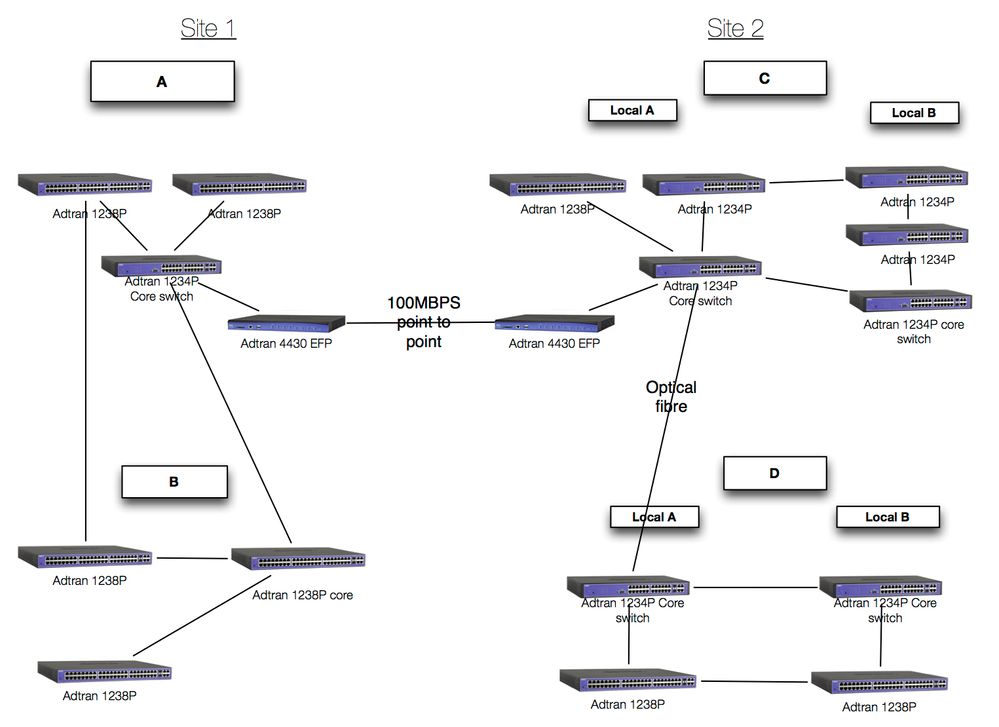- Mark as New
- Bookmark
- Subscribe
- Mute
- Subscribe to RSS Feed
- Permalink
- Report Inappropriate Content
Greetings,
I want to know how can I correctly setup STP in my switches. I have 1 adtran 4430, 1 1234P as the main switch and 5 1238P.
I have attached a simple visio plan.
I configure my main switch as spanning-tree priority 0. But when I unplug the patch cord, I don't have the wanted redundancy. The link doesn't switch to forward.
Do I have something else to configure in my other switch ?
Thanks
Accepted Solutions
- Mark as New
- Bookmark
- Subscribe
- Mute
- Subscribe to RSS Feed
- Permalink
- Not the Solution
- Report Inappropriate Content
A3-------------------------A2
| |
| |
B3 A1_Root------4430
x |
| |
B2------------------------B1
- The diagram above is what I was able to derive from the "show span" output and the connections you provided in your previous post. The A1_Root switch is the root while the 'x' in the diagram is the port that is currently in a 'BLOCK' state.
Theoretically, if the link between A1_Root and B1 goes down, or if the cable is pulled between those 2 switches, the network should detect a topology change and reconverge with the link between B3 and B2 in a forwarding state.
It would be good to see the output of "debug span topology" on switch B3 as the patch cable is unplugged. I would give the network a couple of minutes then also capture the "show span" of all 6 switches so we can see what state the ports are in with the cable unplugged.
Let us know if you have any further questions.
Thanks,
Noor
- Mark as New
- Bookmark
- Subscribe
- Mute
- Subscribe to RSS Feed
- Permalink
- Accept as Solution
- Report Inappropriate Content
Re: How to correctly configure STP
@fnbisson - Thanks for posting your question on the forum!
I took a look at your diagram and I was unsure which connection you unplugged to test your redundancy. You took the right first step in setting your main switch to have a spanning-tree priority of 0. The next step would be to set spanning-tree costs on the other switches so you can set a preferred path as your primary and your backup.
You may find this thread helpful when setting this up:
STP and Redundant Paths, Is there a method for prioritizing path?
If you are still having issues, it would be helpful to know what you would like for your primary path to be and what your redundant path should be if a connection fails. Also, please include details into how you are going about testing your redundancy.
Please do not hesitate to let us know if you have any questions.
Thanks,
Noor
- Mark as New
- Bookmark
- Subscribe
- Mute
- Subscribe to RSS Feed
- Permalink
- Accept as Solution
- Report Inappropriate Content
Re: How to correctly configure STP
Thanks for your answer, I attached another visio plan.
Redondant link between Site 1 A and B
From Adtran 1234P core Site1A to Adtran 1238P core Site1B
From Adtran 1238P Site1A to Adtran 1238P Site1B
Redondant link between Site2 C Local A and B
From Adtran 1234P Core LocalA to Adtran 1234P Core LocalB
From Adtran 1234P LocalA to Adtran 1234P localB
Redondant link between Site2 D Local A and B
From Adtran 1234P core LocalA to Adtran 1234P Core LocalB
From Adtran 1238P localA to Adtran 1238P LocalB
- Mark as New
- Bookmark
- Subscribe
- Mute
- Subscribe to RSS Feed
- Permalink
- Accept as Solution
- Report Inappropriate Content
Re: How to correctly configure STP
@fnbisson - For the sake of simplicity, I'm just going to focus on the redundant links between Site1A and B for right now. If you make the Site 1A's 1234P your core switch by setting the spanning-priority to 0, then if the link between it and Site B's 1238P core goes down, I only see one other path to take over.
To troubleshoot this we will need the following information:
- We will need to know the switchports each link is plugging into at Site1A and Site1B.
- With all connections up between Site1A and Site1B, the output of "show span" from each switch so we can determine what spanning tree state the links are in
- You mentioned pulling out a patch cord to test the redundancy. Where did you pull the patch cord from? What were the results of pulling the patch cord out?
Let us know if you have any questions.
Thanks,
Noor
- Mark as New
- Bookmark
- Subscribe
- Mute
- Subscribe to RSS Feed
- Permalink
- Accept as Solution
- Report Inappropriate Content
Re: How to correctly configure STP
I attached a text file. It's the output of each show span of my switches.
SiteA (0A07) SiteB (0E19)
SiteA1 GB4 -> Adtran 4430 router
SiteA1 GB3 -> SiteA2 GB4
SiteA2 GB4 -> SiteA1 GB3
SiteA1 GB2 -> SiteB1 GB4 backbone
SiteB1 GB4 -> SiteA1 GB2
SiteA2 GB3 -> SiteA3 GB4
SiteA3 GB4 -> SiteA2 GB3
SiteB3 GB3 -> SiteA3 GB3
SiteB1 GB3 -> SiteB2 GB4
SiteB2 GB4 -> SiteB1 GB3
SiteB2 GB3 -> SiteB3 GB4
SiteB3 GB4 -> SiteB2 GB3
- Mark as New
- Bookmark
- Subscribe
- Mute
- Subscribe to RSS Feed
- Permalink
- Accept as Solution
- Report Inappropriate Content
Re: How to correctly configure STP
- You mentioned pulling out a patch cord to test the redundancy. Where did you pull the patch cord from? What were the results of pulling the patch cord out?
Yes, pull out the "main" patch cord. It's the SiteA1 GB2 to SiteB1 GB4
The ping stop.
- Mark as New
- Bookmark
- Subscribe
- Mute
- Subscribe to RSS Feed
- Permalink
- Not the Solution
- Report Inappropriate Content
A3-------------------------A2
| |
| |
B3 A1_Root------4430
x |
| |
B2------------------------B1
- The diagram above is what I was able to derive from the "show span" output and the connections you provided in your previous post. The A1_Root switch is the root while the 'x' in the diagram is the port that is currently in a 'BLOCK' state.
Theoretically, if the link between A1_Root and B1 goes down, or if the cable is pulled between those 2 switches, the network should detect a topology change and reconverge with the link between B3 and B2 in a forwarding state.
It would be good to see the output of "debug span topology" on switch B3 as the patch cable is unplugged. I would give the network a couple of minutes then also capture the "show span" of all 6 switches so we can see what state the ports are in with the cable unplugged.
Let us know if you have any further questions.
Thanks,
Noor
- Mark as New
- Bookmark
- Subscribe
- Mute
- Subscribe to RSS Feed
- Permalink
- Accept as Solution
- Report Inappropriate Content
Re: How to correctly configure STP
@fnbisson - I went ahead and flagged this post as “Assumed Answered.” If any of the responses on this thread assisted you, please mark them as either Correct or Helpful answers with the applicable buttons. This will make them visible and help other members of the community find solutions more easily. If you still need assistance, I would be more than happy to continue working with you on this - just let me know in a reply.
Thanks,
Noor
- Mark as New
- Bookmark
- Subscribe
- Mute
- Subscribe to RSS Feed
- Permalink
- Accept as Solution
- Report Inappropriate Content
Re: How to correctly configure STP
I figure out that some of my switches doesn't have the vlan configured in them... so the communication cannot pass.
Thanks for your help! It help me to better understand the rstp protocol and the procedure to diagnose it.
thanks again and sorry for the delay.