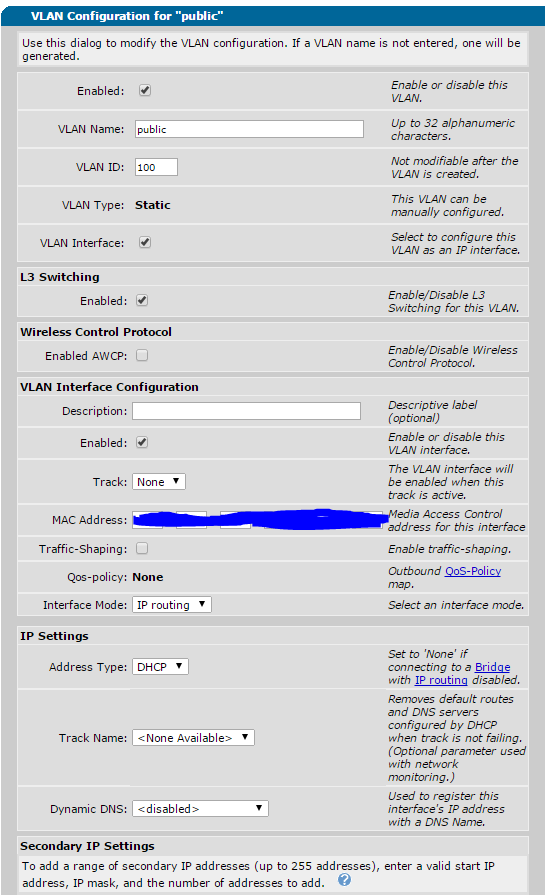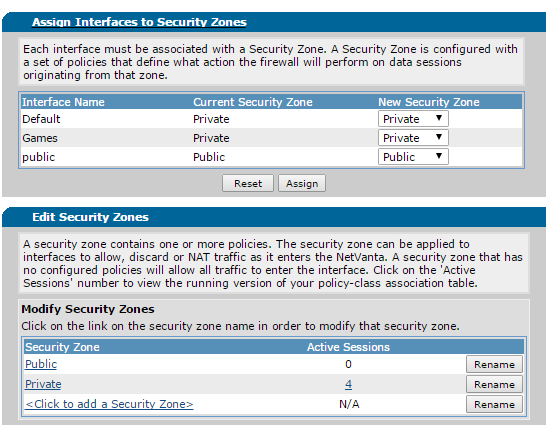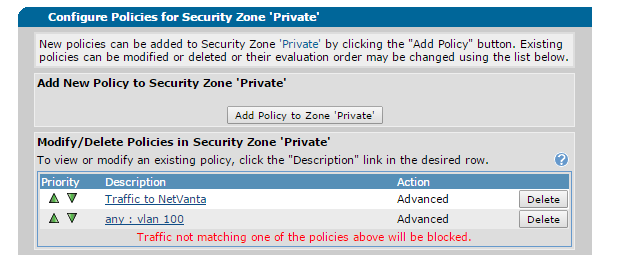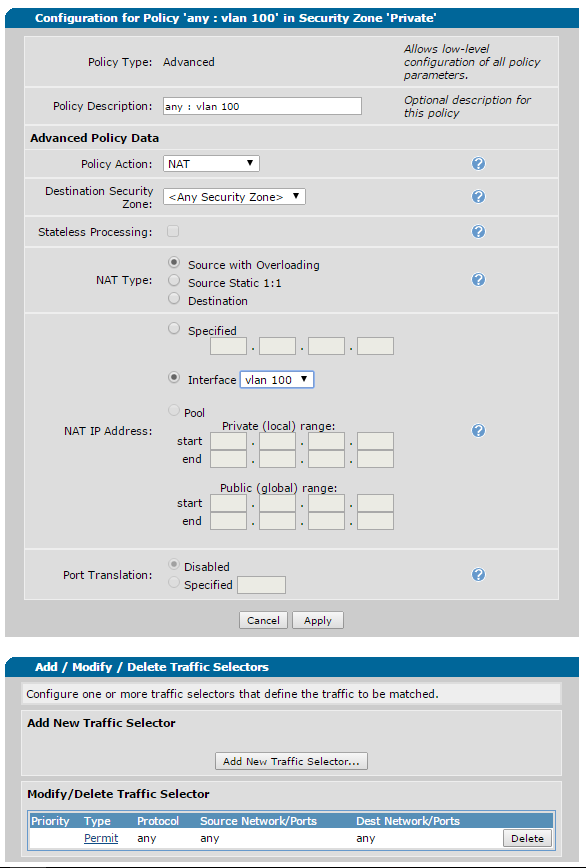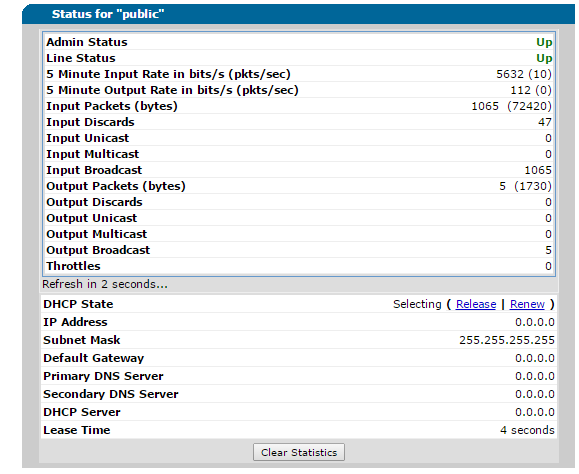- Subscribe to RSS Feed
- Mark Topic as New
- Mark Topic as Read
- Float this Topic for Current User
- Bookmark
- Subscribe
- Mute
- Printer Friendly Page
- Adtran Support Community
- :
- Discussion
- :
- NetVanta
- :
- NetVanta 1300 Series
- :
- Re: Setting up routing on 1335 with Mediacom Cable modem
- Mark as New
- Bookmark
- Subscribe
- Mute
- Subscribe to RSS Feed
- Permalink
- Report Inappropriate Content
Setting up routing on 1335 with Mediacom Cable modem
I am trying to set up my 1335 as my core switch/ router. I followed the instructions from Configuring Ethernet Broadband Internet Access in AOS Integrated Switch_Router Products, but it's not picking up an IP from my modem. Any ideas?
- Mark as New
- Bookmark
- Subscribe
- Mute
- Subscribe to RSS Feed
- Permalink
- Accept as Solution
- Report Inappropriate Content
Re: Setting up routing on 1335 with Mediacom Cable modem
ok so i think i figured out some of my problem, I set up a test 1335 at my workstation. I went thru the instructions above and got the IP to connect. My problem now is that traffic will not pass between the VLANs.
- Mark as New
- Bookmark
- Subscribe
- Mute
- Subscribe to RSS Feed
- Permalink
- Accept as Solution
- Report Inappropriate Content
Re: Setting up routing on 1335 with Mediacom Cable modem
Does your cable modem hand off a public IP address or does it have internal NAT? If a public IP you'll need to enable routing and configure policy classes to NAT from your private LAN VLAN to the VLAN where the cable modem is connected. The GUI wizard does a reasonable job if you aren't comfortable with the command line.
- Mark as New
- Bookmark
- Subscribe
- Mute
- Subscribe to RSS Feed
- Permalink
- Accept as Solution
- Report Inappropriate Content
Re: Setting up routing on 1335 with Mediacom Cable modem
My modem hands off a Public a IP but I can get to a web interface via 192.168.100.1. It gives me a status page and a diag page. Which wizard do i need to use? I used the firewall wizard for the initial setup. This is what I have so far
- Mark as New
- Bookmark
- Subscribe
- Mute
- Subscribe to RSS Feed
- Permalink
- Accept as Solution
- Report Inappropriate Content
Re: Setting up routing on 1335 with Mediacom Cable modem
Looks good so far. Now go to the "Ports" tab and assign the port where you have plugged in the cable modem to VLAN Public (100). Assign the other ports to your VLAN private (probably 1). You'll want to have an IP address configured for the private VLAN interface such as 10.10.10.1 with a subnet mask of 255.255.255.0, and then configure a DHCP pool to assign IPs within that network to your computers. You'll also want to use the DNS resolvers assigned by your cable company in your DHCP configuration, or you can use Google's on 8.8.8.8 .
- Mark as New
- Bookmark
- Subscribe
- Mute
- Subscribe to RSS Feed
- Permalink
- Accept as Solution
- Report Inappropriate Content
Re: Setting up routing on 1335 with Mediacom Cable modem
Yup, I have all that stuff setup. I am using 192.168.0.0 instead of 10.10.0.0 but that wont affect anything. My first problem is that the modem isn't giving the router an IP. It will give my netgear consumer router an IP and I have been using that as a temp gate while i switch everything over. So I should probably contact Mediacom about that. But the other problem I am having is that in my test environment traffic is not routing between the vlans.
- Mark as New
- Bookmark
- Subscribe
- Mute
- Subscribe to RSS Feed
- Permalink
- Accept as Solution
- Report Inappropriate Content
Re: Setting up routing on 1335 with Mediacom Cable modem
Ok news. according to Mediacom I need to clone my modems MAC to the port on the router to get an IP so I will be trying that tonight. But I am still having the interVLAN routing issue
- Mark as New
- Bookmark
- Subscribe
- Mute
- Subscribe to RSS Feed
- Permalink
- Accept as Solution
- Report Inappropriate Content
Re: Setting up routing on 1335 with Mediacom Cable modem
No go
- Mark as New
- Bookmark
- Subscribe
- Mute
- Subscribe to RSS Feed
- Permalink
- Accept as Solution
- Report Inappropriate Content
Re: Setting up routing on 1335 with Mediacom Cable modem
Will this article do any help?
- Mark as New
- Bookmark
- Subscribe
- Mute
- Subscribe to RSS Feed
- Permalink
- Accept as Solution
- Report Inappropriate Content
Re: Setting up routing on 1335 with Mediacom Cable modem
This is Helpful but i found some more information here: https://routersnetwork.com/mediacom-router-login/