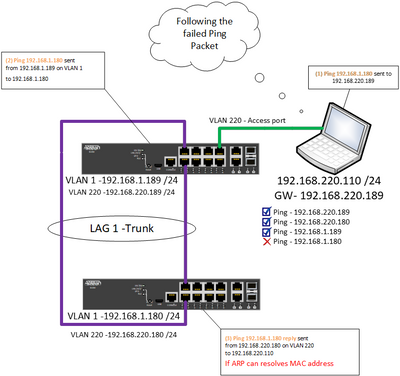- Subscribe to RSS Feed
- Mark Topic as New
- Mark Topic as Read
- Float this Topic for Current User
- Bookmark
- Subscribe
- Mute
- Printer Friendly Page
- Adtran Support Community
- :
- Discussion
- :
- NetVanta
- :
- NetVanta 1560 Series (ASE)
- :
- Re: VLAN access in NetVanta 1560
- Mark as New
- Bookmark
- Subscribe
- Mute
- Subscribe to RSS Feed
- Permalink
- Report Inappropriate Content
VLAN access in NetVanta 1560
We are in the process of replacing our NV1544 switches with NV1560 switches (as we were told this was the 'most compatible' option). Coming from the AOS interface, I am left more than a bit confused as to how to configure VLANs on this new ASE.
I have two 1560s connected through aggregate ports (1 and 2, both set as trunk with VLANs 1-4095 allowed). The (VLAN 1) addresses for the two are 192.168.1.180 and 1.189. They both have an additional interface (VLAN 220) of 192.168.220.180 and 220.189 respectively. My laptop is connected to "189" and configured with 192.168.220.100 and a default gateway of 192.168.220.189. The port on 189 is configured as a trunk with port VLAN 220 (all VLANs allowed). On my laptop, I am able to ping 192.168.220.189, 220.180, and 1.189, but I cannot ping 1.180. I have a feeling this is because I am unable to specify a default gateway inside the switches themselves. Using the ping utility in the GUI of 220.189, I am able to ping 1.180 with no problem. Likewise, 220.180 can ping 1.189.
I need to know how I can configure the routing between the different VLANs. Our campus uses a different VLAN for each building and all servers are kept on an independent VLAN.
--EDIT--
I do not know why the process of creating a VLAN has been complicated to this degree from AOS. If anyone can refer me to some kind of documentation or even a basic guide on setting up a VLAN on ASE, I would very much appreciate it.
- Mark as New
- Bookmark
- Subscribe
- Mute
- Subscribe to RSS Feed
- Permalink
- Accept as Solution
- Report Inappropriate Content
Re: VLAN access in NetVanta 1560
Guessing why this is happening -
- The LAG is not configured correctly to pass all VLAN's on both sides
- Therefore the .180 switch gets the Ping Request, but cannot reply on VLAN 220.
- And therefore .180 switch cannot ARP for the PC and get an answer.
Trunk Lag ( without LACP) should be configured like -
!
interface GigabitEthernet 1/0
switchport mode trunk
aggregation group 1 mode on
!
interface GigabitEthernet 1/1
switchport mode trunk
aggregation group 1 mode on
!
Note - Changing any port to Trunk mode causes the switch to pause for a while (5 to 10secs) to configure and verify the change.
If both switches are configured with
- The same LAG configuration
- The VLAN 1 and VLAN 220 are declared in the configuration - Example
!
vlan 1,220
!
Or
!
vlan 1
!
vlan 220
!
- Unique IP addresses are configured on these VLANs 1 and 220 in both switches
- Normally, you would also
- Enable routing " ip routing "
- Set a default route - "ip route 0.0.0.0 0.0.0.0 x.y.z.a" - for remote access/routing.
Troubleshooting -
- Look for the PC MAC address on both switches after ping failure
- #sh mac add add xx:xx:xx:xx:xx:xx <---PC MAC address
- Both switches should also have a ARP entry for the PC's IP address after the ping tests
- #sh ip arp