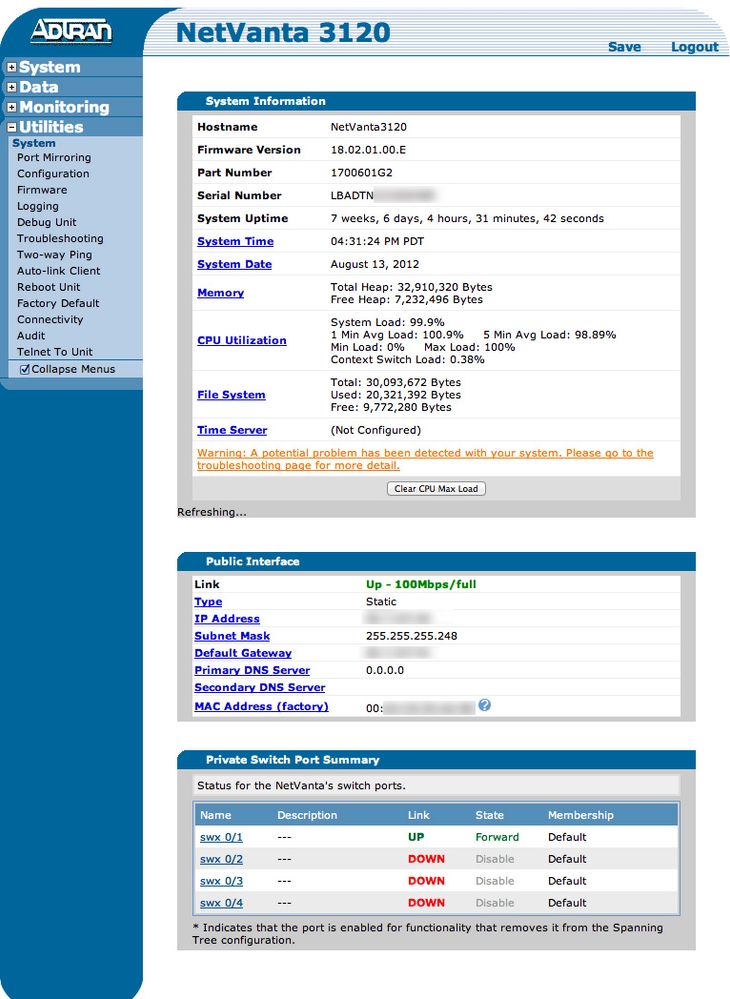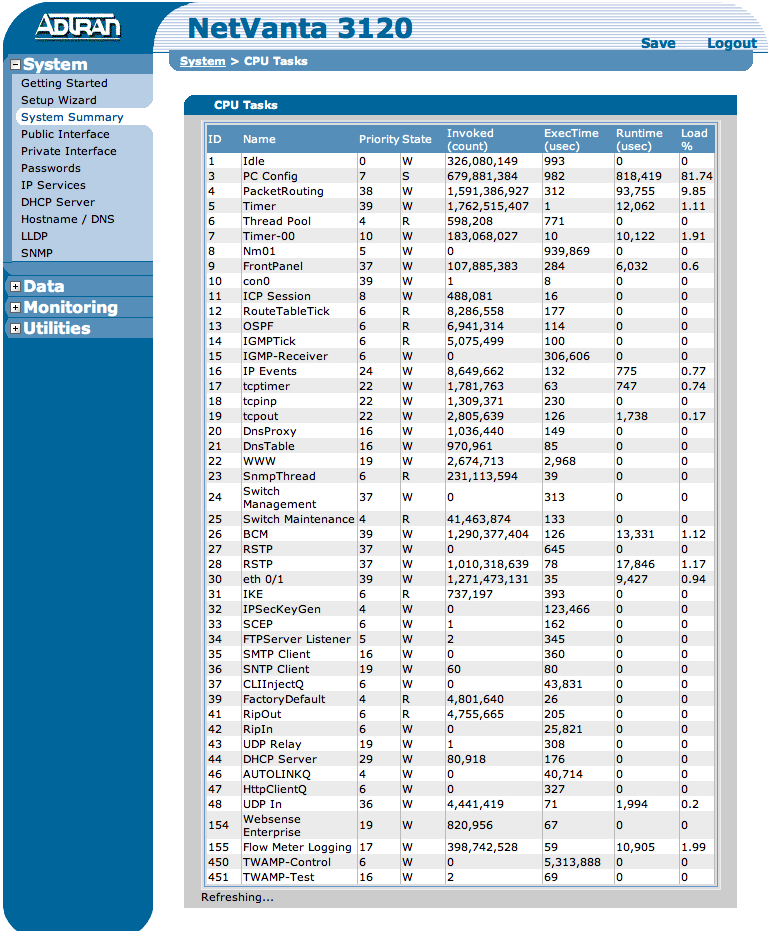- Subscribe to RSS Feed
- Mark Topic as New
- Mark Topic as Read
- Float this Topic for Current User
- Bookmark
- Subscribe
- Mute
- Printer Friendly Page
- Adtran Support Community
- :
- Discussion
- :
- NetVanta
- :
- NetVanta 3100 Series
- :
- Re: 3120 - High CPU Utilization and slowness
- Mark as New
- Bookmark
- Subscribe
- Mute
- Subscribe to RSS Feed
- Permalink
- Report Inappropriate Content
HI all- First Post.
Please bear with me. I am not an IT expert.
We have Ethernet over Copper 6M from Telepacific.
Recently I upgraded from a Bonded T1 (3M) and had an older Adtran. But to use this new service we had to install our own router. I bought and installed, with the assistance of a good Network Tech (who is unavailable this week), this ADTRAN 3120. The previous Adtran switch was managed by my providor. And they took it back. It had served us well for about 6 years anyhow.
This router has been in for about 2 months now. I now have to "manage" - this router.
Today we are seeing slow speeds "verified" via speedtest.net
Usually very consistently we are right near 5.70 Down 5.20 Up when there is typical usage in our network.
Today under 4.00 Down 3.50 Up
I was hoping someone can suggest something fairly simple to try to troubleshoot this.
I do not know what would cuase CPU usage, nor do I really understand exactly how it affects our throughput.
Thank You very much for any help.
James:
-------
Here is my Summary:
Here is my CPU Utilization summary..
Accepted Solutions
- Mark as New
- Bookmark
- Subscribe
- Mute
- Subscribe to RSS Feed
- Permalink
- Not the Solution
- Report Inappropriate Content
James, I have reviewed your config. The IP FLow/Top Traffic is causing the high CPU usage. To keep ITM memory and and CPU usage to a minimum, RapidRoute must be enabled on each interface to be monitored using the ip ffe command from the interface configuration mode. I would recommend you take a look at this pdf link below, also there is some sampling configurations that may alleviate some of the CPU use. You can verify the IP flow is using up the CPU by disabling the traffic monitoring and then view CPU tasks.
- Mark as New
- Bookmark
- Subscribe
- Mute
- Subscribe to RSS Feed
- Permalink
- Accept as Solution
- Report Inappropriate Content
Re: 3120 - High CPU Utilization and slowness
It is unusal to see PC config that high on a 3120 unless you are doing some QoS for Voice or RTP monitoring. Can you post a copy of your config. Please make sure you replace any Public IP addresses with "Public IP" and remove any secure information. It is possible there is some misconfiguration. Is this something that you verifed today or is this something that could have been happening since you deployed the new router/configuration.
- Mark as New
- Bookmark
- Subscribe
- Mute
- Subscribe to RSS Feed
- Permalink
- Accept as Solution
- Report Inappropriate Content
Re: 3120 - High CPU Utilization and slowness
- Mark as New
- Bookmark
- Subscribe
- Mute
- Subscribe to RSS Feed
- Permalink
- Not the Solution
- Report Inappropriate Content
James, I have reviewed your config. The IP FLow/Top Traffic is causing the high CPU usage. To keep ITM memory and and CPU usage to a minimum, RapidRoute must be enabled on each interface to be monitored using the ip ffe command from the interface configuration mode. I would recommend you take a look at this pdf link below, also there is some sampling configurations that may alleviate some of the CPU use. You can verify the IP flow is using up the CPU by disabling the traffic monitoring and then view CPU tasks.
- Mark as New
- Bookmark
- Subscribe
- Mute
- Subscribe to RSS Feed
- Permalink
- Accept as Solution
- Report Inappropriate Content
Re: 3120 - High CPU Utilization and slowness
Thanks a lot!. I have looked at the doc. I'll have to digest that further. I think for today, as you suggest, I'll turn off all Monitoring and note the difference..
When you mention to use the command ip ffe that would be if I was connected via the console?
Thanks very much for your help on this!
----UPDATE
I turned off all Monitoring and am still seeing 99.00% loads.. 😞
Attached is my Config File.
- Mark as New
- Bookmark
- Subscribe
- Mute
- Subscribe to RSS Feed
- Permalink
- Accept as Solution
- Report Inappropriate Content
Re: 3120 - High CPU Utilization and slowness
One note. I tried to "Clear CPU Max Load" in the Summary GUI and got an Error dialog Error trying to clear CPU MAX LOAD.
- Mark as New
- Bookmark
- Subscribe
- Mute
- Subscribe to RSS Feed
- Permalink
- Accept as Solution
- Report Inappropriate Content
Re: 3120 - High CPU Utilization and slowness
Sorry for the delay, all night server work. Yes from the comand line interface. You can either connect by console or go to GUI>Utilities and select telnet. Alternately you can connect by telnet with Putty or fom the command line. Once at the command line you will enter the following.
Router>
Router#
Router#config t
Router(config)interface eth 0/1
Router(config-int)ip ffe and then hit enter
UPDATE
I just read your update portion. Config looks totally clean. You may want to contact support at this point, they can walk you through the debug process to see what is causing the issue. I have only had 1 out of nearly a 100 of these routers have this issue and it was replaced after debug.
- Mark as New
- Bookmark
- Subscribe
- Mute
- Subscribe to RSS Feed
- Permalink
- Accept as Solution
- Report Inappropriate Content
Re: 3120 - High CPU Utilization and slowness
OK thanks a lot.. I'll contact them now.
- Mark as New
- Bookmark
- Subscribe
- Mute
- Subscribe to RSS Feed
- Permalink
- Accept as Solution
- Report Inappropriate Content
Re: 3120 - High CPU Utilization and slowness
Update. After turning off monitoring it semeed to take about 24 hours or so for the changes to take effect. I am now seeing:
System Load: 15.14%
1 Min Avg Load: 44.41% 5 Min Avg Load: 27.25%
Min Load: 0% Max Load: 100%
Context Switch Load: 0.25%
So the Monitoring without the proper RapidRoute enabled was using all of my processing power.
Thanks for the tip. For now I am running it without monitoring as I dont really need it. It was more a curiosity to me in this case.
SOLVED
- Mark as New
- Bookmark
- Subscribe
- Mute
- Subscribe to RSS Feed
- Permalink
- Accept as Solution
- Report Inappropriate Content
Re: 3120 - High CPU Utilization and slowness
A further update:
I tried to use the Telnet commands you entered to turn on the RapidRoute
I logged in and
was prompted:
NetVanta3120>
Following your instructions:
I got unknown commands for
Router >
Router #
config t
Does "Router>" represent my Router prompt? Such as:
NetVanta3120>
If so entering
>
or
#
or
config t
always gives me
% Unrecognized command
All I get is a periodic summary:
2012.08.23 11:20:27 FIREWALL id=firewall time="2012-08-23 11:20:27" fw=NetVanta3120 pri=1 proto=http src=00.00.00.00 dst=00.00.00.00 msg="TCP connection request received is invalid (expected SYN, got ACK), dropping packet; flags=0x11 Src 1689 Dst 80 from Private policy-class on interface vlan 1" agent=AdFirewall
I can see that it is reporting some most recent activity of some kind (00.00.00.00)
- Mark as New
- Bookmark
- Subscribe
- Mute
- Subscribe to RSS Feed
- Permalink
- Accept as Solution
- Report Inappropriate Content
Re: 3120 - High CPU Utilization and slowness
- RapidRoute is enabled on a per-interface basis. For example, on the NetVanta 3120, RapidRoute can be enabled on the ethernet 0/1 interface and/or the vlan interfaces configured on the device. Based on the steps you took in the above post, you were not in interface configuration mode to enable RapidRoute. As mentioned, the following is how you would enable RapidRoute for the Public (eth0/1) interface of the 3120:
Router>
Router#
Router#config t
Router(config)interface eth 0/1
Router(config-int)ip ffe
Please do not hesitate to let us know if you have any further questions or issues.
Thanks,
Noor
- Mark as New
- Bookmark
- Subscribe
- Mute
- Subscribe to RSS Feed
- Permalink
- Accept as Solution
- Report Inappropriate Content
Re: 3120 - High CPU Utilization and slowness
Noor-
Thanks
I am having trouble getting any of the commands to not give an % unrecognized command.
That is why I asked what the prompt you are using as an example meant?
I am clearly not doing this right.
is:
Router> (in your example)
the same as
NetVanta3120> in my telnet?
This is my prompt:
NetVanta3120>
So in your example would I enter ">" or "#" ?
I am at the prompt:
NetVanta3120>
I enter >
I get back:
NetVanta3120>>
% Unrecognized command
I then try #
I get back:
NetVanta3120>#
% Unrecognized command
- Mark as New
- Bookmark
- Subscribe
- Mute
- Subscribe to RSS Feed
- Permalink
- Accept as Solution
- Report Inappropriate Content
Re: 3120 - High CPU Utilization and slowness
- Sorry for the confusion. I've posted in bold and italics what you will need to type in. I've also modified the prompt to match what you will see in your telnet screen. Let us know if you have any questions.
NetVanta3120> enable
Password: <enter enable password here and hit enter>
NetVanta3120# config t
NetVanta3120(config)# int eth 0/1
NetVanta3120(config-eth 0/1)#ip ffe
NetVanta3120(config-eth 0/1)#do wr <- This will save the configuration change.
If you wanted to enable RapidRoute on the vlan interface, you would just replace the "int eth 0/1" command with "int vlan <VLAN ID>" command.
Thanks,
Noor
- Mark as New
- Bookmark
- Subscribe
- Mute
- Subscribe to RSS Feed
- Permalink
- Accept as Solution
- Report Inappropriate Content
Re: 3120 - High CPU Utilization and slowness
Thanks, that helps a lot. I am still having a problem....... in that after entering "enable"
At the Prompt
Password:
I enter my router password but it is not recognized.
Am I not understanding something simple?
Thanks again.
James
- Mark as New
- Bookmark
- Subscribe
- Mute
- Subscribe to RSS Feed
- Permalink
- Accept as Solution
- Report Inappropriate Content
Re: 3120 - High CPU Utilization and slowness
Your enable password could be different than your initial login password. If you have access to the GUI you can then go to Passwords>and at the bottom you will see all your options including enable password. Type in a new password here and then verify, apply and save your config. Go back in SSH or telnet and you should be good.
- Mark as New
- Bookmark
- Subscribe
- Mute
- Subscribe to RSS Feed
- Permalink
- Accept as Solution
- Report Inappropriate Content
Re: 3120 - High CPU Utilization and slowness
Excellent! Thanks for the details. It all makes sense now.
All worked.
I enabled it on both interfaces
Thanks!
- Mark as New
- Bookmark
- Subscribe
- Mute
- Subscribe to RSS Feed
- Permalink
- Accept as Solution
- Report Inappropriate Content
Re: 3120 - High CPU Utilization and slowness
svchost.exe (netsvcs) is also a cause of high CPU usage. YOu can try some of these solutions i have found online:
- Clear Event Viewer Logs
- Download and install all available Windows updates
- Scan your computer for viruses and malware
- Find and Disable the service that causes the “svchost” high CPU usage problem
For detailed solution, Visit: http://errorcodespro.com/fix-svchost-exe-netsvcs-high-cpu-memory-usage/