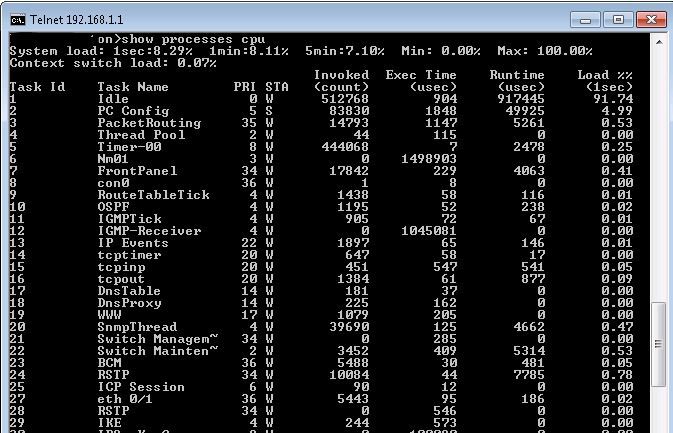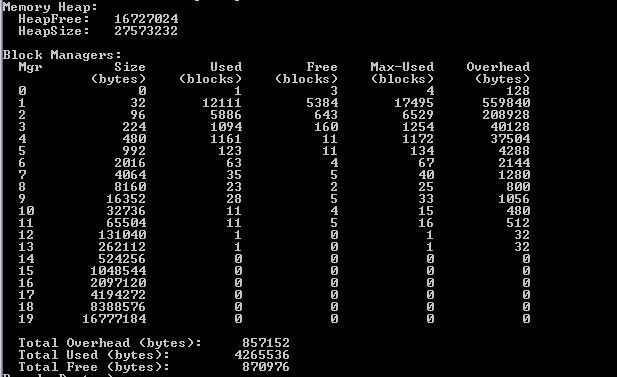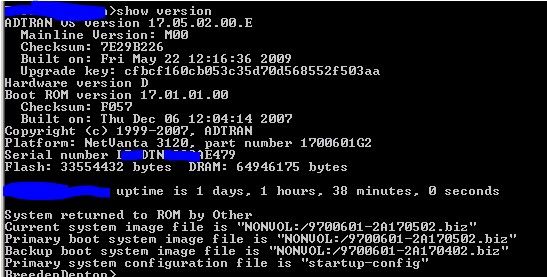- Subscribe to RSS Feed
- Mark Topic as New
- Mark Topic as Read
- Float this Topic for Current User
- Bookmark
- Subscribe
- Mute
- Printer Friendly Page
- Adtran Support Community
- :
- Discussion
- :
- NetVanta
- :
- NetVanta 3100 Series
- :
- Re: 3120 Web interface won't load, 503 Server Error
- Mark as New
- Bookmark
- Subscribe
- Mute
- Subscribe to RSS Feed
- Permalink
- Report Inappropriate Content
3120 Web interface won't load, 503 Server Error
This started some time back but power cycling the unit would allow me back in. Now even rebooting the unit from a Telnet session won't let me into the GUI at all. I know this is supposed to be tied to CPU and memory use however this unit is doing next to nothing and in fact right now I am the only one connected to that entire network. Yes I know this is an older unit however it's working, other than this. We do have another unit, same make, but I'm not comfortable in the CLI enough to pull the config from one and force it onto the other and I would need to do that.
Any other ideas other than saying its old and get rid of it?
From CLI:
- Mark as New
- Bookmark
- Subscribe
- Mute
- Subscribe to RSS Feed
- Permalink
- Accept as Solution
- Report Inappropriate Content
Re: 3120 Web interface won't load, 503 Server Error
What version of firmware is it running? There was a bug that was fixed some time ago causing 503 server errors. I'd re-flash it to the most recent extended maintenance version. Also possibly try a different browser.
- Mark as New
- Bookmark
- Subscribe
- Mute
- Subscribe to RSS Feed
- Permalink
- Accept as Solution
- Report Inappropriate Content
Re: 3120 Web interface won't load, 503 Server Error
- Mark as New
- Bookmark
- Subscribe
- Mute
- Subscribe to RSS Feed
- Permalink
- Accept as Solution
- Report Inappropriate Content
Re: 3120 Web interface won't load, 503 Server Error
Yep, that's ancient firmware. I'd go to R11.10.7HA. You need to be logged in to download. Link: https://portal.adtran.com/web/appmanager/portal/Adtran?_nfpb=true&_pageLabel=waverunner_page_support...
- Mark as New
- Bookmark
- Subscribe
- Mute
- Subscribe to RSS Feed
- Permalink
- Accept as Solution
- Report Inappropriate Content
Re: 3120 Web interface won't load, 503 Server Error
ok I'm fine with that however I am not fine with working in the CLI. I can do minor stuff but uploading a new firmware remotely via CLI or pulling the config via it either. As I have another 3120 that isn't acting up I could update the firmware on it then load the pulled config and just replace the other unit. If you think we can update the firmware via CLI, over a VPN tunnel as I am remote to the unit then I am game for that as long as I know if I screw it up that I am free the next day to drive to that site.
- Mark as New
- Bookmark
- Subscribe
- Mute
- Subscribe to RSS Feed
- Permalink
- Accept as Solution
- Report Inappropriate Content
Re: 3120 Web interface won't load, 503 Server Error
How are you comparing the firmware release numbers?
- Mark as New
- Bookmark
- Subscribe
- Mute
- Subscribe to RSS Feed
- Permalink
- Accept as Solution
- Report Inappropriate Content
Re: 3120 Web interface won't load, 503 Server Error
So I've read through the AOS manual and loading a new firmware via CLI and TFTP shouldn't be that big a deal if you think that doing so remotely will work, I will be connected to a PC on the local network of the 3120 via a RDP session from the other side of the site to site VPN. I can load a TFTP server on that PC and run the commands from there.
I would still feel better about having the running config saved so I could load it on the spare 3120 if needed. I read up on that as well but it says the downloaded file is in the form of TXT however all my stored config files form the web interface are in .cfg, is that just a file naming convention or are they actually different file types when downloaded via web vs. CLI?
Last question is with making room for the new firmware. In the above image or the text below do I need to delete both the firmware files or just the backup?
System returned to ROM by Other
Current system image file is "NONVOL:/9700601-2A170502.biz"
Primary boot system image file is "NONVOL:/9700601-2A170502.biz"
Backup boot system image file is "NONVOL:/9700601-2A170402.biz"
Primary system configuration file is "startup-config"
Router3120#show flash
9971710 9700601-2A170402.biz
10327744 9700601-2A170502.biz
5020 startup-config
4991 startup-config.bak
20434680 bytes used, 9658992 available, 30093672 total
- Mark as New
- Bookmark
- Subscribe
- Mute
- Subscribe to RSS Feed
- Permalink
- Accept as Solution
- Report Inappropriate Content
Re: 3120 Web interface won't load, 503 Server Error
You can upload it via CLI or GUI. Depending on what is in flash and the size of the flash you may have to delete the running firmware from flash in order to clear space for the new one. GUI may be a cleaner way for you as it's all web-based and you just need the new file somewhere on your PC. Pretty easy.
Deleting the running firmware from flash is OK as long as the device doesn't reboot before the new firmware is downloaded and set to load. Firmware tab ln the web GUI is pretty straightforward.
Edit: I looked at your later posting, you can delete the secondary firmware and have space to upload the new one. Delete file 9700601-2A170402.biz . Those filenames look odd because they're how Adtran does it on new devices from the factory. 9700601-2A170402.biz is actually 17.04.02 which is about nine years old.
- Mark as New
- Bookmark
- Subscribe
- Mute
- Subscribe to RSS Feed
- Permalink
- Accept as Solution
- Report Inappropriate Content
Re: 3120 Web interface won't load, 503 Server Error
Old original AOS firmware numbers started with a number, like 17.05.02.00E.
Then several years ago they changed to an A-series with lower numbers like A2.07.00E
Current firmware for the last year or two uses R-series numbers like R11.10.7E
- Mark as New
- Bookmark
- Subscribe
- Mute
- Subscribe to RSS Feed
- Permalink
- Accept as Solution
- Report Inappropriate Content
Re: 3120 Web interface won't load, 503 Server Error
If you're familiar with the GUI and your existing firmware supports upgrade via GUI, just use that. There will be a place to delete the secondary firmware, transfer directly from a file on your PC without TFTP, and set the new primary and secondary.
To the best of my knowledge the configuration files are all stored in plain text format. The .cfg suffix is probably a naming convention. Can you open the .cfg file in a text editor like vim or notepad and if so is it readable?
- Mark as New
- Bookmark
- Subscribe
- Mute
- Subscribe to RSS Feed
- Permalink
- Accept as Solution
- Report Inappropriate Content
Re: 3120 Web interface won't load, 503 Server Error
Well, stupid me! Of course you can't use the GUI to upgrade because it's giving you a 503 server error!
Telnet in. Get enabled. Then:
erase 9700601-2A170402.biz
copy tftp flash
[answer the prompts as to where to tftp from, filename (just hit enter to save as same)]
show flash - (compare filename and size to what you uploaded)
config term
boot system flash [primary filename from the "show flash" above] 9700601-2A170502.biz
Ctrl-Z
write memory
(cross fingers for luck)
reload
- Mark as New
- Bookmark
- Subscribe
- Mute
- Subscribe to RSS Feed
- Permalink
- Accept as Solution
- Report Inappropriate Content
Re: 3120 Web interface won't load, 503 Server Error
Same poster, just getting back to this as we found a work around, for awhile.
So I have two of these 3120's and I am about to pull the one with the 503 problem out of service and replace it with another. I wanted to update that firmware however I uploaded it via the web interface, selected it as the primary but the unit failed to load it and reverted back to the original.
Running firmware: 17.05.02.00.E
Uploaded Firmware: NV3120A-R12-3-4-E.biz
I'd really like to get the firmware updated before sending this unit out with a tech to install as they will have no working knowledge of the interface, just doing the manual connection labor. I know this was an old post to reply to but no sense starting a whole new thread.