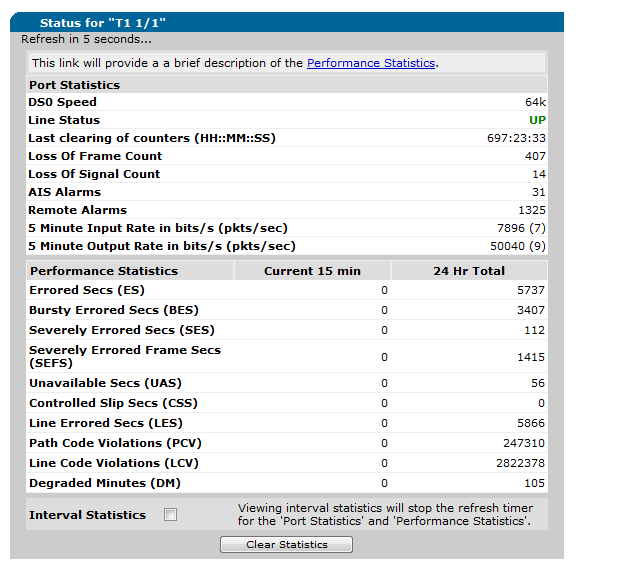- Subscribe to RSS Feed
- Mark Topic as New
- Mark Topic as Read
- Float this Topic for Current User
- Bookmark
- Subscribe
- Mute
- Printer Friendly Page
- Adtran Support Community
- :
- Discussion
- :
- NetVanta
- :
- NetVanta 3200/3300 Series
- :
- Packet Loss - Netran3200
- Mark as New
- Bookmark
- Subscribe
- Mute
- Subscribe to RSS Feed
- Permalink
- Report Inappropriate Content
I am seeing lots of packets lost periodically when I ping the router over a 24 hour period.
To me it looks like the T1 line peridically drops out.
Below is what is recorded in the Event History Log
2013.04.11 10:04:25 FRAME_RELAY.LMI Port 1 vc 500: VC 500 is inactive because the port is down.
2013.04.11 10:04:35 FRAME_RELAY.LMI Port 1 vc 500: VC 500 is inactive because the port is down.
2013.04.11 10:04:35 FRAME_RELAY.LMI fr 1 coming up with last good Rx seq# 246
2013.04.11 10:04:35 FRAME_RELAY.LMI Port 1 vc 500: state changed to Active
2013.04.11 10:04:35 INTERFACE_STATUS.fr 1 changed state to up
2013.04.11 10:04:35 INTERFACE_STATUS.fr 1.500 changed state to up
2013.04.11 10:04:41 ETHERNET_INTERFACE.eth 0/1 auto-negotiation complete
2013.04.11 10:04:42 ETHERNET_INTERFACE.eth 0/1 link up
2013.04.11 10:04:42 ETHERNET_INTERFACE.eth 0/1 speed is 100Mbps, full duplex
2013.04.11 10:04:42 INTERFACE_STATUS.eth 0/1 changed state to up
2013.04.11 10:12:24 T1.t1 1/1 BES 15 min threshold exceeded
2013.04.11 10:12:37 T1.t1 1/1 PCV 15 min threshold exceeded
2013.04.11 10:35:25 T1.t1 1/1 PCV 15 min threshold exceeded
2013.04.11 10:35:30 T1.t1 1/1 BES 15 min threshold exceeded
2013.04.11 11:32:14 T1.t1 1/1 BES 15 min threshold exceeded
2013.04.11 11:32:19 T1.t1 1/1 PCV 15 min threshold exceeded
2013.04.11 11:33:09 T1.t1 1/1 ES 15 min threshold exceeded, LES 15 min threshold exceeded
2013.04.11 11:33:36 T1.t1 1/1 DM 15 min threshold exceeded
2013.04.11 11:40:42 FRAME_RELAY.LMI fr 1 FRE Hardware not active
2013.04.11 11:40:42 FRAME_RELAY.LMI Port 1 vc 500: state changed to Inactive
2013.04.11 11:40:43 T1.t1 1/1 Yellow
2013.04.11 11:40:43 INTERFACE_STATUS.t1 1/1 changed state to down
2013.04.11 11:40:43 INTERFACE_STATUS.fr 1 changed state to down
2013.04.11 11:40:43 INTERFACE_STATUS.fr 1.500 changed state to down
2013.04.11 11:45:29 ETHERNET_INTERFACE.eth 0/1 link down
2013.04.11 11:45:29 INTERFACE_STATUS.eth 0/1 changed state to down
2013.04.11 11:45:29 ETHERNET_INTERFACE.eth 0/1 auto-negotiation in progress
2013.04.11 11:45:56 ETHERNET_INTERFACE.eth 0/1 auto-negotiation complete
2013.04.11 11:45:57 ETHERNET_INTERFACE.eth 0/1 link up
2013.04.11 11:45:57 ETHERNET_INTERFACE.eth 0/1 speed is 100Mbps, full duplex
2013.04.11 11:45:57 INTERFACE_STATUS.eth 0/1 changed state to up
2013.04.11 11:49:15 FRAME_RELAY.LMI fr 1 FRE Hardware active
2013.04.11 11:49:15 T1.t1 1/1 No Alarms
2013.04.11 11:49:15 INTERFACE_STATUS.t1 1/1 changed state to up
2013.04.11 11:49:25 FRAME_RELAY.LMI Port 1 vc 500: VC 500 is inactive because the port is down.
2013.04.11 11:49:25 FRAME_RELAY.LMI Port 1 vc 500: The switch reports VC 500 as new.
2013.04.11 11:49:35 FRAME_RELAY.LMI fr 1 FRE Hardware not active
2013.04.11 11:49:36 T1.t1 1/1 Yellow
2013.04.11 11:49:36 INTERFACE_STATUS.t1 1/1 changed state to down
2013.04.11 11:51:09 FRAME_RELAY.LMI fr 1 FRE Hardware active
2013.04.11 11:51:10 T1.t1 1/1 No Alarms
2013.04.11 11:51:10 INTERFACE_STATUS.t1 1/1 changed state to up
2013.04.11 11:51:12 T1.t1 1/1 PCV 15 min threshold exceeded
2013.04.11 11:51:21 T1.t1 1/1 BES 15 min threshold exceeded
2013.04.11 11:51:23 FRAME_RELAY.LMI fr 1 FRE Hardware not active
2013.04.11 11:51:24 T1.t1 1/1 Yellow
2013.04.11 11:51:24 INTERFACE_STATUS.t1 1/1 changed state to down
2013.04.11 11:51:36 FRAME_RELAY.LMI fr 1 FRE Hardware active
2013.04.11 11:51:37 T1.t1 1/1 No Alarms
2013.04.11 11:51:37 INTERFACE_STATUS.t1 1/1 changed state to up
2013.04.11 11:51:45 T1.t1 1/1 SEFS 15 min threshold exceeded
2013.04.11 11:51:47 FRAME_RELAY.LMI Port 1 vc 500: VC 500 is inactive because the port is down.
2013.04.11 11:51:47 FRAME_RELAY.LMI Port 1 vc 500: The switch reports VC 500 as new.
2013.04.11 11:51:57 FRAME_RELAY.LMI Port 1 vc 500: VC 500 is inactive because the port is down.
2013.04.11 11:52:07 FRAME_RELAY.LMI Port 1 vc 500: VC 500 is inactive because the port is down.
2013.04.11 11:52:07 FRAME_RELAY.LMI fr 1 coming up with last good Rx seq# 58
2013.04.11 11:52:07 FRAME_RELAY.LMI Port 1 vc 500: state changed to Active
2013.04.11 11:52:07 INTERFACE_STATUS.fr 1 changed state to up
2013.04.11 11:52:07 INTERFACE_STATUS.fr 1.500 changed state to up
2013.04.11 11:52:34 T1.t1 1/1 LES 15 min threshold exceeded
2013.04.11 11:52:36 T1.t1 1/1 DM 15 min threshold exceeded
2013.04.11 11:52:39 T1.t1 1/1 ES 15 min threshold exceeded
2013.04.11 11:53:15 T1.t1 1/1 LCV 15 min threshold exceeded
2013.04.11 11:54:08 FRAME_RELAY.LMI fr 1 FRE Hardware not active
2013.04.11 11:54:08 FRAME_RELAY.LMI Port 1 vc 500: state changed to Inactive
2013.04.11 11:54:08 T1.t1 1/1 Tx Yellow, Red
2013.04.11 11:54:08 INTERFACE_STATUS.t1 1/1 changed state to down
2013.04.11 11:54:08 INTERFACE_STATUS.fr 1 changed state to down
2013.04.11 11:54:08 INTERFACE_STATUS.fr 1.500 changed state to down
2013.04.11 11:54:14 T1.t1 1/1 LIU eq bumped
2013.04.11 11:54:18 FRAME_RELAY.LMI fr 1 FRE Hardware active
2013.04.11 11:54:19 T1.t1 1/1 No Alarms
2013.04.11 11:54:19 INTERFACE_STATUS.t1 1/1 changed state to up
2013.04.11 11:54:29 FRAME_RELAY.LMI Port 1 vc 500: VC 500 is inactive because the port is down.
2013.04.11 11:54:29 FRAME_RELAY.LMI Port 1 vc 500: The switch reports VC 500 as new.
2013.04.11 11:54:39 FRAME_RELAY.LMI Port 1 vc 500: VC 500 is inactive because the port is down.
2013.04.11 11:54:49 FRAME_RELAY.LMI Port 1 vc 500: VC 500 is inactive because the port is down.
2013.04.11 11:54:49 FRAME_RELAY.LMI fr 1 coming up with last good Rx seq# 69
2013.04.11 11:54:49 FRAME_RELAY.LMI Port 1 vc 500: state changed to Active
2013.04.11 11:54:49 INTERFACE_STATUS.fr 1 changed state to up
2013.04.11 11:54:49 INTERFACE_STATUS.fr 1.500 changed state to up
Am I correct in assuming this is a Verizon T1 line problem?
Is there something I inform Verizon to help them fix the problem?
Thanks
Accepted Solutions
- Mark as New
- Bookmark
- Subscribe
- Mute
- Subscribe to RSS Feed
- Permalink
- Not the Solution
- Report Inappropriate Content
- I would agree that it appears that your T1 is bouncing. This would, in turn, cause your frame-relay connection to bounce and that is reflected in the event history as well. I'm also seeing that the ethernet interface bounced twice in your log as well. This could be a result of someone unplugging and plugging the cable from the ethernet port.
It would be helpful to take a look at the output to "show interface". Specifically, you will want to look at the ethernet interface and the T1 interface to see if you are seeing any errors. Based on the event history, it appears that the T1 is taking errors. In my experience, this usually is an issue with the circuit and the first step is to contact the provider and let them know. However, you also have the ability to prove out the NetVanta router and local cabling if need be. The video below provides instructions on how to troubleshoot the T1 in AOS.
Let us know if you have any further questions.
Thanks,
Noor
- Mark as New
- Bookmark
- Subscribe
- Mute
- Subscribe to RSS Feed
- Permalink
- Not the Solution
- Report Inappropriate Content
- I would agree that it appears that your T1 is bouncing. This would, in turn, cause your frame-relay connection to bounce and that is reflected in the event history as well. I'm also seeing that the ethernet interface bounced twice in your log as well. This could be a result of someone unplugging and plugging the cable from the ethernet port.
It would be helpful to take a look at the output to "show interface". Specifically, you will want to look at the ethernet interface and the T1 interface to see if you are seeing any errors. Based on the event history, it appears that the T1 is taking errors. In my experience, this usually is an issue with the circuit and the first step is to contact the provider and let them know. However, you also have the ability to prove out the NetVanta router and local cabling if need be. The video below provides instructions on how to troubleshoot the T1 in AOS.
Let us know if you have any further questions.
Thanks,
Noor
- Mark as New
- Bookmark
- Subscribe
- Mute
- Subscribe to RSS Feed
- Permalink
- Accept as Solution
- Report Inappropriate Content
Re: Packet Loss - Netran3200
Noor
I looked at the "show interface" for the T1 line and the "Performace Statistics" did show a lot of errors. Gave this information to Verizon. Verizon took a while but eventually determined they had a bad MUX card at one of their local CO's.
Thanks for the suggestions. Video was also very helpful.
Ed
- Mark as New
- Bookmark
- Subscribe
- Mute
- Subscribe to RSS Feed
- Permalink
- Accept as Solution
- Report Inappropriate Content
Re: Packet Loss - Netran3200
I went ahead and flagged the "Correct Answer" on this post to make it more visible and help other members of the community find solutions more easily. If you don't feel like the answer I marked was correct, feel free to come back to this post to unmark it and select another in its place with the applicable buttons. If you still need assistance, we would be more than happy to continue working with you on this - just let us know in a reply.
Thanks,
Noor