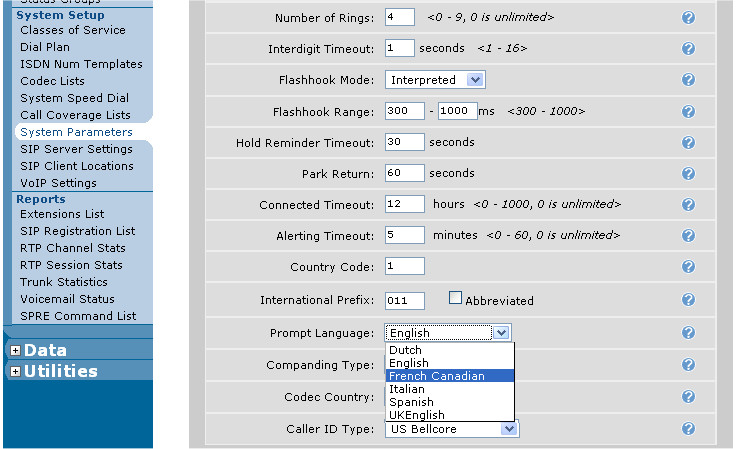- Subscribe to RSS Feed
- Mark Topic as New
- Mark Topic as Read
- Float this Topic for Current User
- Bookmark
- Subscribe
- Mute
- Printer Friendly Page
- Adtran Support Community
- :
- Discussion
- :
- NetVanta
- :
- NetVanta 7000 Series
- :
- Re: Spanish Prompts
- Mark as New
- Bookmark
- Subscribe
- Mute
- Subscribe to RSS Feed
- Permalink
- Report Inappropriate Content
Hi Guys,
Good afternoon, I'm here again questioning you about the NV7100, some time ago I remember that was some prompts for spanish audio on the system, but I remember that only applies for a few functions, I test them one time but I can't put them to work completely, the question is, the spanish prompts has been suffered some kind of improvements!?
Thanks a lot,
Accepted Solutions
- Mark as New
- Bookmark
- Subscribe
- Mute
- Subscribe to RSS Feed
- Permalink
- Not the Solution
- Report Inappropriate Content
dcorrea,
The prompts can be downloaded from this link on our website:
The installation instructions are also included on that page for download but I also listed them below:
Follow these steps to upload the required files to the NetVanta 7060/7100.
1. Download the ZIP file containing the prompt files (for example: “FrenchCanadian.zip”).
2. Connect via FTP to NetVanta 7100.
3. Create a new folder on CFLASH with the appropriate name
a. "FrenchCanadian" for French-Canadian prompts.
b. “LatinSpanish” for Latin American Spanish.
4. Create a new folder under that folder named "SystemDefaultPrompts".
5. Unzip contents of ZIP file to folder on CFLASH named "SystemDefaultPrompts" inside the newly created folder based on the language (for example: “FrenchCanadian/SystemDefaultPrompts/”)
To enable International Voicemail Prompts:
1. Access the web interface of the NetVanta 7060/7100.
2. Under Voice, click System Parameters (see figure 1 below)
3. Choose your Prompt Language and click Apply.
Note that a reboot is necessary to apply this change and to update prompts.
I hope this helps. Please let us know if you have any problems or questions.
Thanks,
Matt
- Mark as New
- Bookmark
- Subscribe
- Mute
- Subscribe to RSS Feed
- Permalink
- Not the Solution
- Report Inappropriate Content
dcorrea,
The prompts can be downloaded from this link on our website:
The installation instructions are also included on that page for download but I also listed them below:
Follow these steps to upload the required files to the NetVanta 7060/7100.
1. Download the ZIP file containing the prompt files (for example: “FrenchCanadian.zip”).
2. Connect via FTP to NetVanta 7100.
3. Create a new folder on CFLASH with the appropriate name
a. "FrenchCanadian" for French-Canadian prompts.
b. “LatinSpanish” for Latin American Spanish.
4. Create a new folder under that folder named "SystemDefaultPrompts".
5. Unzip contents of ZIP file to folder on CFLASH named "SystemDefaultPrompts" inside the newly created folder based on the language (for example: “FrenchCanadian/SystemDefaultPrompts/”)
To enable International Voicemail Prompts:
1. Access the web interface of the NetVanta 7060/7100.
2. Under Voice, click System Parameters (see figure 1 below)
3. Choose your Prompt Language and click Apply.
Note that a reboot is necessary to apply this change and to update prompts.
I hope this helps. Please let us know if you have any problems or questions.
Thanks,
Matt
- Mark as New
- Bookmark
- Subscribe
- Mute
- Subscribe to RSS Feed
- Permalink
- Accept as Solution
- Report Inappropriate Content
Re: Spanish Prompts
Matt,
Thanks a bunch for the info!! I will test those prompts this week.
Best Regards,
- Mark as New
- Bookmark
- Subscribe
- Mute
- Subscribe to RSS Feed
- Permalink
- Accept as Solution
- Report Inappropriate Content
Re: Spanish Prompts
dcorrea,
I went ahead and marked this thread as assumed answered. If you still need any help on it please do not hesitate to respond.
Thanks,
Matt