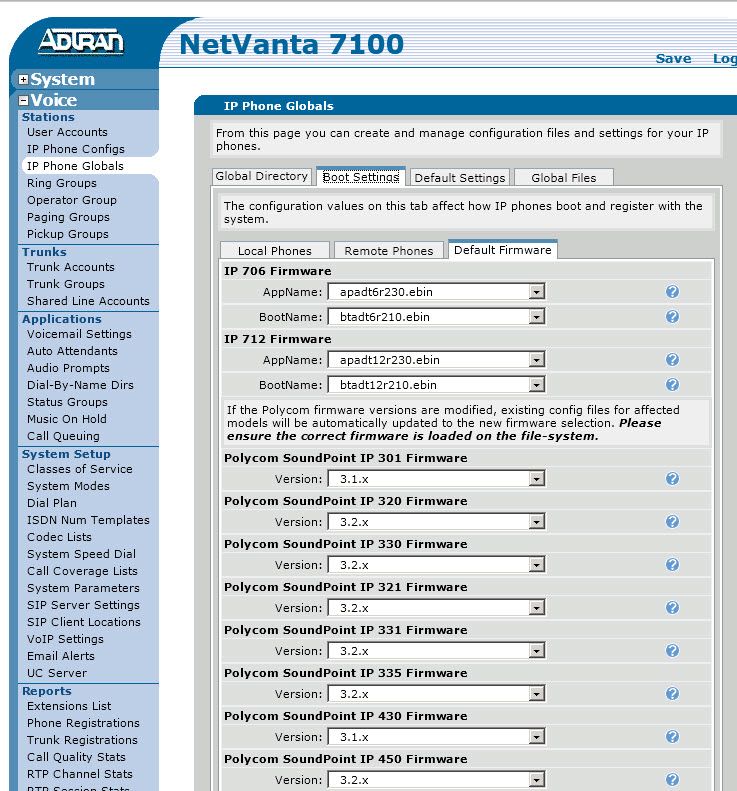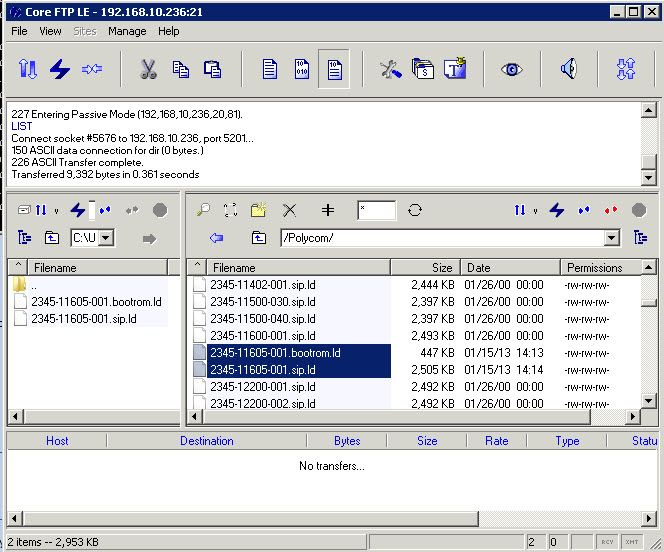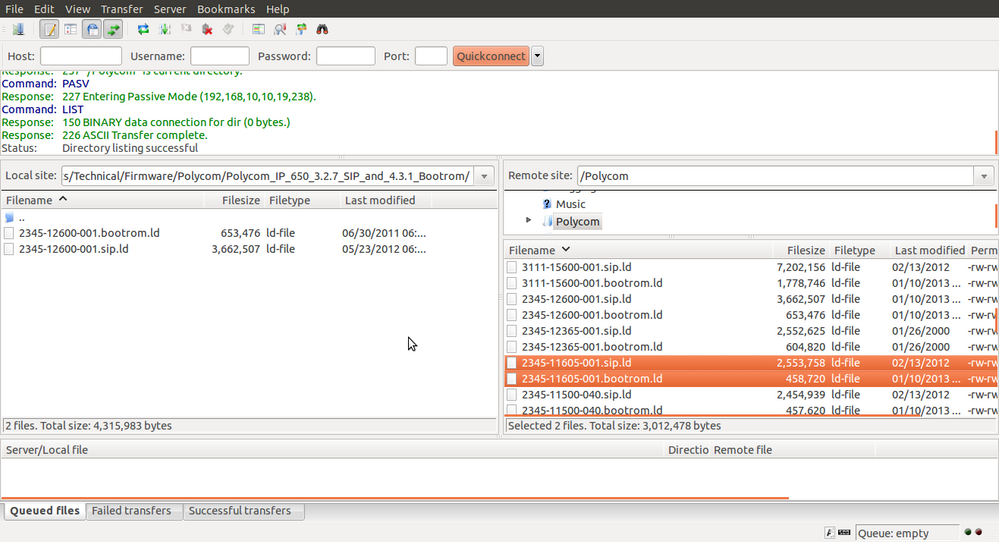- Subscribe to RSS Feed
- Mark Topic as New
- Mark Topic as Read
- Float this Topic for Current User
- Bookmark
- Subscribe
- Mute
- Printer Friendly Page
- Adtran Support Community
- :
- Discussion
- :
- NetVanta
- :
- NetVanta 7000 Series
- :
- upgrading IP331 firmware from 3.1.3 to 3.2.7
- Mark as New
- Bookmark
- Subscribe
- Mute
- Subscribe to RSS Feed
- Permalink
- Report Inappropriate Content
Hi,
I have a number of IP 331 ,one IP6000 ,one IP601,one IP430 and one IP501 IPphones.
all have firmware version 3.1.3 and bootRom version 4.1.3.
My Netvanta 7100 firmware version is R10.5.0.E
I tried to upgrade the above IPphone firmware version to 3.2.7 and BootRom 4.3.1 by first use NV7100 GUI IP phone Globals-->Boot Setting-->Default Firmware to be 3.2.1, then reboot all the phones but nothing happen to these phones ,their firmware still 3.1.3.
Then I downloaded Polycom_3.2.7_SIP_and_4.3.1_Bootrom for each above IPphone , then uploaded them to Polycom folder in 7100 Cflash then reboot all the phones but again nothing happen their firmware still 3.1.3
Then I deleted all the old BootRom and SIP files exists in Polycom folder and leave just the new ones and reboot the phones but again the same version exists 3.1.3.
Please be noticed that I adjust the default firmware for all the above Polycom phones in NV7100 to be 3.2.x.
Please note that after each of the above steps I reboot NV7100
So any advice regarding these issue.
Thanks,
Mostafa Aly
Accepted Solutions
- Mark as New
- Bookmark
- Subscribe
- Mute
- Subscribe to RSS Feed
- Permalink
- Not the Solution
- Report Inappropriate Content
Mostafa,
Just want to be sure that after you have uploaded the firmware and bootrom that you went into the GUI and set the new firmware to the phone model. See screen shot below for where to go.
-Mark
- Mark as New
- Bookmark
- Subscribe
- Mute
- Subscribe to RSS Feed
- Permalink
- Not the Solution
- Report Inappropriate Content
Now if you can post a screen shot of your Polycom FTP folder to where it shows the date of the firmware. You can't tell which firmware it is by the name but you can know when it was loaded by the date. What is the date of when your sip.ld and bootrom.ld files where loaded as highlighted from my screenshot below. I use Core FTP as my FTP program.
-Mark
- Mark as New
- Bookmark
- Subscribe
- Mute
- Subscribe to RSS Feed
- Permalink
- Not the Solution
- Report Inappropriate Content
Mostafa,
Just want to be sure that after you have uploaded the firmware and bootrom that you went into the GUI and set the new firmware to the phone model. See screen shot below for where to go.
-Mark
- Mark as New
- Bookmark
- Subscribe
- Mute
- Subscribe to RSS Feed
- Permalink
- Accept as Solution
- Report Inappropriate Content
Re: upgrading IP331 firmware from 3.1.3 to 3.2.7
Yes, I adjust the default firmware for the IP Phones to be 3.2.x and the same issue all the above IP Phone have firmware 3.1.3.
Thanks,
Mostafa Aly
- Mark as New
- Bookmark
- Subscribe
- Mute
- Subscribe to RSS Feed
- Permalink
- Accept as Solution
- Report Inappropriate Content
Re: upgrading IP331 firmware from 3.1.3 to 3.2.7
ok good, test one phone, let's focus on one phone, how about the 601.
verify that the following files are in the Polycom folder in CLFASH
2345-11605-001.sip.ld
and
2345-11605-001.bootrom.ld
Then go to the Default Firmware page int he 7100 as shown above and make sure the 601 is set to 3.1.X.
3.2 is not available for the 601, just the 650 and 670 for the 600 series
Once you have verified that, telnet or SSH into the 7100 and go to enable mode, then enter "debug ip ftp-server"
Reboot just the 601 phone. See it comes up with the 3.1.8 firmware, if not then post the FTP debug.
-Mark
- Mark as New
- Bookmark
- Subscribe
- Mute
- Subscribe to RSS Feed
- Permalink
- Accept as Solution
- Report Inappropriate Content
Re: upgrading IP331 firmware from 3.1.3 to 3.2.7
Hi Mark,
I verified that
the following files are in the Polycom folder in CLFASH 2345-11605-001.sip.ld and 2345-11605-001.bootrom.ld.
And in Default Firmware Page 601 is set 3.1.x.
When I reboot the phone with debug ip ftp-server turned on in nv7100 I noticed that there was a fail in loading both sip and bootrom files from nv7100.
Kindly find the attached output of the debug.
Thanks,
Mostafa Aly
- Mark as New
- Bookmark
- Subscribe
- Mute
- Subscribe to RSS Feed
- Permalink
- Accept as Solution
- Report Inappropriate Content
Re: upgrading IP331 firmware from 3.1.3 to 3.2.7
Mostafa,
The reason why the sip.ld and bootrom.ld failed is because the phone determined that it didn't need to load that. The reason would have to be that the firmware files are the same as what is on the phone. Can you go to the 601 and check from the menu what firmware is on that.
Thanks,
Mark
- Mark as New
- Bookmark
- Subscribe
- Mute
- Subscribe to RSS Feed
- Permalink
- Accept as Solution
- Report Inappropriate Content
Re: upgrading IP331 firmware from 3.1.3 to 3.2.7
Hi Mark,
From Menu-->Status-->Platform-->Application-->Main-->Version:3.1.3.0439
From Menu-->Status-->Platform-->Phone-->Assembly:2345-11605-001 Rev:B , Bootblock:2.6.0(11605_001) , BootROM:4.1.4.0122.
Thanks,
Mostafa Aly
- Mark as New
- Bookmark
- Subscribe
- Mute
- Subscribe to RSS Feed
- Permalink
- Not the Solution
- Report Inappropriate Content
Now if you can post a screen shot of your Polycom FTP folder to where it shows the date of the firmware. You can't tell which firmware it is by the name but you can know when it was loaded by the date. What is the date of when your sip.ld and bootrom.ld files where loaded as highlighted from my screenshot below. I use Core FTP as my FTP program.
-Mark
- Mark as New
- Bookmark
- Subscribe
- Mute
- Subscribe to RSS Feed
- Permalink
- Accept as Solution
- Report Inappropriate Content
Re: upgrading IP331 firmware from 3.1.3 to 3.2.7
Hi Mark,
Kindly find the snapshot you asked for above:
The date of uploading is for sip.id is 02/13/2012
and for bootrom.id is 01/10/2013
So I think you are right.
the SIP.id file did not uploaded successfully.
I'll try and feed you back.
- Mark as New
- Bookmark
- Subscribe
- Mute
- Subscribe to RSS Feed
- Permalink
- Accept as Solution
- Report Inappropriate Content
Re: upgrading IP331 firmware from 3.1.3 to 3.2.7
Make sure when you download it from Adtran.com and upload it, that you overwrite the old file. That is very important. Or if you want to be sure, delete the old one first, then upload the new one.
Let me know if that works.
-mark
- Mark as New
- Bookmark
- Subscribe
- Mute
- Subscribe to RSS Feed
- Permalink
- Accept as Solution
- Report Inappropriate Content
Re: upgrading IP331 firmware from 3.1.3 to 3.2.7
Yes, all Polycom phones upgraded to 3.2.7 and 601 upgraded to 3.1.8.
Thanks Mark for your support,and your tips and tricks.
Mostafa Aly
- Mark as New
- Bookmark
- Subscribe
- Mute
- Subscribe to RSS Feed
- Permalink
- Accept as Solution
- Report Inappropriate Content
Re: upgrading IP331 firmware from 3.1.3 to 3.2.7
Great! Glad you got it working and thanks for letting me know. Have a great day!
-Mark
- Mark as New
- Bookmark
- Subscribe
- Mute
- Subscribe to RSS Feed
- Permalink
- Accept as Solution
- Report Inappropriate Content
Re: upgrading IP331 firmware from 3.1.3 to 3.2.7
I went ahead and flagged the "Correct Answer" on this post to make it more visible and help other members of the community find solutions more easily. If you don't feel like the answer I marked was correct, feel free to come back to this post and unmark it and select another in its place with the applicable buttons. If you still need assistance, we would be more than happy to continue working with you on this - just let us know in a reply.
Thanks,
Matt