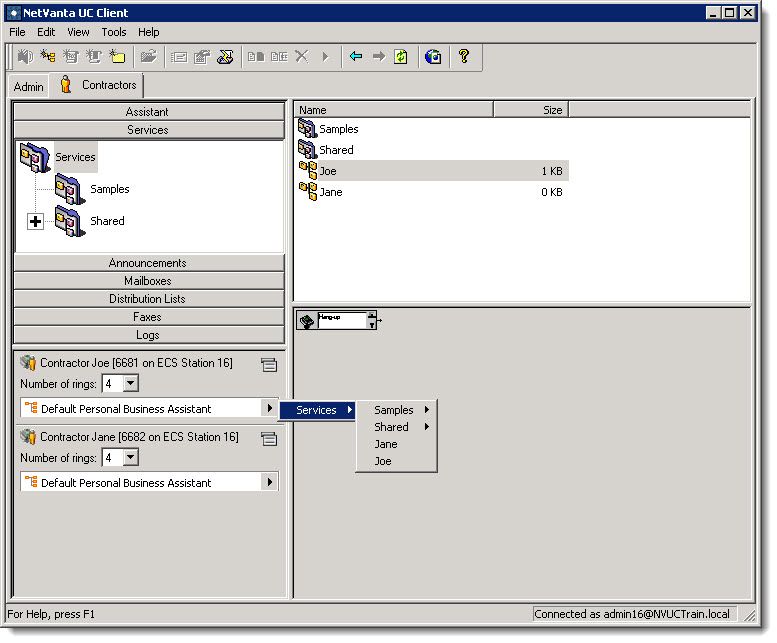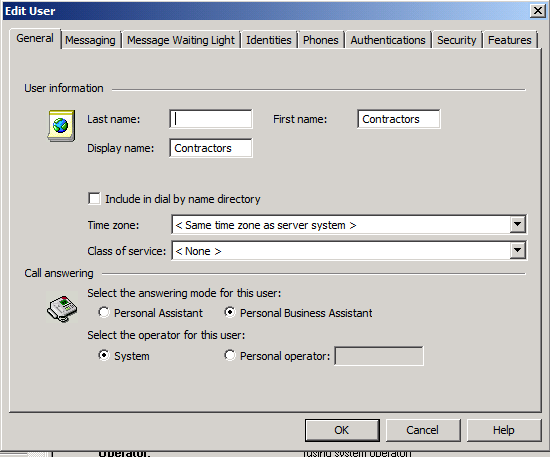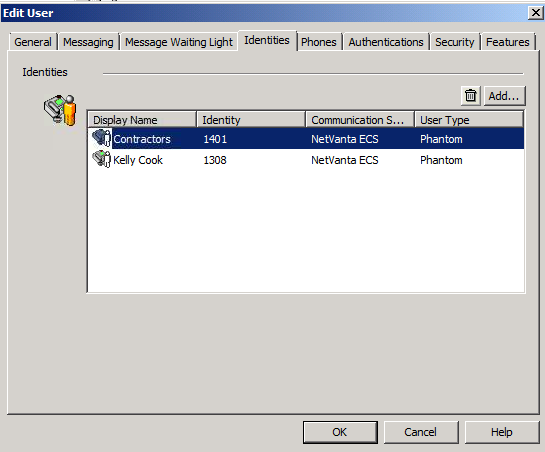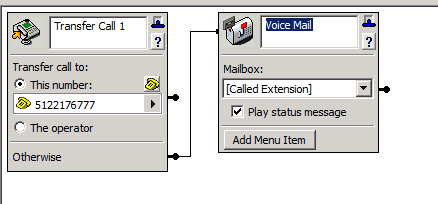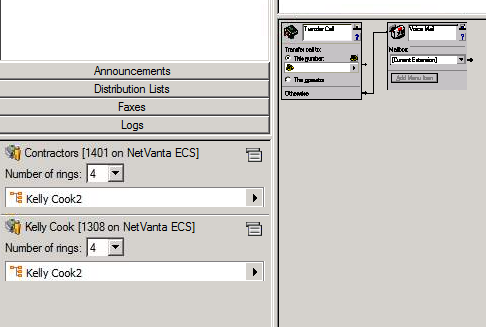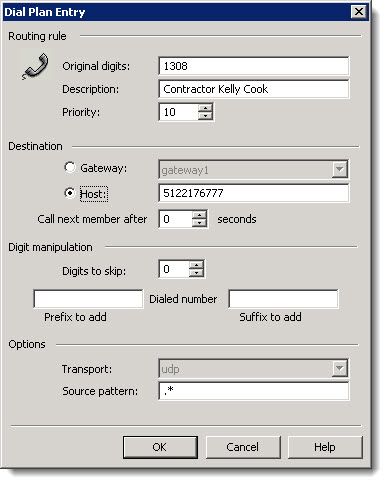- Subscribe to RSS Feed
- Mark Topic as New
- Mark Topic as Read
- Float this Topic for Current User
- Bookmark
- Subscribe
- Mute
- Printer Friendly Page
- Adtran Support Community
- :
- Discussion
- :
- NetVanta
- :
- NetVanta UC
- :
- Re: Call forwarding to cell phones
- Mark as New
- Bookmark
- Subscribe
- Mute
- Subscribe to RSS Feed
- Permalink
- Report Inappropriate Content
Call forwarding to cell phones
This may have been answered and if so I am sorry for the repost.
I have a NetVanta Unified Communications Server version 4.6.3.7336, yes I know it is a bit behind on updates. I inherited this way, I will work on doing upgrades as I get more into the server.
But, right now I have a request that I can't seem to figure out and I would think would be simple.
We have 2 contractors who work for us that are not in our main office. What I want to do is setup an extension for each of them and have that extension call their cell phones. I am sure it is pretty straight forward and apologize again for the newbie question.
Any help would be appreciated.
- Mark as New
- Bookmark
- Subscribe
- Mute
- Subscribe to RSS Feed
- Permalink
- Accept as Solution
- Report Inappropriate Content
Re: Call forwarding to cell phones
For the UCS product you will have a couple options.
Option 1:
This will burn one user license and one PBA license.
-Create a local user called "Contractors" and make him a PBA user.
-Create a Phantom User Identity for the extension you want for the first contractor.
-Create another Phantom User Identity for the extension you want for him for the second contractor.
-Go to "Authentications" and then double click on Admin. Add the new users as an Accessible users, click the add button and then select the new user. Click OK.
-Close the UC Client application and reopen it. YOu will now see the Contractor user as a tab.
-Click on the tab.
-Create a service and name it the name of the first contractor. Put a transfer element in it and then enter that contractors cell phone number.
-Create a second service for the next contractor.
-Then assign the services to the extension for that contractor.
-BAMM! Your done!
-Test and it should work fine.
Option 2
-Add Phantom User Identities for each contractor to another already configured PBA user on the system like you or another administrator.
Let me know if you have any questions.
-Mark
- Mark as New
- Bookmark
- Subscribe
- Mute
- Subscribe to RSS Feed
- Permalink
- Accept as Solution
- Report Inappropriate Content
Re: Call forwarding to cell phones
I think I got it all setup except fort he part of assign the service to an extension. I just don't see how to do that.
- Mark as New
- Bookmark
- Subscribe
- Mute
- Subscribe to RSS Feed
- Permalink
- Accept as Solution
- Report Inappropriate Content
Re: Call forwarding to cell phones
Your Identity pane might be hidden. In the pane on the left where you see Distribution lists, faxes, logs, there is actually a bar at the bottom that you can drag up to show the extension of the contract user. See the image below. Just click on the triangle on the right and then find your service. In my example I made a service called Joe and Jane for the two contractor users. The number of rings is not used since you created Phantom Identities and the call will be transferred right away when the service is used.
Let me know if you need any further assistance.
- Mark as New
- Bookmark
- Subscribe
- Mute
- Subscribe to RSS Feed
- Permalink
- Accept as Solution
- Report Inappropriate Content
Re: Call forwarding to cell phones
I am getting an invalid number 404 when I dial the contractors extension
here is the user page
Here is my phantom number creation
Heres it the transfer service
Here is where I assigned it
- Mark as New
- Bookmark
- Subscribe
- Mute
- Subscribe to RSS Feed
- Permalink
- Accept as Solution
- Report Inappropriate Content
Re: Call forwarding to cell phones
Here is where I assigned it to the service
- Mark as New
- Bookmark
- Subscribe
- Mute
- Subscribe to RSS Feed
- Permalink
- Accept as Solution
- Report Inappropriate Content
Re: Call forwarding to cell phones
Buffalo,
I thought you had the UCS per your statement, "I have a NetVanta Unified Communications Server version 4.6.3.7336" but from your screen shots you have ECS. The steps I listed above were for a UCS product. There is a much easier way in the ECS dial plan to accomplish what you are trying to do. There is a way to fix the problem you listed above by creating a rule in the dial plan. By default you can't dial a phantom identity from a phone, you have to transfer to it from an auto attendant. But you can create a dial plan rule to fix that problem.
here is what I would do since you have ECS and this will be much easier. I would delete your Contractor local user that you created. After you have done that proceed to the steps below.
In the left hand side go to Communication Systems < NetVanta ECS > then Routing and you should see Dial plan in right window. Right click and create a new dial plan entry for each of your contractors. Give it a priority of 10. That should work. See screen shot for an example from the info you listed above. Once you create it you should be able to call 1308 and it was be forwarded to their cell phone. This is much simpler and easier.
Let me know if you have any questions or need further directions on how to do this.
- Mark as New
- Bookmark
- Subscribe
- Mute
- Subscribe to RSS Feed
- Permalink
- Accept as Solution
- Report Inappropriate Content
Re: Call forwarding to cell phones
I apologize for the confusion...I just clicked about to get the server information....my bad.
Thank you so much for the help and patience it works great!!!
- Mark as New
- Bookmark
- Subscribe
- Mute
- Subscribe to RSS Feed
- Permalink
- Accept as Solution
- Report Inappropriate Content
Re: Call forwarding to cell phones
Excellent! Glad it worked. If you could mark the posting as answered.
Have a great weekend.
-Mark
- Mark as New
- Bookmark
- Subscribe
- Mute
- Subscribe to RSS Feed
- Permalink
- Accept as Solution
- Report Inappropriate Content
Re: Call forwarding to cell phones
I went ahead and flagged this post as "Assumed Answered". If any of the responses on this thread assisted you, please mark them as Correct or Helpful as the case may be with the applicable buttons. This will make them visible and help other members of the community find solutions more easily. If you still need assistance, we would be more than happy to continue working with you on this - just let us know in a reply.
Thanks,
Matt