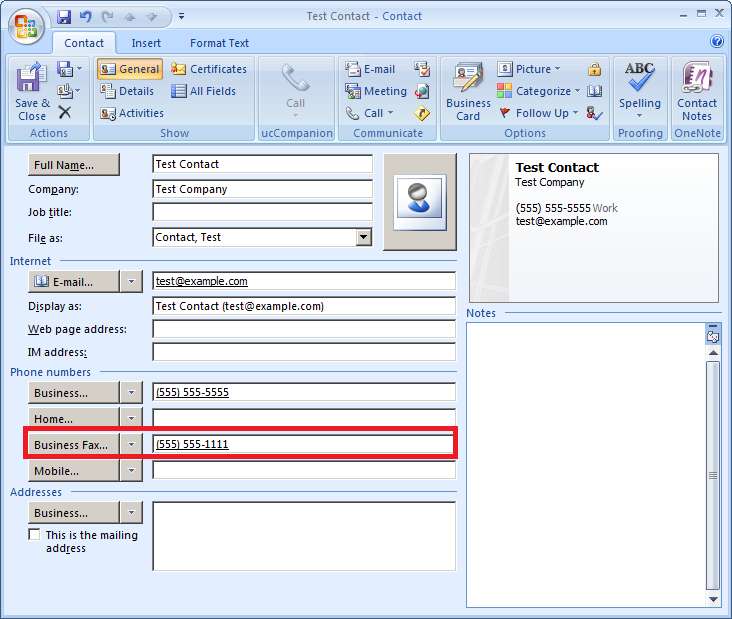- Mark as New
- Bookmark
- Subscribe
- Mute
- Subscribe to RSS Feed
- Permalink
- Report Inappropriate Content
Is there a way to tie the FAX Client to pull from Outlook clients? If not is there an option to create fax out distribution groups. In either case if you could point me to the proper TN or Manual I would aprreciate it.
John Wable
Accepted Solutions
- Mark as New
- Bookmark
- Subscribe
- Mute
- Subscribe to RSS Feed
- Permalink
- Not the Solution
- Report Inappropriate Content
John,
The Outlook contacts need to have a "Business Fax" number defined. Try populating that field for your contacts. If they do not show up immediately in the client you may need to close Outlook and the UC client and then open them both up again.
After selecting the UC Fax printer and selecting Send now you should be able to pull up your Outlook contacts from the" Addresses..." button:
Thanks,
Matt
- Mark as New
- Bookmark
- Subscribe
- Mute
- Subscribe to RSS Feed
- Permalink
- Not the Solution
- Report Inappropriate Content
John,
The Outlook contacts need to have a "Business Fax" number defined. Try populating that field for your contacts. If they do not show up immediately in the client you may need to close Outlook and the UC client and then open them both up again.
After selecting the UC Fax printer and selecting Send now you should be able to pull up your Outlook contacts from the" Addresses..." button:
Thanks,
Matt
- Mark as New
- Bookmark
- Subscribe
- Mute
- Subscribe to RSS Feed
- Permalink
- Accept as Solution
- Report Inappropriate Content
Re: Connect FAX Printer to Outlook Contacts
John,
I went ahead and flagged this post as “Assumed Answered.” If any of the responses on this thread assisted you, please mark them as either Correct or Helpful answers with the applicable buttons. This will make them visible and help other members of the community find solutions more easily. If you still need assistance, I would be more than happy to continue working with you on this - just let me know in a reply.
Thanks,
Matt