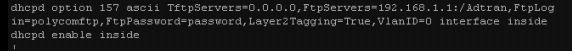- Subscribe to RSS Feed
- Mark Topic as New
- Mark Topic as Read
- Float this Topic for Current User
- Bookmark
- Subscribe
- Mute
- Printer Friendly Page
- Adtran Support Community
- :
- Discussion
- :
- IP Phones
- :
- IP Phones
- :
- Re: IP 706 Will not download from ftp or tftp server
- Mark as New
- Bookmark
- Subscribe
- Mute
- Subscribe to RSS Feed
- Permalink
- Report Inappropriate Content
Hey guys,
I picked up a new client who uses a Netvanta 7100 for their Phone Server. I'm having problems getting 1 remote phone (of about 😎 to register back to the server. I'm currently running at all remote sites a Cisco ASA 5505 IP SEC VPN back to the Netvanta 7100 at their headquarters. All other remote sites are working great. I've tried to swap out the phone, check the traffic logs, no problems. I can ping from Phone to Netvanta and from Netvanta to Phone without issue. Allother traffic works fine as well. Can someone refresh me on the necessary settings on the Phone itself?
Accepted Solutions
- Mark as New
- Bookmark
- Subscribe
- Mute
- Subscribe to RSS Feed
- Permalink
- Not the Solution
- Report Inappropriate Content
The DHCP configuration of the ASA will need to be altered to include option 157 with the proper credentials. An example string is shown below, with the username and password highlighted.
TftpServers=0.0.0.0,FtpServers=10.10.20.1:/ADTRAN,FtpLogin=polycomftp,FtpPassword=password,Layer2Tagging=True,VlanID=2
Thanks,
Matt
- Mark as New
- Bookmark
- Subscribe
- Mute
- Subscribe to RSS Feed
- Permalink
- Accept as Solution
- Report Inappropriate Content
Re: IP 706 Will not download from ftp or tftp server
What type of phones are you using? Does the phone appear to download its configuration properly? Have you tried to port mirror the phone to see if it's attempting to register?
- Mark as New
- Bookmark
- Subscribe
- Mute
- Subscribe to RSS Feed
- Permalink
- Accept as Solution
- Report Inappropriate Content
Re: IP 706 Will not download from ftp or tftp server
If this remote phone connects to the 7100 over a VPN you should be able to verify the phone is downloading its configuration files by running a debug ip ftp-server from the 7100 while the remote IP 706 is booting up. If you do not see the phone login and attempt to download files in that debug you should check the DHCP server the remote phone is using and ensure option 157 is set correctly. This guide covers the boot process as well as how to troubleshoot:
Thanks,
Matt
- Mark as New
- Bookmark
- Subscribe
- Mute
- Subscribe to RSS Feed
- Permalink
- Accept as Solution
- Report Inappropriate Content
Re: IP 706 Will not download from ftp or tftp server
OK this could be good. I'm getting this error:
USER COMMAND - Password required for 'admin'
FTP: User command - Login Incorrect
How do i change the login information on the phone?
On Wed, Jan 9, 2013 at 11:28 AM, matt
- Mark as New
- Bookmark
- Subscribe
- Mute
- Subscribe to RSS Feed
- Permalink
- Accept as Solution
- Report Inappropriate Content
Re: IP 706 Will not download from ftp or tftp server
That is a good start, thanks for providing that information. I know you are using an IP 706, but I will include instructions for both ADTRAN IP 700 phones and Polycom phones in case others find this post in the future.
This process depends on if you are using DHCP where this remote phone is or if you are programming it manually.
DHCP
For DHCP you will need to use the following options depending on the phone model:
Option 66 for Polycom Phones
- Example String: ftp://polycomftp:password@10.10.10.1/polycom
Option 157 for ADTRAN IP Phones
- Example String: TftpServers=0.0.0.0,FtpServers=10.10.20.1:/ADTRAN,FtpLogin=polycomftp,FtpPassword=password,Layer2Tagging=True,VlanID=2
Manual
To configure the boot server manually use the instructions below depending on the phone model:
Thanks,
Matt
- Mark as New
- Bookmark
- Subscribe
- Mute
- Subscribe to RSS Feed
- Permalink
- Accept as Solution
- Report Inappropriate Content
Re: IP 706 Will not download from ftp or tftp server
Where do I input the line? It's trying to log onto the FTP server using admin as the username. I can't find where to change the user and password.
Sent from my iPhone
- Mark as New
- Bookmark
- Subscribe
- Mute
- Subscribe to RSS Feed
- Permalink
- Accept as Solution
- Report Inappropriate Content
Re: IP 706 Will not download from ftp or tftp server
hubtech,
As I outlined in my last post this depends on a couple of factors. Are you using a DHCP server at the remote site for this phone? If you are programming it manually you have to be running R2 firmware (1.3.x will not work) in order to have the new FTP menu options available so you can edit the username and password the phone uses.
Thanks,
Matt
- Mark as New
- Bookmark
- Subscribe
- Mute
- Subscribe to RSS Feed
- Permalink
- Accept as Solution
- Report Inappropriate Content
Re: IP 706 Will not download from ftp or tftp server
Dhcp server is a Cisco Asa 5505. They are running the old firmware.
Thanks,
Message was edited by: matt - removed personal contact information
- Mark as New
- Bookmark
- Subscribe
- Mute
- Subscribe to RSS Feed
- Permalink
- Not the Solution
- Report Inappropriate Content
The DHCP configuration of the ASA will need to be altered to include option 157 with the proper credentials. An example string is shown below, with the username and password highlighted.
TftpServers=0.0.0.0,FtpServers=10.10.20.1:/ADTRAN,FtpLogin=polycomftp,FtpPassword=password,Layer2Tagging=True,VlanID=2
Thanks,
Matt
- Mark as New
- Bookmark
- Subscribe
- Mute
- Subscribe to RSS Feed
- Permalink
- Accept as Solution
- Report Inappropriate Content
Re: IP 706 Will not download from ftp or tftp server
DHCP option 157 on a server local to the remote phone. Otherwise you need to upgrade the IP 706 to R2 firmware to manually program in the FTP settings with the instructions above.
Thanks,
Matt
- Mark as New
- Bookmark
- Subscribe
- Mute
- Subscribe to RSS Feed
- Permalink
- Accept as Solution
- Report Inappropriate Content
Re: IP 706 Will not download from ftp or tftp server
Great news!!!! I can now see the Phone connecting to the FTP server, but
this is the error i receive on the Adtran
NV7100#FTP: USER command - Password required for 'polycomftp'.
FTP: USER command - User 'polycomftp' logged in .
FTP: TYPE command - Type is set to I.
FTP: PORT command - opening port from 192.168.40.7.
FTP: NLST command - 'adtran_00a0c8615788.txt' cannot access.
FTP: USER command - Password required for 'polycomftp'.
FTP: USER command - User 'polycomftp' logged in .
FTP: TYPE command - Type is set to I.
FTP: PORT command - opening port from 192.168.40.7.
FTP: NLST command - 'adtran_000000000000.txt' cannot access.
On Thu, Jan 10, 2013 at 12:44 PM
Message was edited by: matt - removed personal information
- Mark as New
- Bookmark
- Subscribe
- Mute
- Subscribe to RSS Feed
- Permalink
- Accept as Solution
- Report Inappropriate Content
Re: IP 706 Will not download from ftp or tftp server
Can you post a screenshot of the DHCP Option 157 string being used on the ASA? My first guess is the /ADTRAN path is missing or the unit is not using CFLASH as the default file system for FTP with the command ip ftp server default-filesystem cflash. If that were the case I would not expect the local and other remote phones to work though.
Thanks,
Matt
- Mark as New
- Bookmark
- Subscribe
- Mute
- Subscribe to RSS Feed
- Permalink
- Accept as Solution
- Report Inappropriate Content
Re: IP 706 Will not download from ftp or tftp server
I'm on the road and will have to post screenshot later. I did not have to do this with any other location or phone.
- Mark as New
- Bookmark
- Subscribe
- Mute
- Subscribe to RSS Feed
- Permalink
- Accept as Solution
- Report Inappropriate Content
Re: IP 706 Will not download from ftp or tftp server
- Mark as New
- Bookmark
- Subscribe
- Mute
- Subscribe to RSS Feed
- Permalink
- Accept as Solution
- Report Inappropriate Content
Re: IP 706 Will not download from ftp or tftp server
The debug never showed the directory changing to the ADTRAN folder. I called it out in the example debug below:
FTP: USER command - Password required for 'polycomftp'.
FTP: USER command - User 'polycomftp' logged in .
FTP: TYPE command - Type is set to I.
FTP: CWD command - directory changed to 'ADTRAN'.
FTP: PORT command - opening port from 10.10.20.3.
FTP: BINARY data connection for ls (10.10.20.3,1025).
FTP: NLST command - 'adtran_00a0c84516f4.txt' transfer complete.
FTP: PORT command - opening port from 10.10.20.3.
FTP: BINARY data connection for adtran_00a0c84516f4.txt (10.10.20.3,1026).
FTP: RETR command - BINARY transfer complete.
I would suggest defaulting that remote phone (Menu > 2. Phone Settings > 9. Reset > hit the Factory softkey > hit the Ok softkey). If that does not take care of the issue it appears the part of option 157 on the DHCP server that tells the phone to use the /ADTRAN directory is not taking. I would want to see a packet capture of the DHCP negotiations between that phone and the ASA.
Thanks,
Matt
- Mark as New
- Bookmark
- Subscribe
- Mute
- Subscribe to RSS Feed
- Permalink
- Accept as Solution
- Report Inappropriate Content
Re: IP 706 Will not download from ftp or tftp server
OK, I just got some more time to try a reset on the phone and it did make it's file downloads. (i'm doing all of this remotely. So a Factory Reset allowed the phone to download everything, it still hasn't registered but i'm seeing pre-allocated SIP messages run across the ASA! i'll be on site Monday to see where we are at. thanks for all your help everyone.
- Mark as New
- Bookmark
- Subscribe
- Mute
- Subscribe to RSS Feed
- Permalink
- Accept as Solution
- Report Inappropriate Content
Re: IP 706 Will not download from ftp or tftp server
Sorry to dredge this back up but I'm still having issues with this phone. The phone is now registered and I can initiate internal calls, after 5 seconds both sides go silent. any ideas? If I dial my cell phone from the IP706, i will receive a call but it is silent on both sides. I'm desperate.
- Mark as New
- Bookmark
- Subscribe
- Mute
- Subscribe to RSS Feed
- Permalink
- Accept as Solution
- Report Inappropriate Content
Re: IP 706 Will not download from ftp or tftp server
hubtech,
This is related to the issue from your other post. Let's resume working it there: Re: IP 706 not registering across Cisco ASA
Since we resolved the original FTP issues, can you come back to this thread and mark a Correct Answer? That will flag it so others know a solution to that particular problem exists in this thread.
Thanks,
Matt
- Mark as New
- Bookmark
- Subscribe
- Mute
- Subscribe to RSS Feed
- Permalink
- Accept as Solution
- Report Inappropriate Content
Re: IP 706 Will not download from ftp or tftp server
hubtech,
Since we are working out the remaining separate issues on the other thread I went ahead and marked this one with a Correct Answer to make it more visible and help other members of the community find solutions more easily. If you don't feel like the answer I marked was correct, feel free to come back to this post and unmark it and select another in its place with the applicable buttons.
Thanks,
Matt