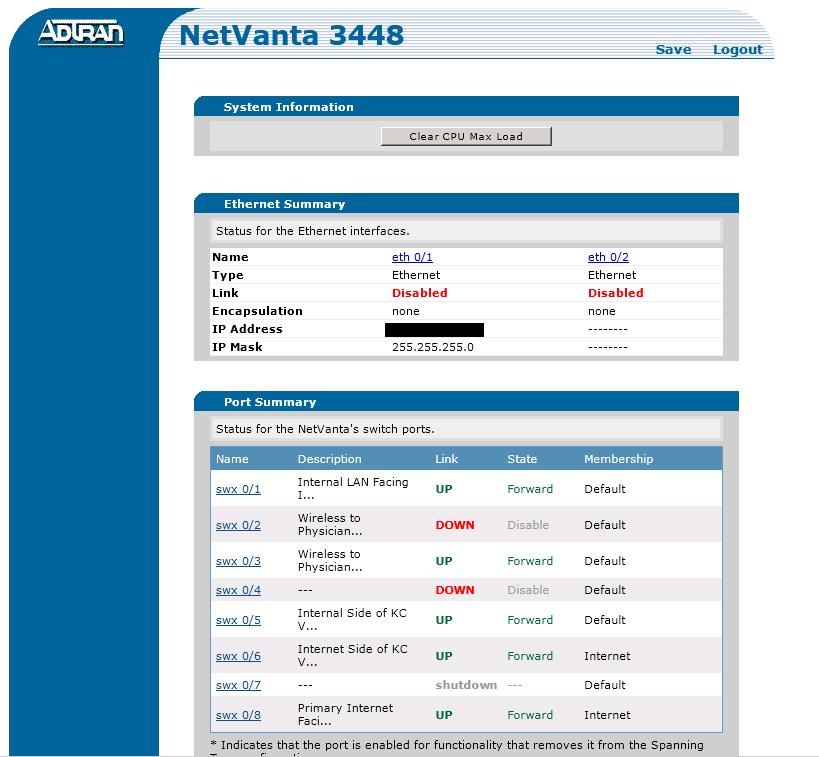- Subscribe to RSS Feed
- Mark Topic as New
- Mark Topic as Read
- Float this Topic for Current User
- Bookmark
- Subscribe
- Mute
- Printer Friendly Page
- Adtran Support Community
- :
- Discussion
- :
- NetVanta
- :
- NetVanta 3400 Series
- :
- Re: Add New VPN - Netvanta 3448
- Mark as New
- Bookmark
- Subscribe
- Mute
- Subscribe to RSS Feed
- Permalink
- Report Inappropriate Content
I'm new to Adtran and need help adding a VPN to our Netvanta 3448.
I'm logged in but see absolutely nowhere to even view the old VPNs, much less add a new one.
Any help would be much appreciated. Thanks!
Accepted Solutions
- Mark as New
- Bookmark
- Subscribe
- Mute
- Subscribe to RSS Feed
- Permalink
- Not the Solution
- Report Inappropriate Content
Thank you for replying with the screenshot. There should be navigation settings on the left "blue" menu. Have you tried a different web browser? You can always configure the unit via the command line (the previously linked guides explain how to configure the unit via the web interface or the command line). If you use a different browser, and that doesn't correct the display issue, and you do not want to use the command line, then I would suggest rebooting the ADTRAN unit, when you have the opportunity.
Levi
- Mark as New
- Bookmark
- Subscribe
- Mute
- Subscribe to RSS Feed
- Permalink
- Not the Solution
- Report Inappropriate Content
I don't know why i didn't think about the browser. Thanks so much Levi! I used Google Chrome and that worked perfectly!!!
- Mark as New
- Bookmark
- Subscribe
- Mute
- Subscribe to RSS Feed
- Permalink
- Accept as Solution
- Report Inappropriate Content
Re: Add New VPN - Netvanta 3448
Thank you for asking this question in the support community. I will be happy to assist you, but I need some additional information. Does the ADTRAN unit already have VPNs configured and you are going to add additional VPNs? Are you using the web interface to configure the units? If the unit does not have any VPNs currently configured, you should verify that the ADTRAN unit is capable of VPNs. You can determine that from the following post:
Typically, most people use the VPN Wizard in the web interface to add new VPNs. You gave navigate to the following: Data > VPN > VPN Wizard
For additional reference, here is a guide on how to Configure Main Mode VPN in AOS (VPN when both sides have static IP addresses). Here is a guide on how to Configure Aggressive Mode VPN in AOS (VPN when one side has dynamic/changing IP addresses).
Please, let me know what questions you have. I will be happy to help in any way I can.
Levi
- Mark as New
- Bookmark
- Subscribe
- Mute
- Subscribe to RSS Feed
- Permalink
- Accept as Solution
- Report Inappropriate Content
Re: Add New VPN - Netvanta 3448
Thanks for the reply Levi.
This unit already has VPNs setup; I'm just adding a new one. However when i logon via the web interface, I don't see any wizards or even the Data link you referred to in your post. There are three sections on the page I land on after logging in:
System Information
Ethernet Summary
Port Summary
Am I missing something?
Thanks!
- Mark as New
- Bookmark
- Subscribe
- Mute
- Subscribe to RSS Feed
- Permalink
- Accept as Solution
- Report Inappropriate Content
Re: Add New VPN - Netvanta 3448
The information you are referring to is what shows up when you have selected "System Summary" on the left side menu under the "System" setting. The left menu structure should be similar to: System - Data - Monitoring - Utilities. You will need to click the "+" beside "Data" and then navigate under the "Data" sub-menu to VPN > VPN Wizard. Then when you click on "VPN Wizard" on the left menu, it will load it on your screen.
I hope that helps, but let me know if I am missing something.
Levi
- Mark as New
- Bookmark
- Subscribe
- Mute
- Subscribe to RSS Feed
- Permalink
- Accept as Solution
- Report Inappropriate Content
Re: Add New VPN - Netvanta 3448
Levi,
Unfortunately I didn't select anything; that is just the page I get to when I logon.
There are no menus on the left side.
Any other ideas?
- Mark as New
- Bookmark
- Subscribe
- Mute
- Subscribe to RSS Feed
- Permalink
- Accept as Solution
- Report Inappropriate Content
Re: Add New VPN - Netvanta 3448
- Mark as New
- Bookmark
- Subscribe
- Mute
- Subscribe to RSS Feed
- Permalink
- Accept as Solution
- Report Inappropriate Content
Re: Add New VPN - Netvanta 3448
Here is the screenshot (meant to add that to my last post):
- Mark as New
- Bookmark
- Subscribe
- Mute
- Subscribe to RSS Feed
- Permalink
- Not the Solution
- Report Inappropriate Content
Thank you for replying with the screenshot. There should be navigation settings on the left "blue" menu. Have you tried a different web browser? You can always configure the unit via the command line (the previously linked guides explain how to configure the unit via the web interface or the command line). If you use a different browser, and that doesn't correct the display issue, and you do not want to use the command line, then I would suggest rebooting the ADTRAN unit, when you have the opportunity.
Levi
- Mark as New
- Bookmark
- Subscribe
- Mute
- Subscribe to RSS Feed
- Permalink
- Not the Solution
- Report Inappropriate Content
I don't know why i didn't think about the browser. Thanks so much Levi! I used Google Chrome and that worked perfectly!!!