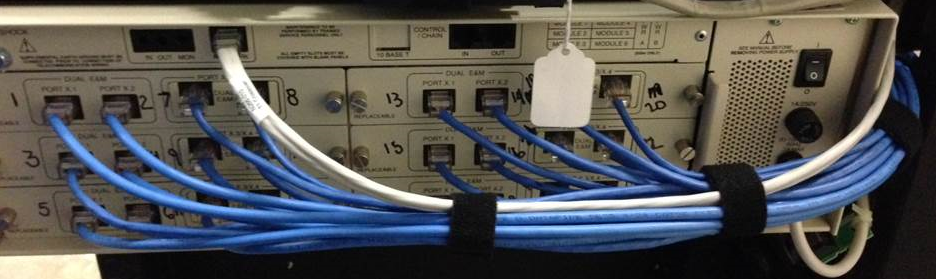- Subscribe to RSS Feed
- Mark Topic as New
- Mark Topic as Read
- Float this Topic for Current User
- Bookmark
- Subscribe
- Mute
- Printer Friendly Page
- Adtran Support Community
- :
- Discussion
- :
- Additional Lines
- :
- TSU/TDU/ESU/HSU Series
- :
- Re: TSU 600 Support
- Mark as New
- Bookmark
- Subscribe
- Mute
- Subscribe to RSS Feed
- Permalink
- Report Inappropriate Content
TSU 600 Support
We have a TSU 600, which we use as a multiplexer. It is used as a hoot n holler system in which we can "intercom" style communicate with all of our other offices across the country. We have had this thing hooked up for years now (warranty expired in 2008) but recently had to move our office. Therefore we had to power it down, unplug all the cables, move it to the new office and re-mount and plug everything back in. Now it is not working. We had to use a T1 crossover cable to connect the Network port to the T1 card on our Cisco 2911 Router. Any other cable gave a red alarm light on the TSU 600. Even though everything was documented and nothing changed config-wise (all cables plugged back same way), after hooking it back up it is not working. Our Voice engineer on the Cisco side has verified it is not an issue on our network and during debugging he is not able to see any communication between our Cisco 2911 and the AdTran (even though all green lights on the Adtran TSU 600). I've tried rebooting it. This thing is so old and was installed before my time at this company. Where do i start? Would phone support even be able to help me?
- Mark as New
- Bookmark
- Subscribe
- Mute
- Subscribe to RSS Feed
- Permalink
- Accept as Solution
- Report Inappropriate Content
Re: TSU 600 Support
Thank you for using the ADTRAN Support Forums.
So the TSU 600 Network port has always been connected to the Cisco 2911 (even before the move)? What modules do you have in the TSU 600? Fortunately, all the configuration for the TSU 600 is done through the front pannel. You can verify the T1 channels are mapped properly by going under CONFIG and then find the MAP being used under "MAP IN USE". If the map in use is MAP A then go to "DS0 MAP A" and hit <Enter>. You should see "Copy A>Temp". Hit <Enter> when you see this and you should then see "Copied A>Temp". After you have copied the map to the temporary map, you can then go to 5) EDIT TEMP.
When you are in the EDIT TEMP you can scroll through all 24 DS0s (T1 channels) and see what slot and port each channel is mapped to. How you trouble-shoot further depends on the modules you have the DS0s mapped to. (To back out of the map without making any changes you can hit <Cancel> several times until you are back at the main menu. If you make changes, then hit <Cancel> once, and hit <Enter> on "Apply Temp > A". You should then see "MAP APPLIED" You can then <Cancel> all the way out.)
As far as working over the phone with support, your TSU 600 is out of warranty. You may be able to work with ADTRAN Support if you purchase PSVs (http://www.adtran.com/psv) but you should call and verify the TSU 600 is eligible for out of warranty support before you purchase anything.
This may take a while, but we can continue working through the forums,
Patrick
- Mark as New
- Bookmark
- Subscribe
- Mute
- Subscribe to RSS Feed
- Permalink
- Accept as Solution
- Report Inappropriate Content
Re: TSU 600 Support
Thanks for the reply Patrick.
Yes, the TSU 600 has been connected to our 2911 even before the move. The only difference now is we're using a different cable (the old one was left behind in the old server room). The Alarm light on the TSU 600 would stay red unless we connected a T1 crossover cable, only then were we able to get the Alarm light to go off and have all Green lights. I'm not sure what modules are in it, just says Dual EAM on them. I'll attach a pic of the back of this unit. I called support and the TSU 600 is not a product that is eligible for PSV's. I'm having a guy go back out today and verify all connections one last time.
- Mark as New
- Bookmark
- Subscribe
- Mute
- Subscribe to RSS Feed
- Permalink
- Accept as Solution
- Report Inappropriate Content
Re: TSU 600 Support
Alright. So your TSU 600 is loaded with E&M Modules. I still recommend verifying the DS0 mapping, but if the E&M ports are all mapped then you can look under STATUS at the PORT STATUS and select one of the E&M ports and then VIEW SIG BITS.(1.1 through 6.4 starting with 1.1 in the upper left corner with 1.2, 1.3, and 1.4 on that module, then the next module down is 2, so 2.1-2.4, then the next down is 3.1-3.4. Then the top right module is slot 4 with 4.1-4.4, with 5 below that and 6 at the bottom right.) Generally if the ports are idle you will see "0 0 0 0" for the "RXA RXB TXA TXB" values. [Meaning the TSU is both receiving (RX) and transmitting (TX) zeros for the A and B bits.] With E&M the "talk-path" is available at all times. The E&M signaling is used by the end equipment to connect talk-path through or not.
You should also verify how the E&M Ports are configured. E&M can be 2-wire of 4-wire. With 2-wire, the audio is sent and received on pins 1 & 2 (with 1 being Ring and 2 being Tip). With 4-wire the transmit audio on on pins 1 & 2 and the receive audio is on pins 7 & 8.
You can also go under TEST options and send a 1 KHz tone. This can be set to hear locally (NEAR) or to transmit across the T1 for the far end to receive it (FAR).
- Mark as New
- Bookmark
- Subscribe
- Mute
- Subscribe to RSS Feed
- Permalink
- Accept as Solution
- Report Inappropriate Content
Re: TSU 600 Support
There has been no further discussion on this topic so I will mark it as "assumed answered". If you need further help or discovered what the issue was please comment and point out the correct resolution to your problme.
- Mark as New
- Bookmark
- Subscribe
- Mute
- Subscribe to RSS Feed
- Permalink
- Accept as Solution
- Report Inappropriate Content
Re: TSU 600 Support
Patrick --- Is there a current production model to replace the TSU-600e?? Thank you. patrick.haug@viainfo.net
- Mark as New
- Bookmark
- Subscribe
- Mute
- Subscribe to RSS Feed
- Permalink
- Accept as Solution
- Report Inappropriate Content
Re: TSU 600 Support
Patrick --- Is there a current production model to replace the TSU-600e?? Thank you. patrick.haug@viainfo.net
- Mark as New
- Bookmark
- Subscribe
- Mute
- Subscribe to RSS Feed
- Permalink
- Accept as Solution
- Report Inappropriate Content
Re: TSU 600 Support
Sorry, but there is no ADTRAN replacement for the TSU 600e.