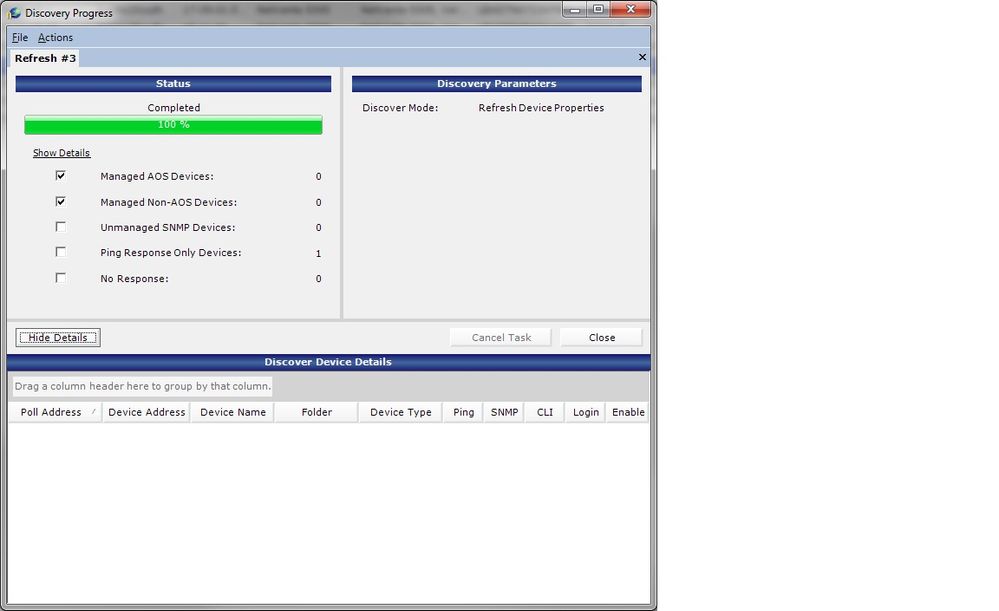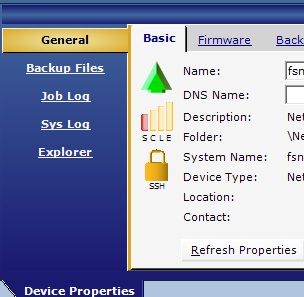- Subscribe to RSS Feed
- Mark Topic as New
- Mark Topic as Read
- Float this Topic for Current User
- Bookmark
- Subscribe
- Mute
- Printer Friendly Page
- Adtran Support Community
- :
- Discussion
- :
- Network Management
- :
- n-Command
- :
- n-Command
- :
- Re: Username passwords
- Mark as New
- Bookmark
- Subscribe
- Mute
- Subscribe to RSS Feed
- Permalink
- Report Inappropriate Content
Trying to setup various usernames and password within our network while using NCommand to mange. We have already discovered all of our routers and switches via 1 username and passwor . Now we are looking to change the access attributes for certian routers on our network. I have already tested one device via a config push and was successful applying new username and password to one router. To allow Ncommand to backup the device or access on schedule without any errors, I have changed the access login username and password for that device to the new username and password via the custom drop down field. But for some reason, when I refresh the device properties for that device, ncommand will not consider it as a managed AOS device and provides a nice little red exclamation point next to the device name. Funny thing is, when the backup schedule comes around, ncommand has no issues accessing the device via custom login and is able to backup the config. Is there something I am missin?
Accepted Solutions
- Mark as New
- Bookmark
- Subscribe
- Mute
- Subscribe to RSS Feed
- Permalink
- Not the Solution
- Report Inappropriate Content
I found the issue, I failed to realize the ip smnp agent line was set to no snmp agent. Is there any case in which this line would revert to no ip snmp agent?
- Mark as New
- Bookmark
- Subscribe
- Mute
- Subscribe to RSS Feed
- Permalink
- Accept as Solution
- Report Inappropriate Content
Re: Username passwords
@cburgamy - When changing the credentials for a specific device that has already been discovered by Ncommand MSP, there are two locations you must make the change in: Within the device, itself, as well as the "Device Access" settings within the device page in MSP. Once the changes have been made, you can test the change by having MSP 'force checkin'. However, you must make sure that the MSP server has HTTP or HTTPs access (depending on the port that device access is set up on within MSP) to the device. By forcing checkin, MSP re-authenticates to the device and resets the auto-link contact interval. Unfortunately, the backup schedule is done within auto-link so authentication is not required. This is probably the reason you are seeing the backup schedule continue without issue.
Let us know if you have any further questions.
Thanks,
Noor
- Mark as New
- Bookmark
- Subscribe
- Mute
- Subscribe to RSS Feed
- Permalink
- Accept as Solution
- Report Inappropriate Content
Re: Username passwords
I am sorry, but it would maybe help if I indentified which version we have. We are current running the Enterprise Edition 4.6.2.
- Mark as New
- Bookmark
- Subscribe
- Mute
- Subscribe to RSS Feed
- Permalink
- Accept as Solution
- Report Inappropriate Content
Re: Username passwords
- Mark as New
- Bookmark
- Subscribe
- Mute
- Subscribe to RSS Feed
- Permalink
- Accept as Solution
- Report Inappropriate Content
Re: Username passwords
When I refresh the get this:
Ncommand shows it is pingable but that is it. Then I check device properties and get:
But even though it is supposedly not being managed I can still access the device, browse file system with exploxer, push a config to it, back-up the config.
- Mark as New
- Bookmark
- Subscribe
- Mute
- Subscribe to RSS Feed
- Permalink
- Accept as Solution
- Report Inappropriate Content
Re: Username passwords
@cburgamy - Based on your description, it seems like you made all the right changes in regards modifying the username and passwords. I don't see a reason for your SNMP settings being changed, but could you confirm that SNMP and the SNMP community string are correctly set on the device and N-command? That has been known to cause the symptoms you are seeing.
Thanks,
Noor
- Mark as New
- Bookmark
- Subscribe
- Mute
- Subscribe to RSS Feed
- Permalink
- Accept as Solution
- Report Inappropriate Content
Re: Username passwords
I have verified the snmp config and that part is still correct.
- Mark as New
- Bookmark
- Subscribe
- Mute
- Subscribe to RSS Feed
- Permalink
- Accept as Solution
- Report Inappropriate Content
Re: Username passwords
@cburgamy - At this point, I would recommend opening up a ticket with Adtran Tech Support so that further troubleshooting can be done. You can open up a ticket in several ways:
- By web - Create a Service Request
- By emailing support@adtran.com
- By calling 1-888-423-8726
Please be sure to mention this thread when opening up the ticket as it contains information Adtran Engineers may find helpful.
Thanks,
Noor
- Mark as New
- Bookmark
- Subscribe
- Mute
- Subscribe to RSS Feed
- Permalink
- Not the Solution
- Report Inappropriate Content
I found the issue, I failed to realize the ip smnp agent line was set to no snmp agent. Is there any case in which this line would revert to no ip snmp agent?
- Mark as New
- Bookmark
- Subscribe
- Mute
- Subscribe to RSS Feed
- Permalink
- Accept as Solution
- Report Inappropriate Content
Re: Username passwords
@cburgamy - It may have been possible. If you downgraded from a firmware revision 18.2 or higher to a firmware revision older than 18.2, then it is possible that the command could have been disabled.
The reason for this is beginning with AOS version 17.09.01, the syntax of certain commands was modified from previous AOS versions by either removing or adding the IP keyword. In general, when the ip keyword appears in a command, it signifies that the command is only applicable to IPv4 functionality. As more features introduce IPv6 support, the ipv6 keyword is added to signify the command is only applicable to IPv6 functionality. The ip keyword has been removed from several commands to signify that the command has both IPv4 and IPv6 functionality.
Due to this syntax change, downgrading firmware may prevent some newer command formats, which are not backward compatible, from being accepted on startup. Please issue 'show output-errors' after startup to see which commands failed to load and need to be reconfigured in their old format.
Let us know if you have any further questions.
Thanks,
Noor