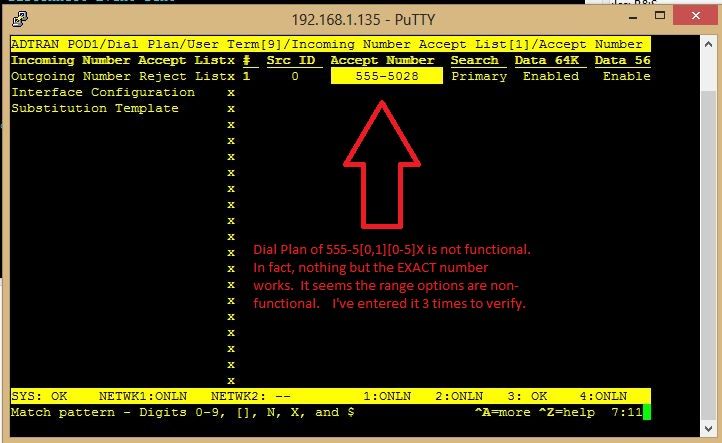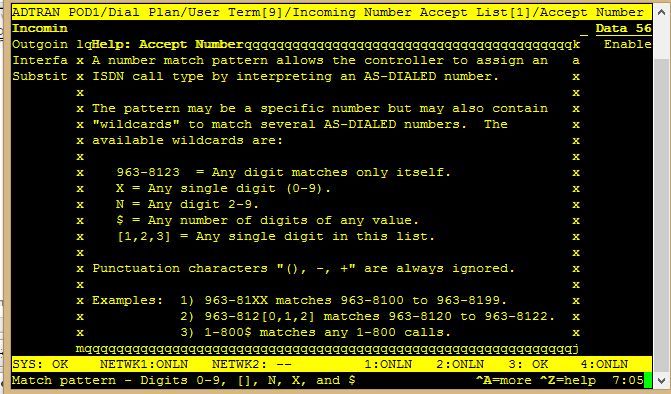- Subscribe to RSS Feed
- Mark Topic as New
- Mark Topic as Read
- Float this Topic for Current User
- Bookmark
- Subscribe
- Mute
- Printer Friendly Page
- Adtran Support Community
- :
- Discussion
- :
- ATLAS
- :
- ATLAS 500 Series
- :
- T1 to FXS Accept Number Range option failure
- Mark as New
- Bookmark
- Subscribe
- Mute
- Subscribe to RSS Feed
- Permalink
- Report Inappropriate Content
T1 to FXS Accept Number Range option failure
I can only make calls with the "Accept Number" Appears exactly as the dialed number. When I try to use any range option it fails out, am I doing something wrong? I'm running ATLAS 550 Rev. C.09.04 08/24/04.
As you can see from my range 555-5[0,1][0-5]X should dial 555-5028, but it does not.
- Mark as New
- Bookmark
- Subscribe
- Mute
- Subscribe to RSS Feed
- Permalink
- Accept as Solution
- Report Inappropriate Content
Re: T1 to FXS Accept Number Range option failure
I believe you are misunderstanding the help menu. If you'll notice it says that "Punctuation characters '(), -, +' are always ignored."
So if you use an IN#ACCEPT of "555-5[0,1][0-5]X" then that covers 555-5000 through 555-5009 as well as 555-5050 through 555-5109, and 555-5100 through 555-5109, and 555-5150 through 555-5159
So the first set of brackets indicate that specific digit can be any number within the brackets, so it can be a 0 or a 1. The second set of brackets can be either a 0 or a 5 (ignoring the punctuation of "-").
If you want the second set of brackets to be any digit 0 through 5 you will have to type each number:
555-5[0,1][0,1,2,3,4,5]X
So the digit immediately after 555-5 can be a 0 or 1, the next digit can be 0 through 5 and the last digit can be 0 through 9.
Hope this helps,
Patrick